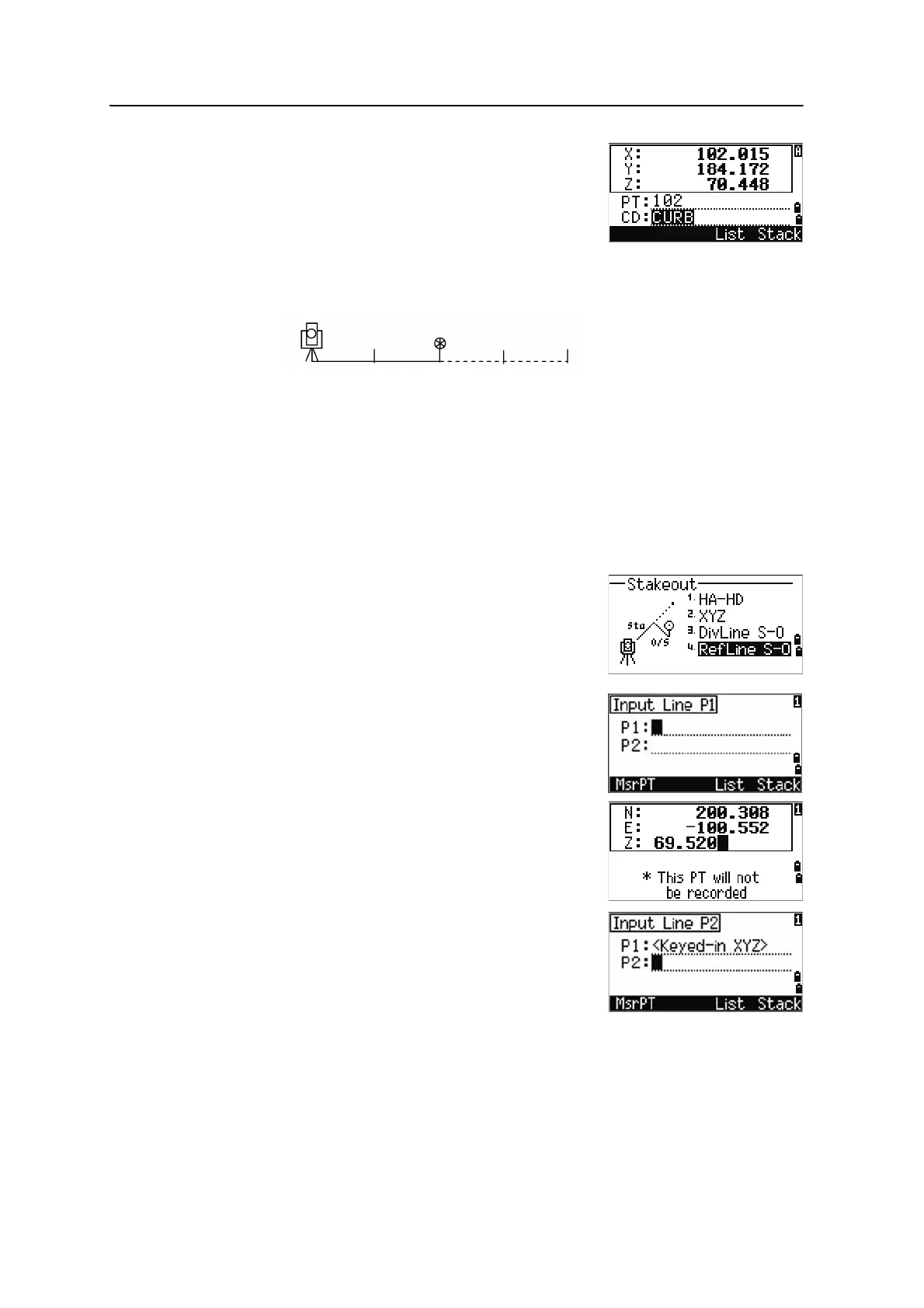Spectra Precision Focus 6 5" Total Station User Guide 87
Applications 4
6. To record the point as an SO record, press [ENT].
Note – For example, if you measure to the end point at 100 m from the instrument and set
the span total to 2, the following four points are calculated and can be staked:
RefLine S-O
This function allows you to stake out a point based on the Sta, O/S, and dZ to a
specified line.
1. Press
[4] or select
RefLine S-O in the Stakeout menu.
2. Enter the first point (P1) of the line.
Note – If you press
[ENT] without entering a PT name, you
can enter temporary coordinates which are not recorded
in the job. Alternatively, press the
MSR softkey to measure
a point.
3. Enter the second point (P2) of the line.
<1/2>
HD
<2/2> <3/2> <4/2>
50 m 100 m 150 m 200 m