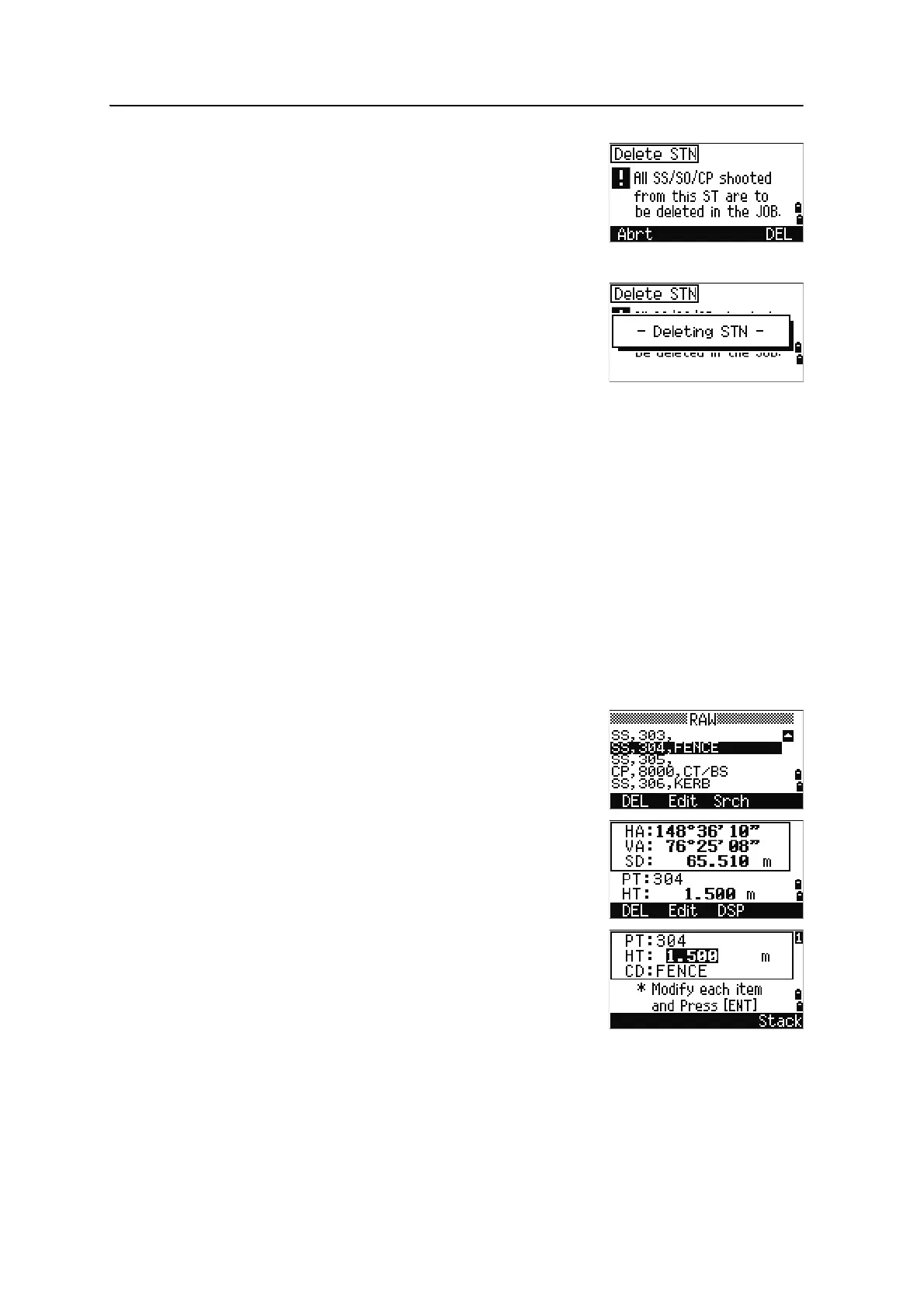Spectra Precision Focus 6 5" Total Station User Guide 139
Menu Key 5
A reconfirmation screen appears. Press the DEL softkey
to confirm deletion.
There is no undelete function on the instrument. Before
you press the
DEL softkey, make sure that you have
selected the correct station record. You cannot press
[ENT] in this screen.
All observations from the station that you selected are
deleted.
B
Tip – When you delete a ST record in the raw data view or
the station data view, all the observation data from the
station is also deleted.
Editing records
For any point record, you can edit the point name (PT), feature code (CD), height of
target (HT), height of instrument (HI), backsight point (BS), and backsight azimuth
(AZ).
B
Tip – You cannot edit the CD field for SO or F1 records. You cannot edit the HA, VA, or SD
values.
Editing raw records
1. Do one of the following:
– In the RAW screen, highlight the record that
you want to edit. Then press the
Edit
softkey.
– In the detailed data screen, press the Edit
softkey.
2. Use
[^] or [v] to highlight a field. Then modify the
value in the selected field.
B
Tip – When you change the HT of an SS, SO, or CP
measurement record, its Z coordinate is recalculated.