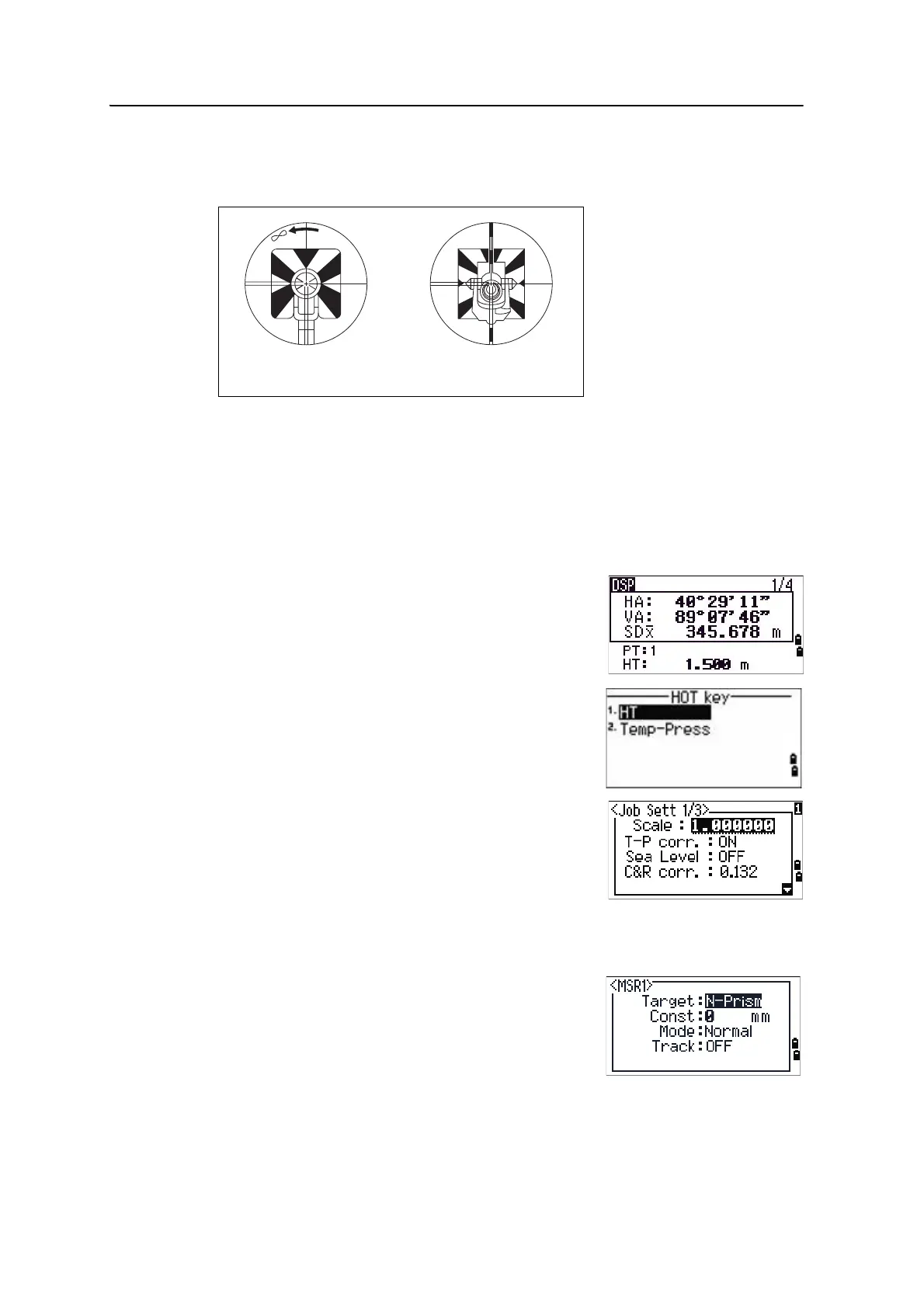3 Getting Started
66 Spectra Precision Focus 6 5" Total Station User Guide
Sighting a prism reflector
Sight the telescope until you see cross-hairs at the center of the prism reflector.
Taking a distance measurement
To take a distance measurement, press [MSR1] or [MSR2] in the Basic Measurement Screen
(BMS) or in any observation screen.
While the instrument is taking a measurement, the prism constant appears in a
smaller font.
If tracking is set to ON, measurements are taken
continuously until you press
[MSR1], [MSR2], or [ESC]. Each
time a measurement is taken, the distance is updated.
To change the height of target (HT), temperature, or
pressure, press
[HOT]. See also [HOT] button, page 50.
Settings that relate to corrections (T-P corr, Sea Level,
C&R corr., and Map projection) are included in the job
settings and are job-specific. To change any of these
settings, you must create a new job. See also Job
settings, page 113.
Viewing and changing the measurement settings
1. Hold down [MSR1] or [MSR2] for one second.
2. To move the cursor between the fields, press
[^] or
[v].
Sighting a single prism
Sighting a tiltable
single prism
