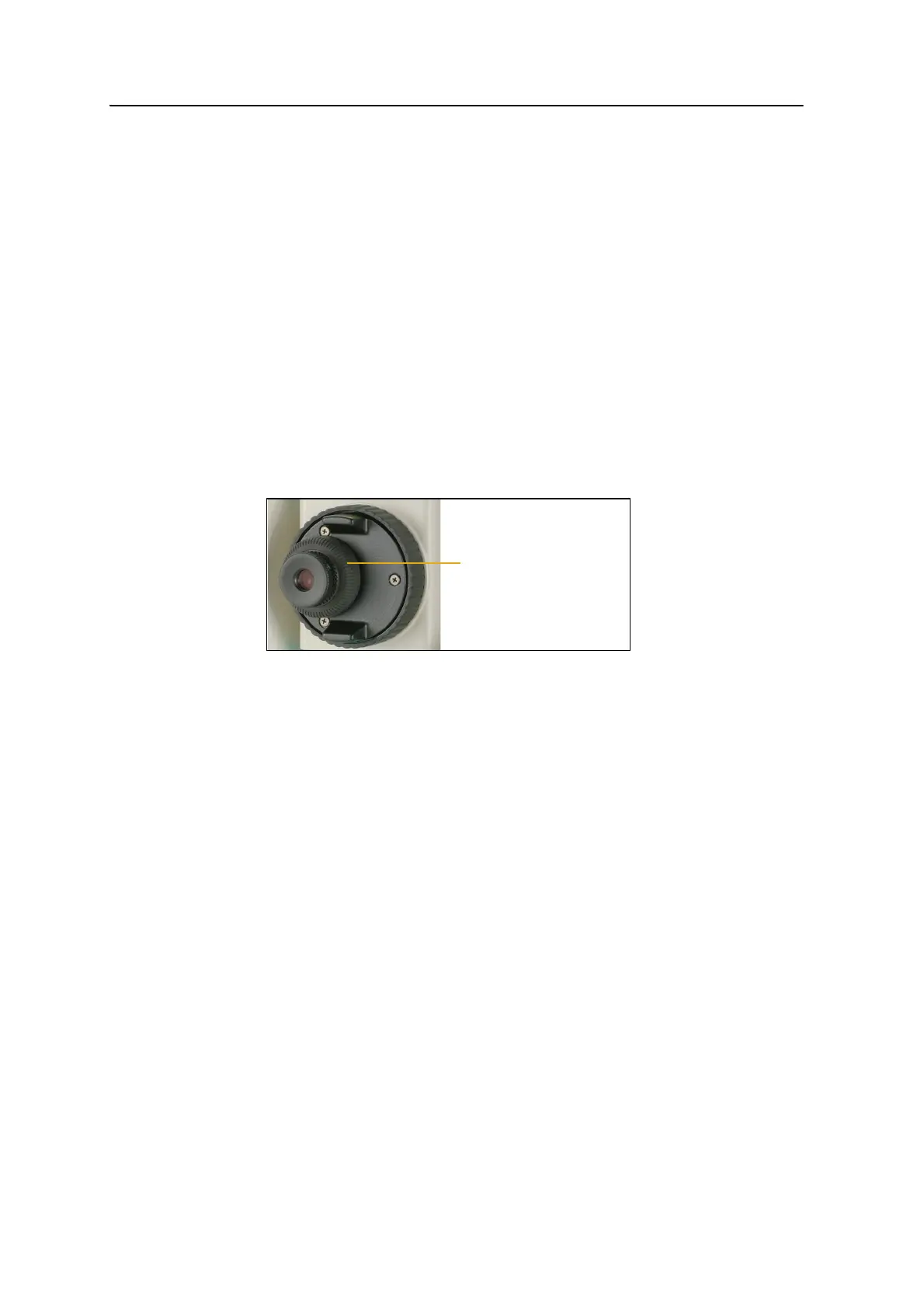1 Introduction
20 Spectra Precision Focus 6 5" Total Station User Guide
Cleaning
• Do not use organic solvents such as ether or print thinner to clean the
non-metallic parts of the instrument, such as the keyboard, or the painted or
printed surfaces. Doing so could result in discoloration of the surface or in
peeling of printed characters. Clean these parts only with a soft cloth or tissue
that is lightly moistened with water or a mild detergent.
• To clean the optical lenses, lightly wipe them with a soft cloth or a lens tissue
that is moistened with alcohol.
Adjusting and tightening
• When adjusting the leveling screws, stay as close as possible to the center of
each screw’s range. The center is indicated by a line on the screw.
• The reticle plate cover has been correctly mounted. Do not release it or subject
it to excessive force, for example in an attempt to make it watertight.
• Before attaching the battery pack, make sure that the contact surfaces on the
battery and Focus6 5" total station are clean.
• Securely press the cap that covers the data output/external power input
connector terminal. The instrument is only watertight if the cap is attached
securely or when the data output/external power input connector is used.
• The Focus6 5" total station is not watertight when the data output/external
power input connector is used.
• Static electricity from the human body, discharged through the data
output/external power input connector, can damage the instrument. Before
handling the instrument, touch any other conductive material once in order to
remove static electricity.
• Be careful not to pinch your finger between the telescope and trunnion of the
instrument.
Related information
• Contact your local Spectra Precision dealer for more information about the
support agreement contracts for software and firmware, and an extended
warranty program for hardware.
