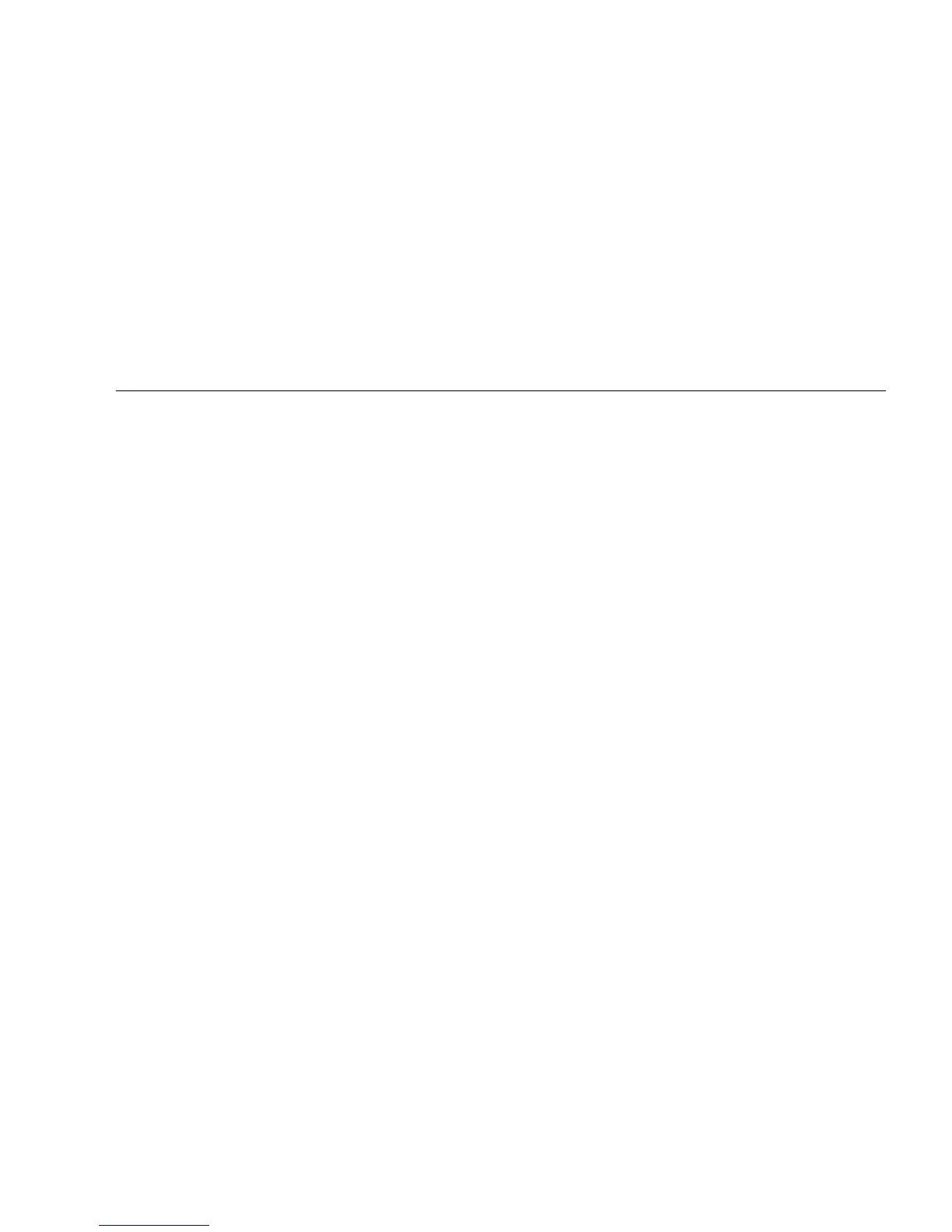xiii
Tables
TABLE 1-1 Sun Ultra 45 and Ultra 25 Workstations Features 1–1
TABLE 1-2 Front Panel Overview, Sun Ultra 45 and Ultra 25 Workstations 1–4
TABLE 1-3 Rear Panel Overview, Sun Ultra 45 and Ultra 25 workstations 1–5
TABLE 1-4 Monitors supported by the Sun Ultra 45 and Ultra 25Workstations 1–6
TABLE 2-1 Sun Ultra 45 or Ultra 25 Workstation Replaceable Components 2–9
TABLE 3-1 OpenBoot PROM Memory Checks and Actions 3–6
TABLE 3-2 Battery Specifications 3–9
TABLE 3-3 PCI Card Probe Order 3–16
TABLE 4-1 Hard Drive Specifications 4–2
TABLE 7-1 Diagnostic Tools Sorted by Tool Type 7–1
TABLE 7-2 Diagnostics Tools Sorted by Component 7–3
TABLE 8-1 Front Panel LED States 8–1
TABLE 8-2 Twisted-Pair Ethernet LED Status 8–1
TABLE 9-1 System Generated Predictive Self-Healing Message 9–2
TABLE 9-2 Options for iostat 9–7
TABLE 9-3 Options for prtdiag 9–8
TABLE 9-4 Options for prtconf 9–10
TABLE 9-5 Options for netstat 9–11
TABLE 9-6 Options for ping 9–12
TABLE 9-7 Options for ps 9–14
