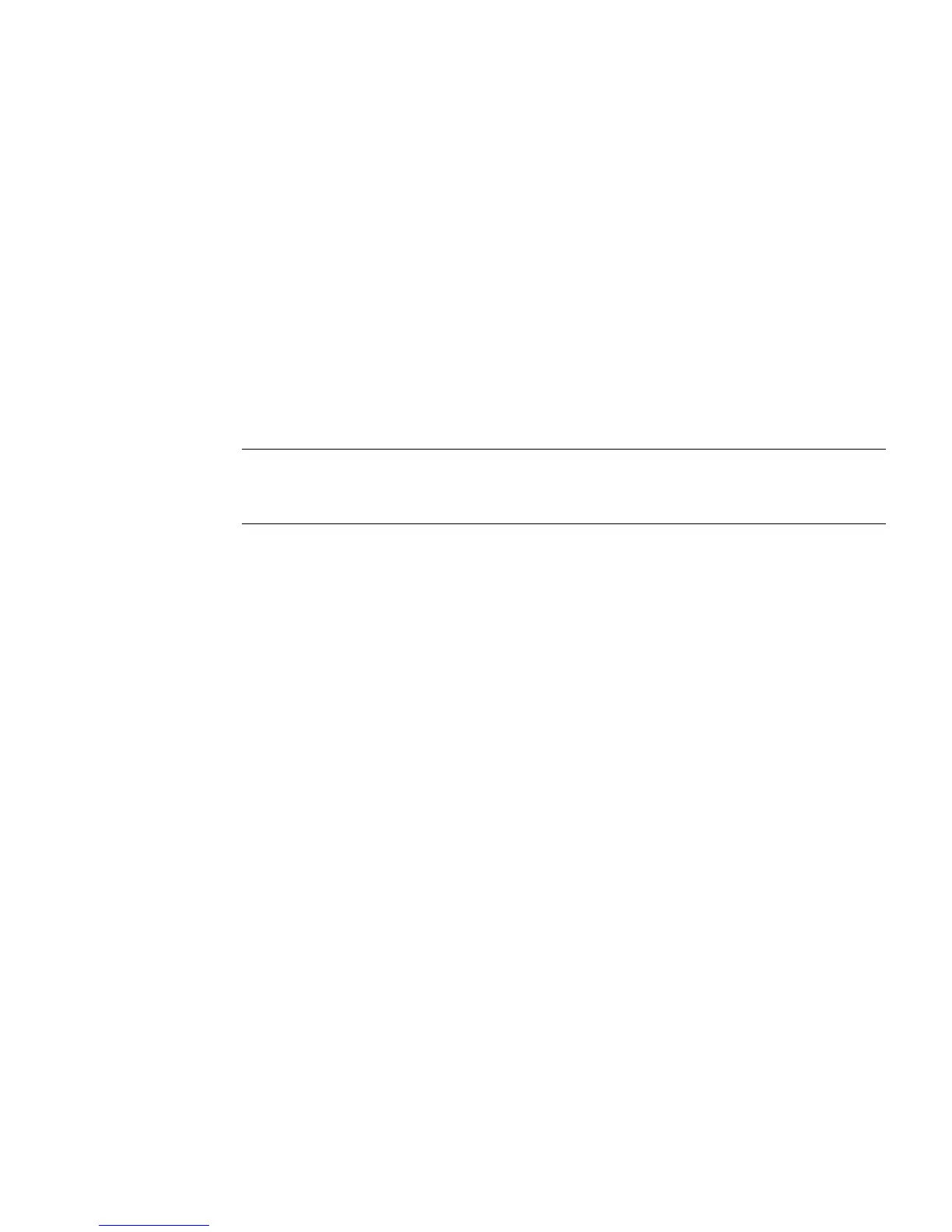Chapter 5 Replacing Chassis Components 5-9
■ The three power supply cables are firmly connected to the motherboard at P1, P2,
and P5 (J45).
■ The hard drive backplane power cable is firmly connected at J4.
■ The hard drive backplane signal cable is securely connected at both ends and is
routed over the other cables.
8. Install the fan tray.
9. If you removed any PCI cards, re-install them.
See Section 3.5.5, “Installing a PCI Card” on page 3-18.
10. Reasemble the workstation. Power on the system, and verify the power supply
installation.
Refer to “Reassembling the Workstation” on page 6-1.
Note – Boot the system with the -r option, so that the Solaris Operating System can
reconfigure itself for the new component. See “Finishing Component Replacement”
on page 6-1.