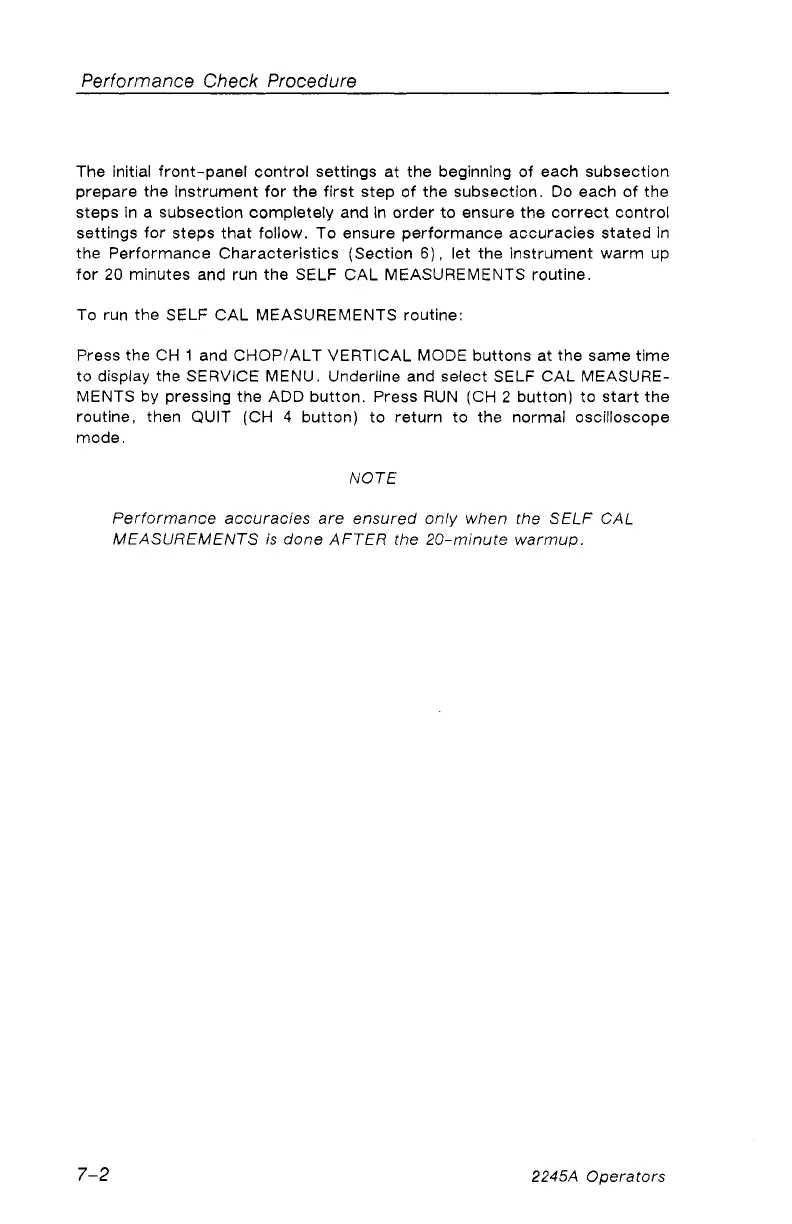Performance Check Procedure
The initial front-panel control settings at the beginning of each subsection
prepare the instrument for the first step of the subsection. Do each of the
steps In a subsection completely and in order to ensure the correct control
settings for steps that follow. To ensure performance accuracies stated in
the Performance Characteristics (Section 6), let the instrument warm up
for 20 minutes and run the SELF CAL MEASUREMENTS routine.
To run the SELF CAL MEASUREMENTS routine:
Press the CH 1 and CHOP/ALT VERTICAL MODE buttons at the same time
to display the SERVICE MENU. Underline and select SELF CAL MEASURE
MENTS by pressing the ADD button. Press RUN (CH 2 button) to start the
routine, then QUIT (CH 4 button) to return to the normal oscilloscope
mode.
NOTE
Performance accuracies are ensured only when the SELF CAL
MEASUREMENTS is done AFTER the 20-minute warmup.
7-2
2245A Operators
