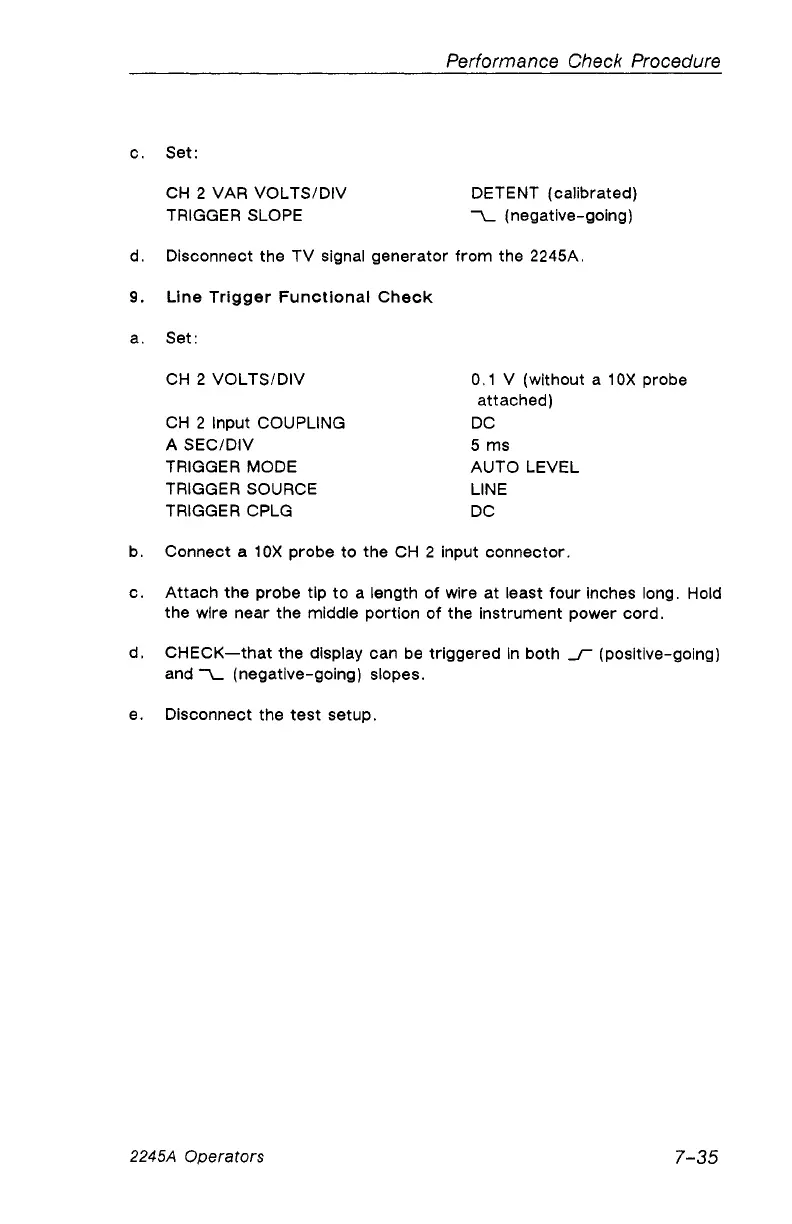Performance Check Procedure
c. Set
CH 2 VAR VOLTS/DIV
TRIGGER SLOPE
DETENT (calibrated)
“ V_ (negative-going)
d. Disconnect the TV signal generator from the 2245A.
9. Line Trigger Functional Check
a. Set:
CH 2 VOLTS/DIV
CH 2 Input COUPLING
A SEC/DIV
TRIGGER MODE
TRIGGER SOURCE
TRIGGER CPLG
0.1 V (without a 10X probe
attached)
DC
5 ms
AUTO LEVEL
LINE
DC
b. Connect a 10X probe to the CH 2 input connector.
c. Attach the probe tip to a length of wire at least four inches long. Hold
the wire near the middle portion of the instrument power cord.
d. CHECK—that the display can be triggered in both _J~ (positive-going)
and ~\_ (negative-going) slopes.
e. Disconnect the test setup.
2245A Operators
7-35