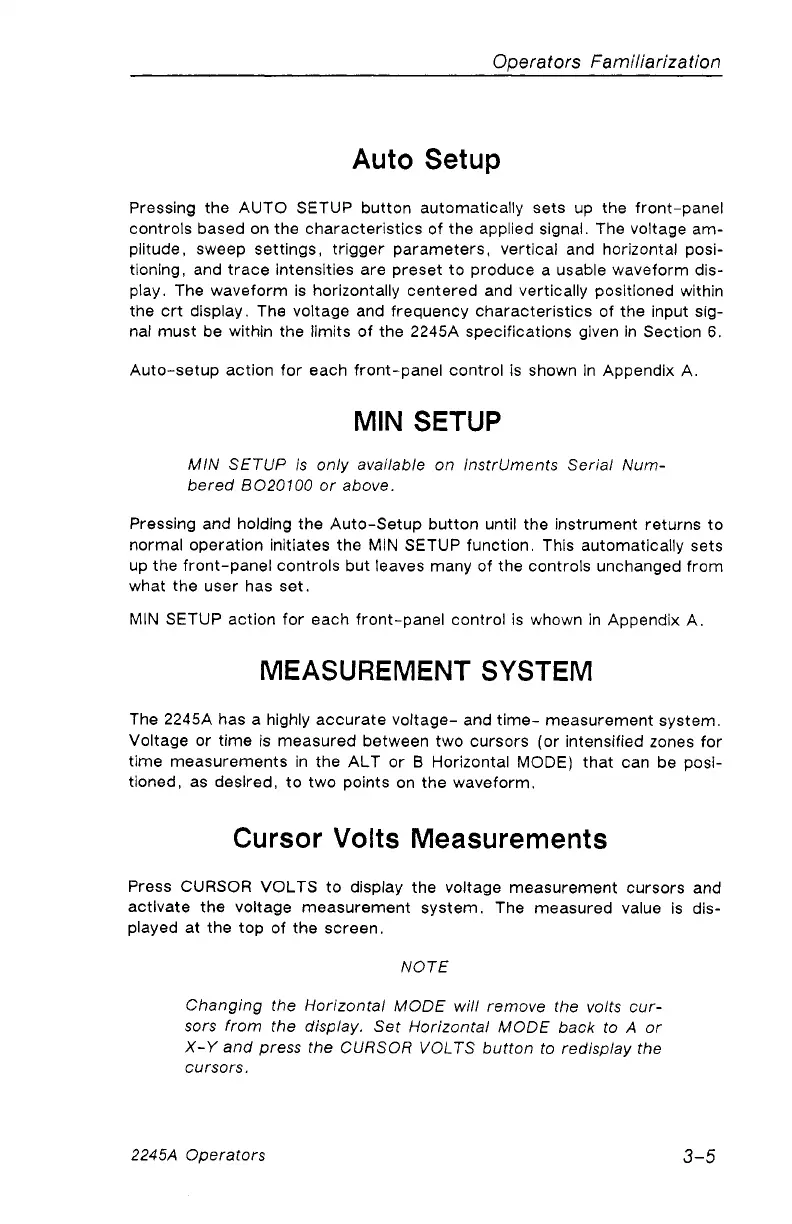Operators Familiarization
Auto Setup
Pressing the AUTO SETUP button automatically sets up the front-panel
controls based on the characteristics of the applied signal. The voltage am
plitude, sweep settings, trigger parameters, vertical and horizontal posi
tioning, and trace intensities are preset to produce a usable waveform dis
play. The waveform is horizontally centered and vertically positioned within
the crt display. The voltage and frequency characteristics of the input sig
nal must be within the limits of the 2245A specifications given in Section 6.
Auto-setup action for each front-panel control is shown in Appendix A.
MIN SETUP
MIN SETUP is only available on instruments Serial Num
bered B020100 or above.
Pressing and holding the Auto-Setup button until the instrument returns to
normal operation initiates the MIN SETUP function. This automatically sets
up the front-panel controls but leaves many of the controls unchanged from
what the user has set.
MIN SETUP action for each front-panel control is whown in Appendix A.
MEASUREMENT SYSTEM
The 2245A has a highly accurate voltage- and time- measurement system.
Voltage or time is measured between two cursors (or intensified zones for
time measurements in the ALT or B Horizontal MODE) that can be posi
tioned, as desired, to two points on the waveform.
Cursor Volts Measurements
Press CURSOR VOLTS to display the voltage measurement cursors and
activate the voltage measurement system. The measured value is dis
played at the top of the screen.
NOTE
Changing the Horizontal MODE will remove the volts cur
sors from the display. Set Horizontal MODE back to A or
X-Y and press the CURSOR VOLTS button to redisplay the
cursors.
2245A Operators
3-5
