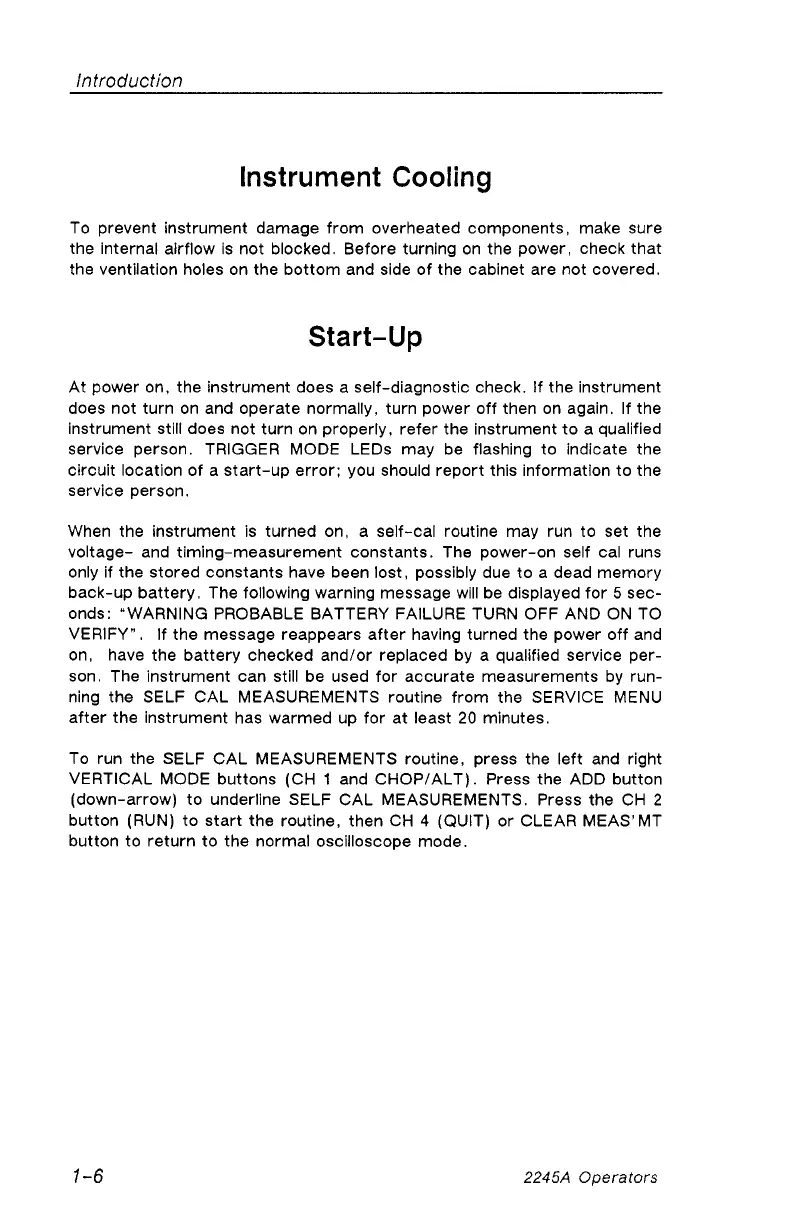Introduction
Instrument Cooling
To prevent instrument damage from overheated components, make sure
the internal airflow is not blocked. Before turning on the power, check that
the ventilation holes on the bottom and side of the cabinet are not covered.
Start-Up
At power on, the instrument does a self-diagnostic check. If the instrument
does not turn on and operate normally, turn power off then on again. If the
instrument still does not turn on properly, refer the instrument to a qualified
service person. TRIGGER MODE LEDs may be flashing to indicate the
circuit location of a start-up error; you should report this information to the
service person.
When the instrument is turned on, a self-cal routine may run to set the
voltage- and timing-measurement constants. The power-on self cal runs
only if the stored constants have been lost, possibly due to a dead memory
back-up battery. The following warning message will be displayed for 5 sec
onds: “WARNING PROBABLE BATTERY FAILURE TURN OFF AND ON TO
VERIFY” . If the message reappears after having turned the power off and
on, have the battery checked and/or replaced by a qualified service per
son. The instrument can still be used for accurate measurements by run
ning the SELF CAL MEASUREMENTS routine from the SERVICE MENU
after the instrument has warmed up for at least 20 minutes.
To run the SELF CAL MEASUREMENTS routine, press the left and right
VERTICAL MODE buttons (CH 1 and CHOP/ALT). Press the ADD button
(down-arrow) to underline SELF CAL MEASUREMENTS. Press the CH 2
button (RUN) to start the routine, then CH 4 (CUIT) or CLEAR MEAS'MT
button to return to the normal oscilloscope mode.
1-6 2245A Operators