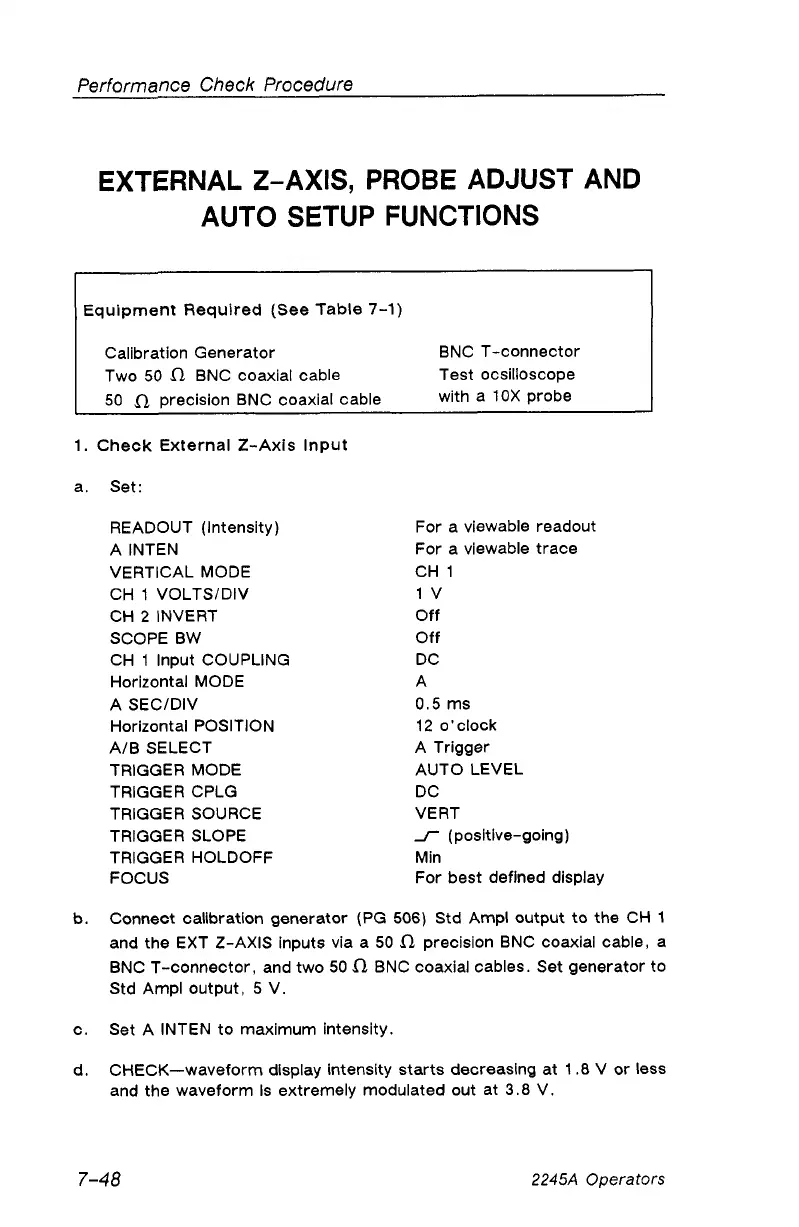Performance Check Procedure
EXTERNAL Z-AXIS, PROBE ADJUST AND
AUTO SETUP FUNCTIONS
Equipment Required (See Table 7-1)
Calibration Generator
Two 50 f l BNC coaxial cable
50 f l precision BNC coaxial cable
BNC T-connector
Test ocsilloscope
with a 10X probe
1. Check External Z-Axis Input
a. Set:
READOUT (Intensity)
For a viewable readout
A INTEN
For a viewable trace
VERTICAL MODE
CH 1
CH 1 VOLTS/DIV
1 V
CH 2 INVERT
Off
SCOPE BW
Off
CH 1 Input COUPLING
DC
Horizontal MODE
A
A SEC/DIV
0.5 ms
Horizontal POSITION
12 o'clock
A/B SELECT
A Trigger
TRIGGER MODE
AUTO LEVEL
TRIGGER CPLG
DC
TRIGGER SOURCE
VERT
TRIGGER SLOPE
(positive-going)
TRIGGER HOLDOFF
Min
FOCUS
For best defined display
b. Connect calibration generator (PG 506) Std Ampl output to the CH 1
and the EXT Z-AXIS inputs via a 50 f l precision BNC coaxial cable, a
BNC T-connector, and two 50 BNC coaxial cables. Set generator to
Std Ampl output, 5 V.
c. Set A INTEN to maximum intensity.
d. CHECK—waveform display intensity starts decreasing at 1.8 V or less
and the waveform Is extremely modulated out at 3.8 V.
7-48
2245A Operators
