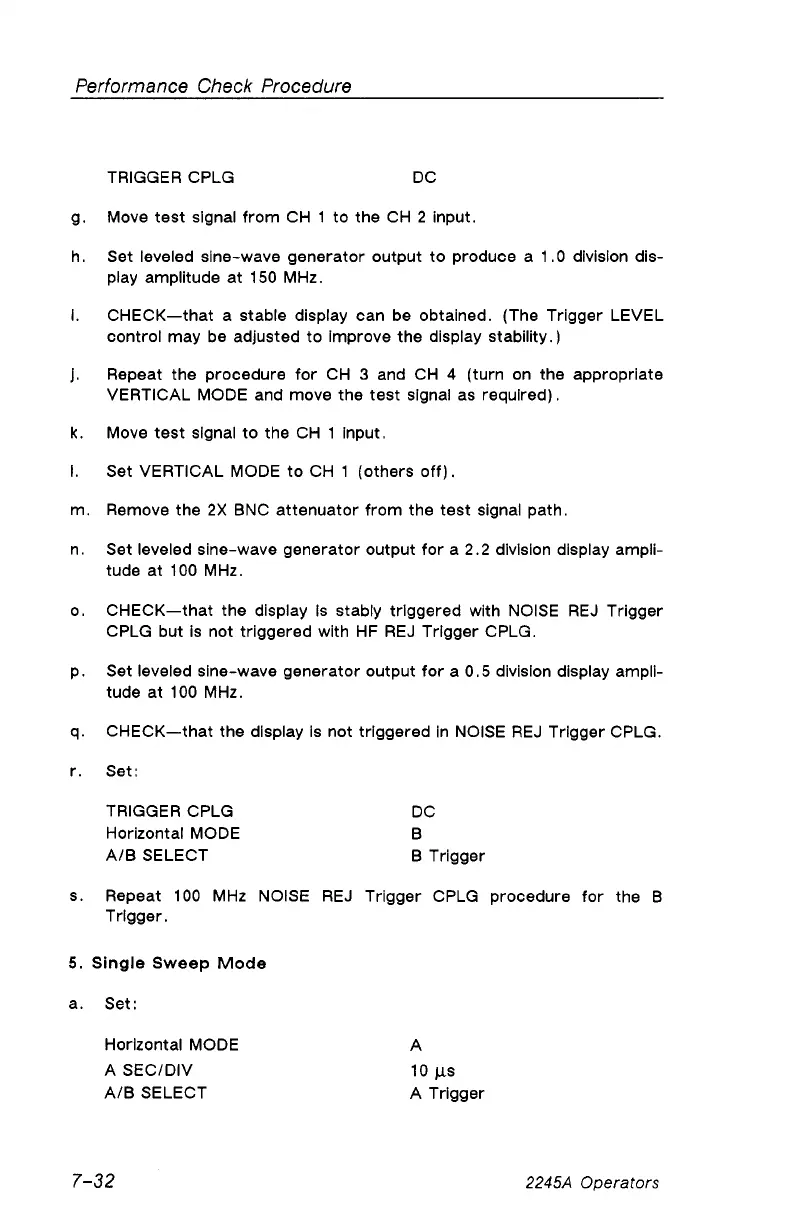Performance Check Procedure
TRIGGER CPLG DC
g. Move test signal from CH 1 to the CH 2 input.
h. Set leveled sine-wave generator output to produce a 1.0 division dis
play amplitude at 150 MHz.
I. CHECK—that a stable display can be obtained. (The Trigger LEVEL
control may be adjusted to improve the display stability.)
j. Repeat the procedure for CH 3 and CH 4 (turn on the appropriate
VERTICAL MODE and move the test signal as required).
k. Move test signal to the CH 1 input.
l. Set VERTICAL MODE to CH 1 (others off).
m. Remove the 2X BNC attenuator from the test signal path.
n. Set leveled sine-wave generator output for a 2.2 division display ampli
tude at 100 MHz.
o. CHECK—that the display is stably triggered with NOISE REJ Trigger
CPLG but is not triggered with HF REJ Trigger CPLG.
p. Set leveled sine-wave generator output for a 0.5 division display ampli
tude at 100 MHz.
q. CHECK—that the display is not triggered in NOISE REJ Trigger CPLG.
r. Set:
TRIGGER CPLG DC
Horizontal MODE B
A/B SELECT B Trigger
s. Repeat 100 MHz NOISE REJ Trigger CPLG procedure for the B
Trigger.
5. Single Sweep Mode
a. Set:
Horizontal MODE
A SEC/DIV
A/B SELECT
A
10 (is
A Trigger
7-32
2245A Operators