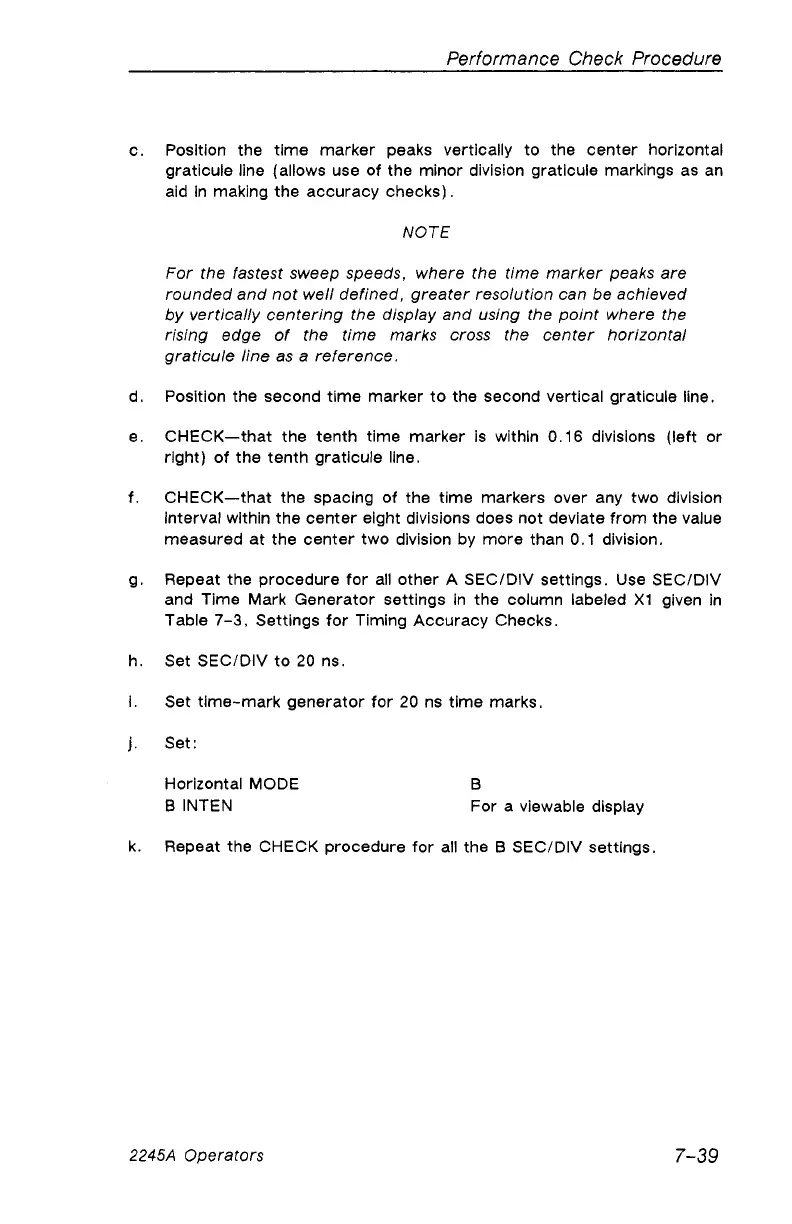Performance Check Procedure
c. Position the time marker peaks vertically to the center horizontal
graticule line (allows use of the minor division graticule markings as an
aid in making the accuracy checks).
NOTE
For the fastest sweep speeds, where the time marker peaks are
rounded and not well defined, greater resolution can be achieved
by vertically centering the display and using the point where the
rising edge of the time marks cross the center horizontal
graticule line as a reference.
d. Position the second time marker to the second vertical graticule line.
e. CHECK—that the tenth time marker is within 0.16 divisions (left or
right) of the tenth graticule line.
f. CHECK—that the spacing of the time markers over any two division
Interval within the center eight divisions does not deviate from the value
measured at the center two division by more than 0.1 division,
g. Repeat the procedure for all other A SEC/DIV settings. Use SEC/DIV
and Time Mark Generator settings in the column labeled XI given in
Table 7-3, Settings for Timing Accuracy Checks.
h. Set SEC/DIV to 20 ns.
i. Set time-mark generator for 20 ns time marks.
j. Set:
Horizontal MODE B
B INTEN For a viewable display
k. Repeat the CHECK procedure for all the B SEC/DIV settings.
2245A Operators
7-39