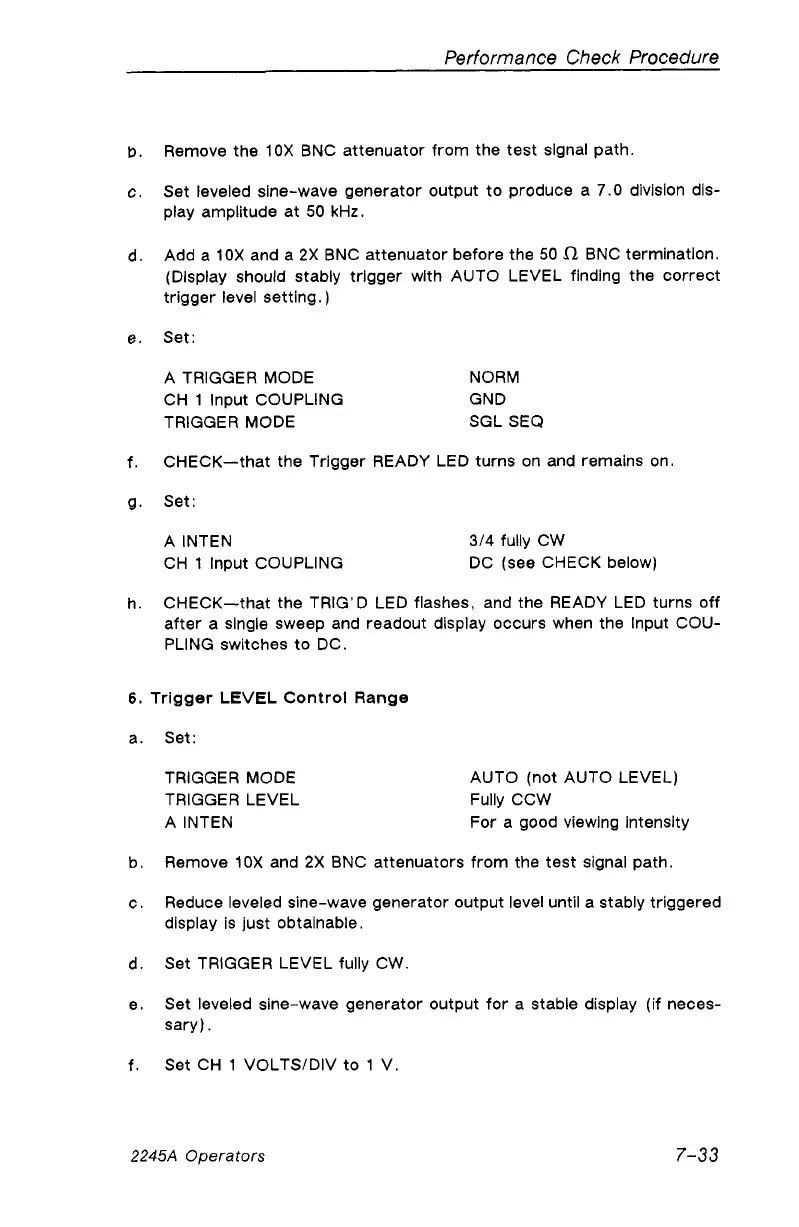Performance Check Procedure
b. Remove the 10X BNC attenuator from the test signal path.
c. Set leveled sine-wave generator output to produce a 7.0 division dis
play amplitude at 50 kHz.
d. Add a 10X and a 2X BNC attenuator before the 50 f l BNC termination.
(Display should stably trigger with AUTO LEVEL finding the correct
trigger level setting.)
e. Set:
A TRIGGER MODE NORM
CH 1 Input COUPLING GND
TRIGGER MODE SGL SEQ
f. CHECK—that the Trigger READY LED turns on and remains on.
g. Set:
A INTEN 3/4 fully CW
CH 1 Input COUPLING DC (see CHECK below)
h. CHECK—that the TRIG'D LED flashes, and the READY LED turns off
after a single sweep and readout display occurs when the Input COU
PLING switches to DC.
6. Trigger LEVEL Control Range
a. Set:
TRIGGER MODE AUTO (not AUTO LEVEL)
TRIGGER LEVEL Fully CCW
A INTEN For a good viewing intensity
b. Remove 10X and 2X BNC attenuators from the test signal path.
c. Reduce leveled sine-wave generator output level until a stably triggered
display is just obtainable.
d. Set TRIGGER LEVEL fully CW.
e. Set leveled sine-wave generator output for a stable display (if neces
sary) .
f. Set CH 1 VOLTS/DIV to 1 V.
2245A Operators 7-33