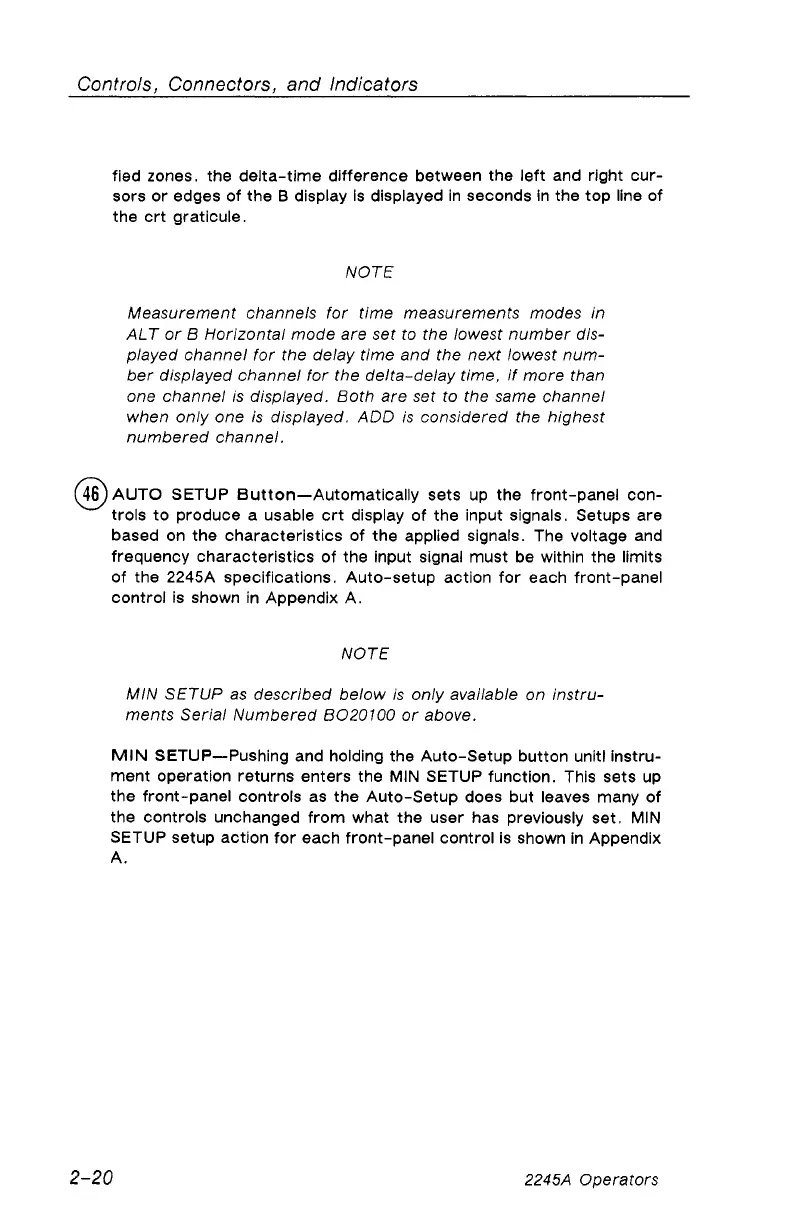Controls, Connectors, and Indicators
tied zones, the delta-time difference between the left and right cur
sors or edges of the B display Is displayed in seconds in the top line of
the crt graticule.
NOTE
Measurement channels for time measurements modes in
ALT or B Horizontal mode are set to the lowest number dis
played channel for the delay time and the next lowest num
ber displayed channel for the delta-delay time, if more than
one channel is displayed. Both are set to the same channel
when only one is displayed. ADD is considered the highest
numbered channel.
(4 6 )
AUTO SETUP Button—Automatically sets up the front-panel con
trols to produce a usable crt display of the input signals. Setups are
based on the characteristics of the applied signals. The voltage and
frequency characteristics of the input signal must be within the limits
of the 2245A specifications. Auto-setup action for each front-panel
control is shown in Appendix A.
NOTE
MIN SETUP as described below is only available on instru
ments Serial Numbered B020100 or above.
MIN SETUP—Pushing and holding the Auto-Setup button unitl instru
ment operation returns enters the MIN SETUP function. This sets up
the front-panel controls as the Auto-Setup does but leaves many of
the controls unchanged from what the user has previously set. MIN
SETUP setup action for each front-panel control is shown in Appendix
A.
2-20
2245A Operators