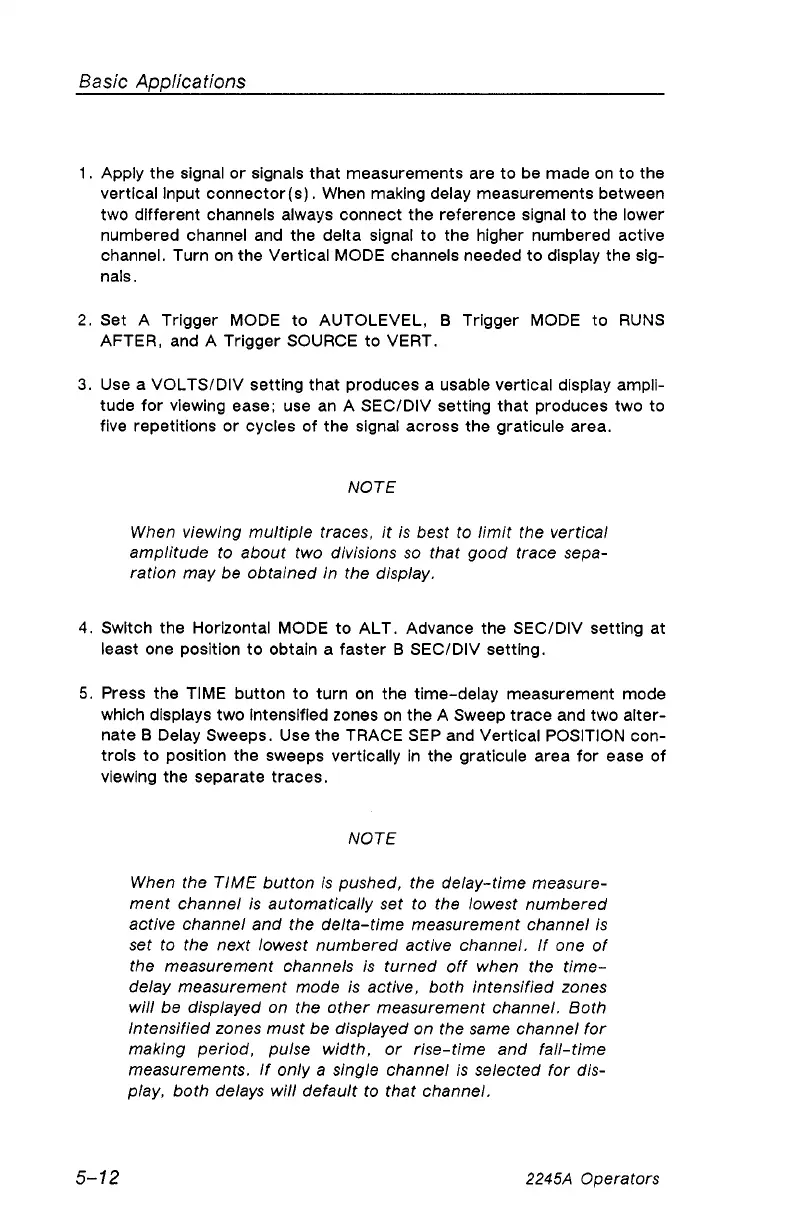Basic Applications
1. Apply the signal or signals that measurements are to be made on to the
vertical Input connector(s). When making delay measurements between
two different channels always connect the reference signal to the lower
numbered channel and the delta signal to the higher numbered active
channel. Turn on the Vertical MODE channels needed to display the sig
nals.
2. Set A Trigger MODE to AUTOLEVEL, B Trigger MODE to RUNS
AFTER, and A Trigger SOURCE to VERT.
3. Use a VOLTS/DIV setting that produces a usable vertical display ampli
tude for viewing ease; use an A SEC/DIV setting that produces two to
five repetitions or cycles of the signal across the graticule area.
NOTE
When viewing multiple traces, it is best to limit the vertical
amplitude to about two divisions so that good trace sepa
ration may be obtained in the display.
4. Switch the Horizontal MODE to ALT. Advance the SEC/DIV setting at
least one position to obtain a faster B SEC/DIV setting.
5. Press the TIME button to turn on the time-delay measurement mode
which displays two intensified zones on the A Sweep trace and two alter
nate B Delay Sweeps. Use the TRACE SEP and Vertical POSITION con
trols to position the sweeps vertically in the graticule area for ease of
viewing the separate traces.
NOTE
When the TIME button is pushed, the delay-time measure
ment channel is automatically set to the lowest numbered
active channel and the delta-time measurement channel is
set to the next lowest numbered active channel. If one of
the measurement channels is turned off when the time-
delay measurement mode is active, both intensified zones
will be displayed on the other measurement channel. Both
Intensified zones must be displayed on the same channel for
making period, pulse width, or rise-time and fall-time
measurements. If only a single channel is selected for dis
play, both delays will default to that channel.
5-12 2245A Operators
