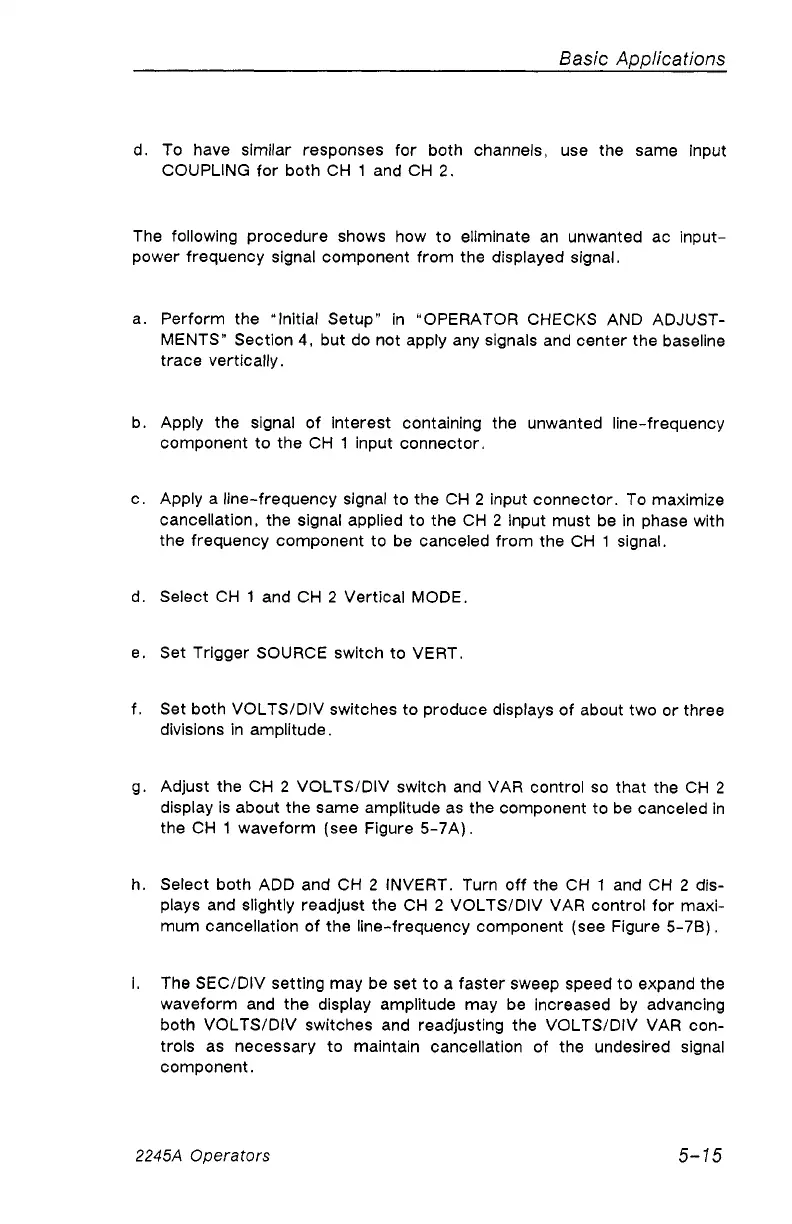Basic Applications
d. To have similar responses for both channels, use the same Input
COUPLING for both CH 1 and CH 2.
The following procedure shows how to eliminate an unwanted ac input-
power frequency signal component from the displayed signal.
a. Perform the “Initial Setup” in “OPERATOR CHECKS AND ADJUST
MENTS” Section 4, but do not apply any signals and center the baseline
trace vertically.
b. Apply the signal of Interest containing the unwanted line-frequency
component to the CH 1 input connector.
c. Apply a line-frequency signal to the CH 2 input connector. To maximize
cancellation, the signal applied to the CH 2 Input must be in phase with
the frequency component to be canceled from the CH 1 signal.
d. Select CH 1 and CH 2 Vertical MODE.
e. Set Trigger SOURCE switch to VERT.
f . Set both VOLTS/DIV switches to produce displays of about two or three
divisions in amplitude.
g. Adjust the CH 2 VOLTS/DIV switch and VAR control so that the CH 2
display is about the same amplitude as the component to be canceled in
the CH 1 waveform (see Figure 5-7A).
h. Select both ADD and CH 2 INVERT. Turn off the CH 1 and CH 2 dis
plays and slightly readjust the CH 2 VOLTS/DIV VAR control for maxi
mum cancellation of the line-frequency component (see Figure 5-7B).
I. The SEC/DIV setting may be set to a faster sweep speed to expand the
waveform and the display amplitude may be increased by advancing
both VOLTS/DIV switches and readjusting the VOLTS/DIV VAR con
trols as necessary to maintain cancellation of the undesired signal
component.
2245A Operators
5-15