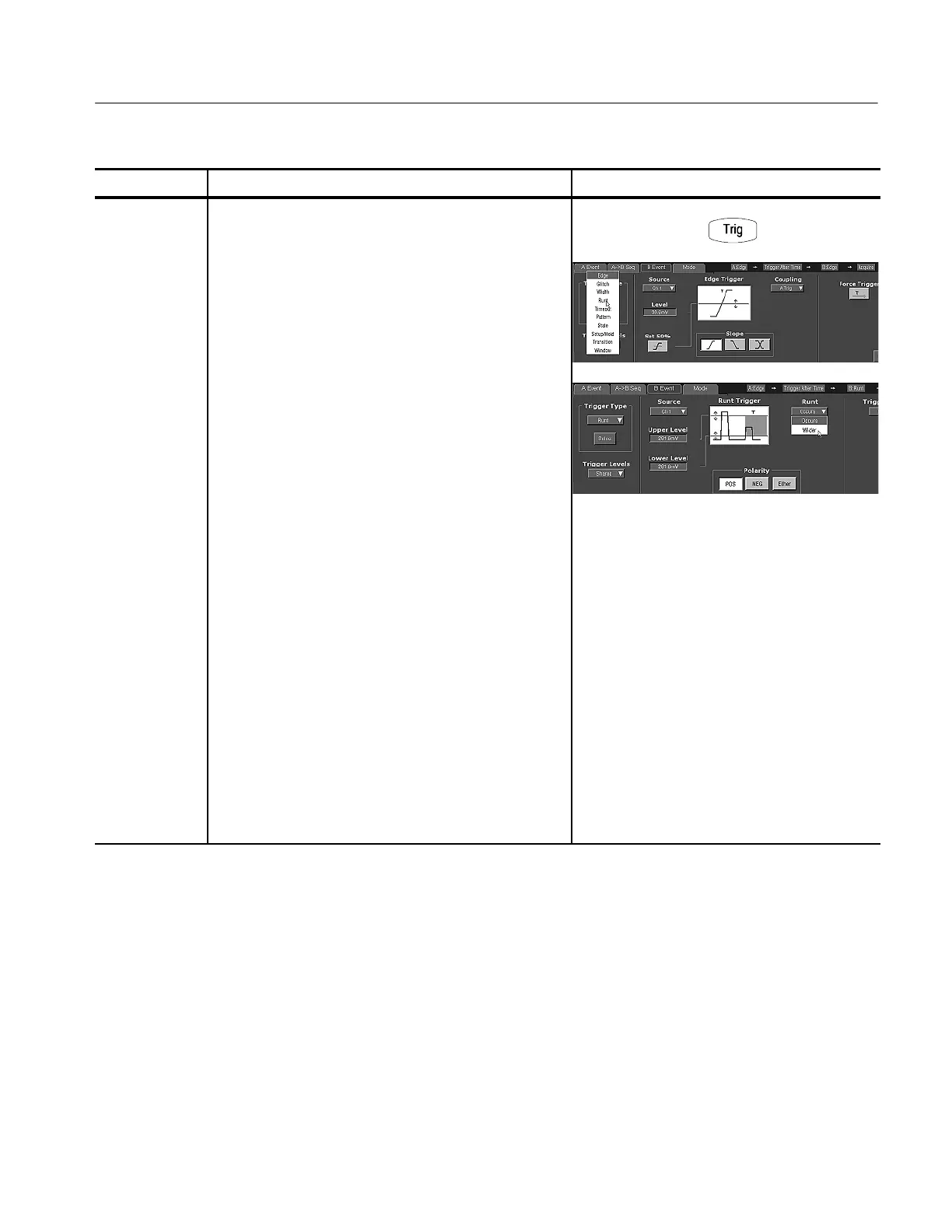Triggering
CSA7000B Series & TDS7000B Series Instruments User Manual
3-115
Overview Control elements and resourcesTo trigger on a sequence (Cont.)
To set up B
triggering
1. To set the B Event trigger, from the toolbar, touch Trig,
and select the B Event tab of the Trigger control window.
2. To specify the trigger type, select it from the Trigger
Type list. The Trigger control window will display
controls for the trigger type you select.
3. To set the trigger controls for the type you selected,
make appropriate settings in the controls that displayed
from step 2. For assistance, click Help from the toolbar
to display help on the controls.
You can also read about setting up the various trigger
types in the procedures that follow. Just remember to
select the B Event tab, not the A, when setting up B
trigger types:
H To Trigger on a Glitch on page 3--83
H To Trigger on a Runt Pulse on page 3--85
H Trigger Based on Pulse Width on page 3--87
H To Trigger Based on Transition Time on page 3--89
H Triggering on a Window on page 3--92
H Trigger Based on Pulse Timeout on page 3--94
H Trigger on a Pattern on page 3--95
H To Trigger on a State on page 3--98
H To Trigger on Setup/ Hold Time Violations on page
3--99