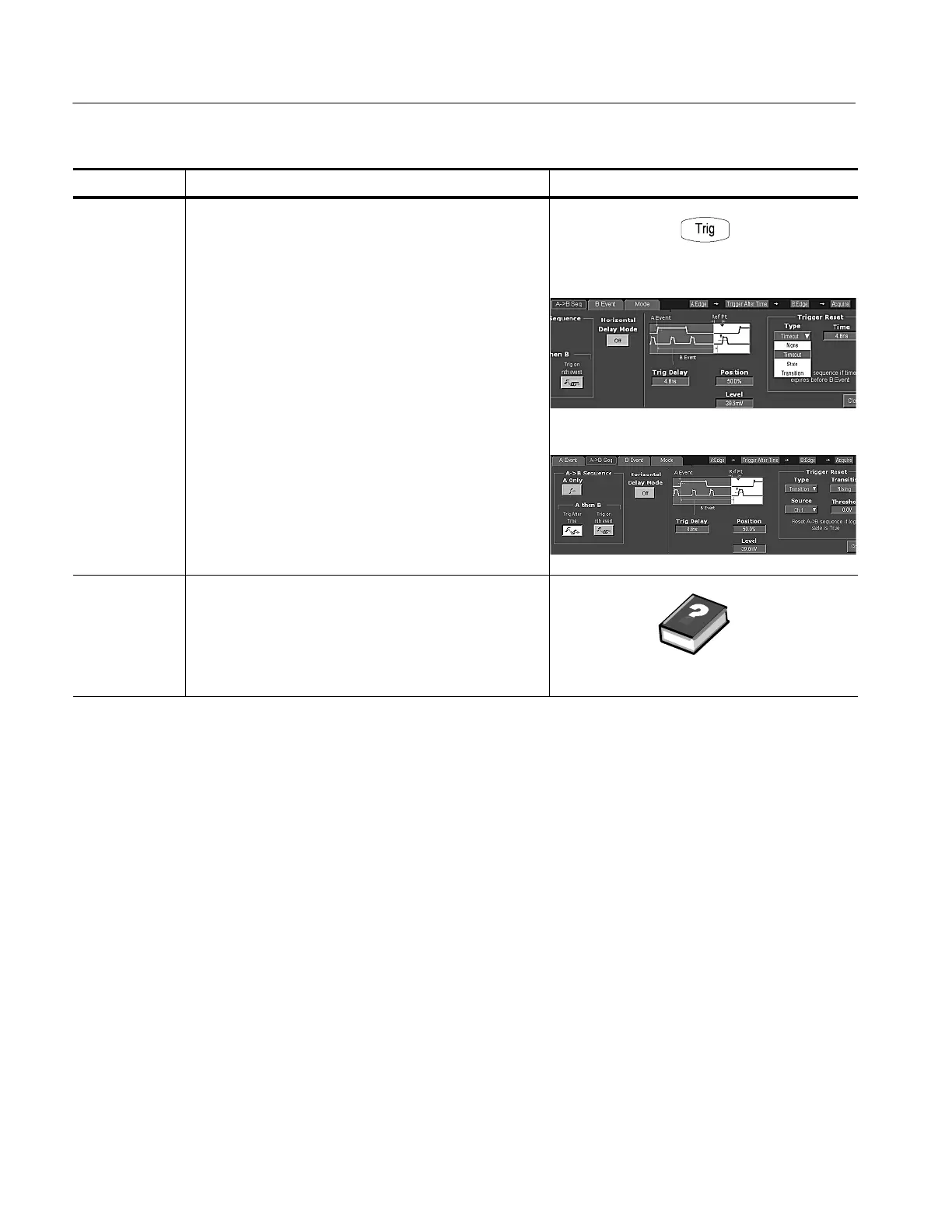Triggering
3-116
CSA7000B Series & TDS7000B Series Instruments User Manual
Overview Control elements and resourcesTo trigger on a sequence (Cont.)
To Reset if
no B Trigger
1. To set the trigger system to reset the sequence if a B
trigger does not occur within certain constrains, from the
toolbar, touch Trig, and select the A-->B Seq tab of the
Trigger control window.
2. Set the Trigger Reset Type in the pulldown menu. The
controls that are appropriate to your selection appear.
Note. Selections for Reset vary with the B trigger type
you select.
3. Set the time, or specify the state or transition, that
forces reset. To not reset, set to None.
For further
assistance
4. Touch the Help button in the Trigger control window to
access the online assistance specific to triggering
commands.
See page 3--263 for information on online assistance