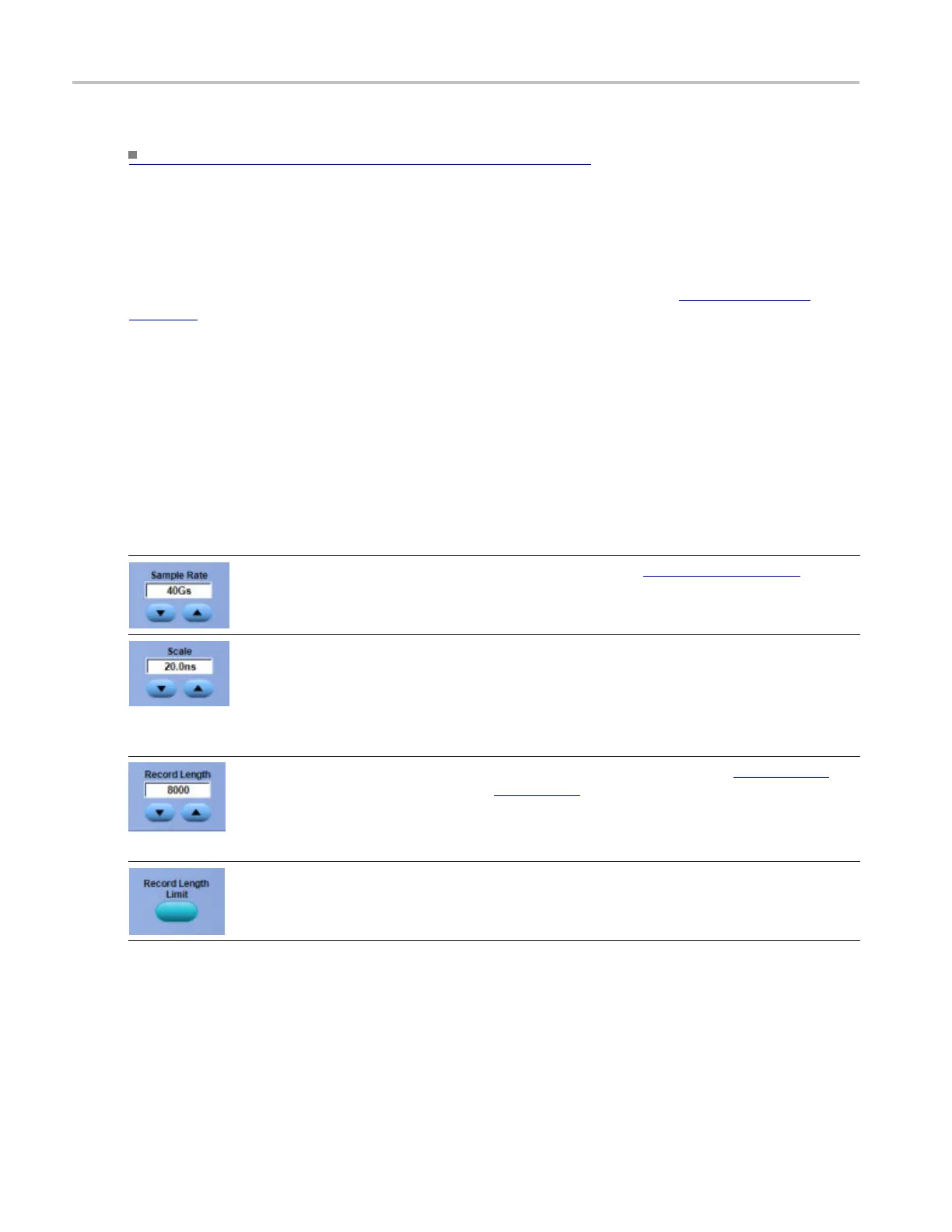Oscilloscope Reference Horizontal c ontrols
What do you want to do next?
Learn more about the Horizontal Setup controls. (see page 839)
Horizontal controls
From the Horiz /Acq menu, select Horizontal/Acquisition Setup; then open the Horizontal tab (see
page 177).
Overview
Use the Mode controls to adjust the time base.
To use
Click in a Horizontal Controls entry box to map it to one of the multipurpose knobs; then use the knob to
change the value. You can also use the pop-up keypad to enter a value.
Horizontal controls
Use this control to set the sample rate (see page 689) for
the waveform record. In general, higher sampling rates
produce more accurate m easurements.
Use this control to adjust the scale of live waveforms,
including math waveforms. Scale units depend on the
waveform type; in most cases the horizontal units will be
time, but they can also be frequency.
TIP. Use the dedicated front-panel Horizontal Scale k nob
to change the horizontal scale.
Use this control to define the length of the waveform record
(see page 690). The record length is the number of sample
points that make up the waveform record.
NOTE. Record lengths of less than 1000 samples are not
supported.
Click this button to maximize the updated rate by setting a
record length limit in the Set Record Length Limit dialog
box. This feature is available in Automatic mode only.
xxx
Behavior
When you change the record length, you can choose to hold either the sample rate or the horizontal scale
constant. The remaining variables will change in response to the record length changes.
Maximum record length depends on the following:
842 DSA/DPO70000D, MSO/DPO/DSA70000C, DPO7000C, and MSO/DPO5000 Series