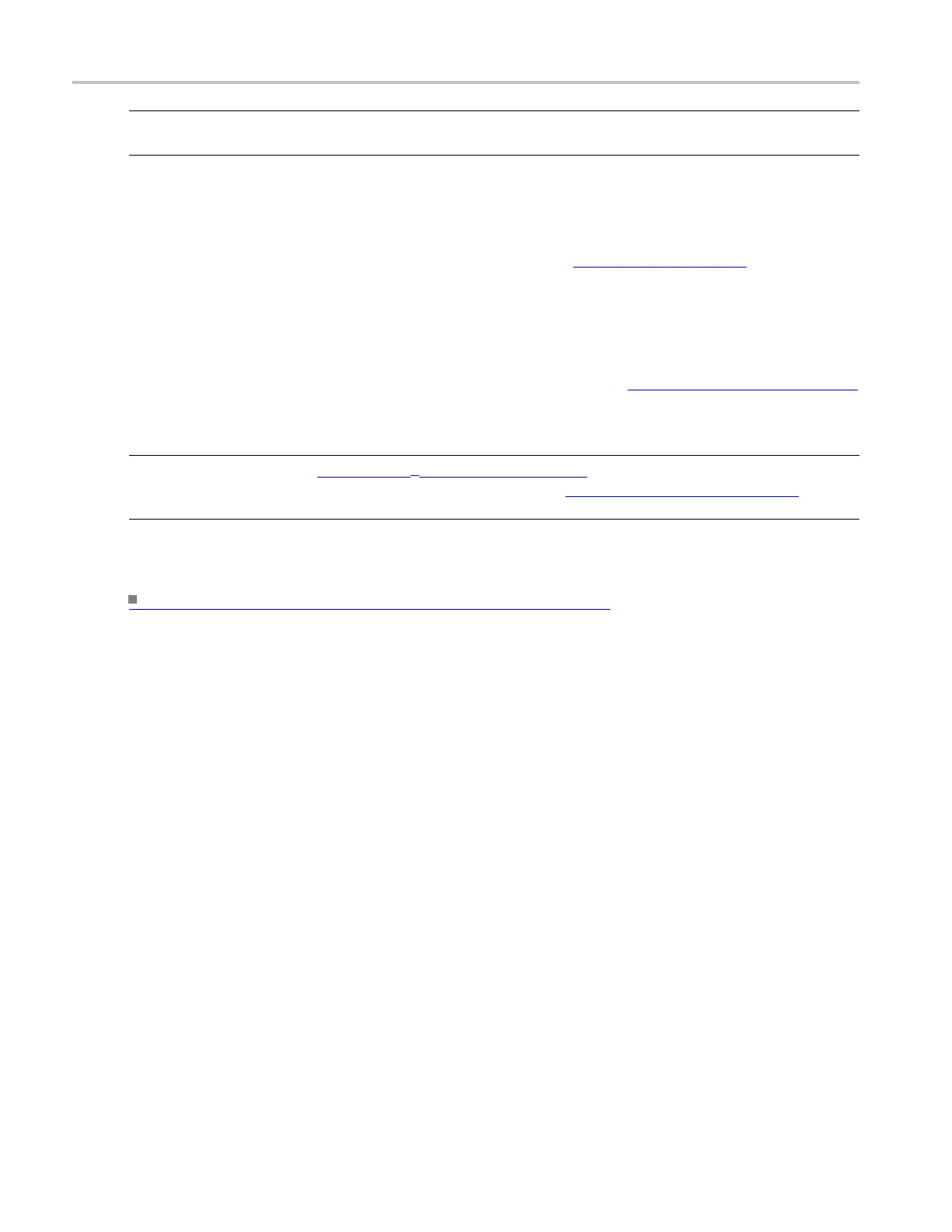Oscilloscope Reference Set the vertical position/scale
TIP. Yo u can also use the dedicated Position and Scale knobs on the front panel to control the position and
scale of the selected waveform.
Behavior
Each wavefor
m has its own vertical Position control. The control increases or decreases the vertical
position of the waveform 0.2 divisions (0.02 divisions using the Fine knob
(see page 955)). Increasing
the position value of the waveform moves the waveform up, and decreasing the position moves the
waveform down.
Each waveform als o has its own vertic al Scale control. For a signal with a constant amplitude, increasing
the scale causes the waveform to appear smaller. Decreasing the scale causes the waveform to appear larger.
For channel waveforms, the scale setting controls the vertical size of the acquisition window
(see page 60)
as well as the display scale. The range and resolution of the scale value depends on the attached probes and
any other external factors that you may h ave specified.
NOTE. The vertical system bandwidth (B
W
) readout (see page 955) will display the probe tip bandwidth
if the t
ip is limiting the bandwidth of the selected channel. See User Interface Map
(see page 35) for
the location of the readouts.
What d
o you want to do next?
Continue to learn about the Vertical Setup controls. (see page 952)
954 DSA/DPO70000D, MSO/DPO/DSA70000C, DPO7000C, and MSO/DPO5000 Series