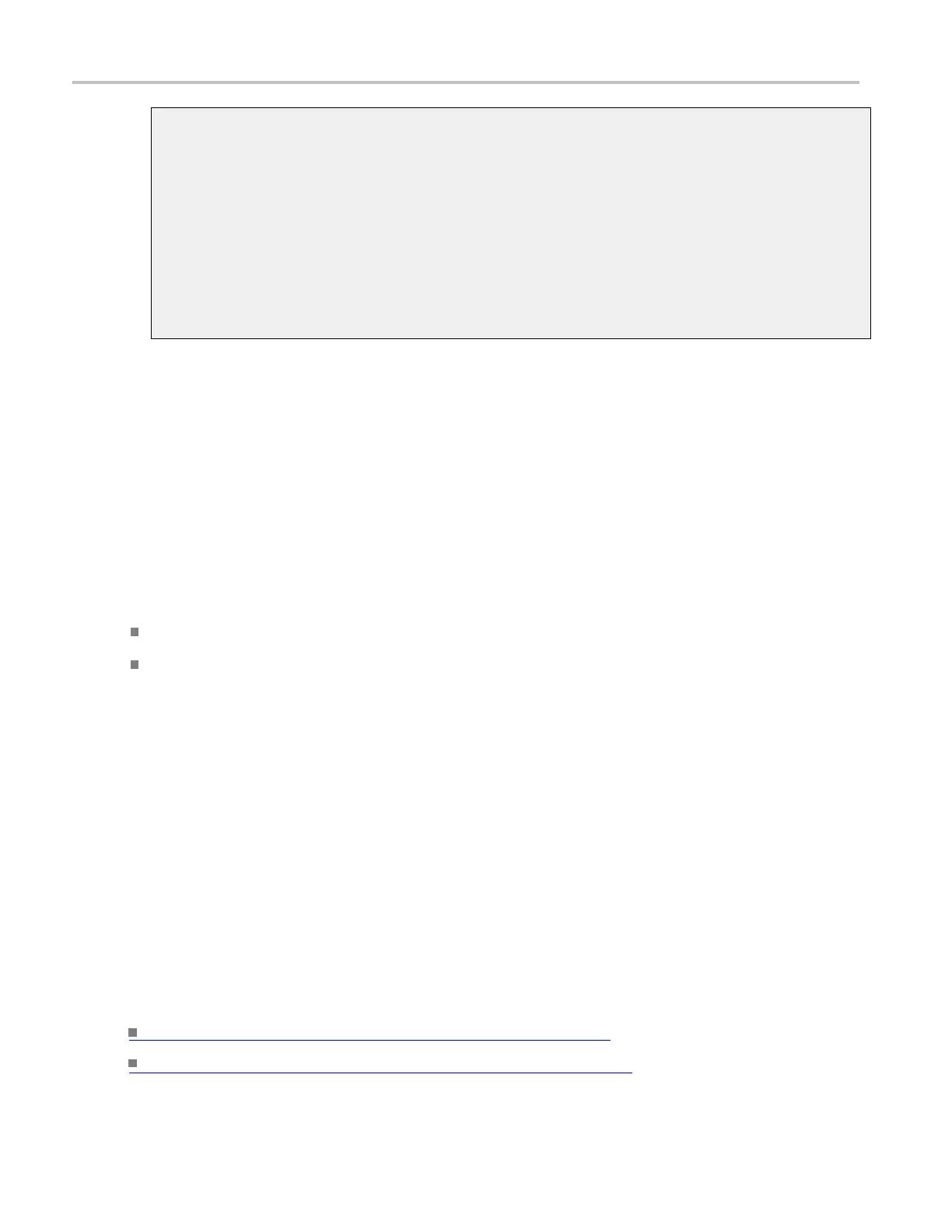Oscilloscope Reference Set the termination voltage
Low impedance probes
Most low impedance (Z
o
) passive probes measure frequencies or timing measurements more
accurately than general-purpose probes, but they take less accurate amplitude measurements. They
offer a higher bandwidth to cost ratio.
The low input impedance passive probes must be terminated in a 50 Ω instrument input. Input
capacitance is much lower than high impedance passive probes, typically 1 pF, but input resistance is
also lower (
500 Ω to 5000 Ω typically). Although that DC loading degrades amplitude accuracy, the
lower input capacitance reduces high frequency loading to the circuit under test. That m akes low
input impedance passive probes ideal for timing and phase measurements when amplitude accuracy is
not a major concern. Low input passive impedance probes are useful for measurements up to 40 V.
Set the termination voltage
Termination Voltage is available only on DSA/DPO70000D Series instruments.
From the Vertical menu, select Vertical Setup.
To use
Use the Termination Voltage control to set the channel termination voltage:
Click Termination Voltage.
Set the termination voltage using the keypad or multipurpose knobs.
Behavior
Oscilloscope inputs h ave traditionally been terminated to ground. The signals being measured often are
not ground referenced. Pulling signals to ground can impair measurement results or potentially damage the
DUT.
The instrument delivers variable termination voltage up to ±3.4 Volts to the device under test (DUT), and
supports a large offset range.
This allows you to adjust the oscilloscope to mirror the conditions and behavior of the DUT, and measure
high-speed signals in an environment similar to the one in which they operate.
Using the combination of termination voltage and offset to center the oscilloscope reference point in the
operating range of the DUT ma ximizes the available dynamic range and minimizes the noise of the
measurement system.
What do you want to do next?
Continue to learn about the Vertical Setup controls. (see page 951)
Return to the Vertical Setup control window overview. (see page 481)
958 DSA/DPO70000D, MSO/DPO/DSA70000C, DPO7000C, and MSO/DPO5000 Series