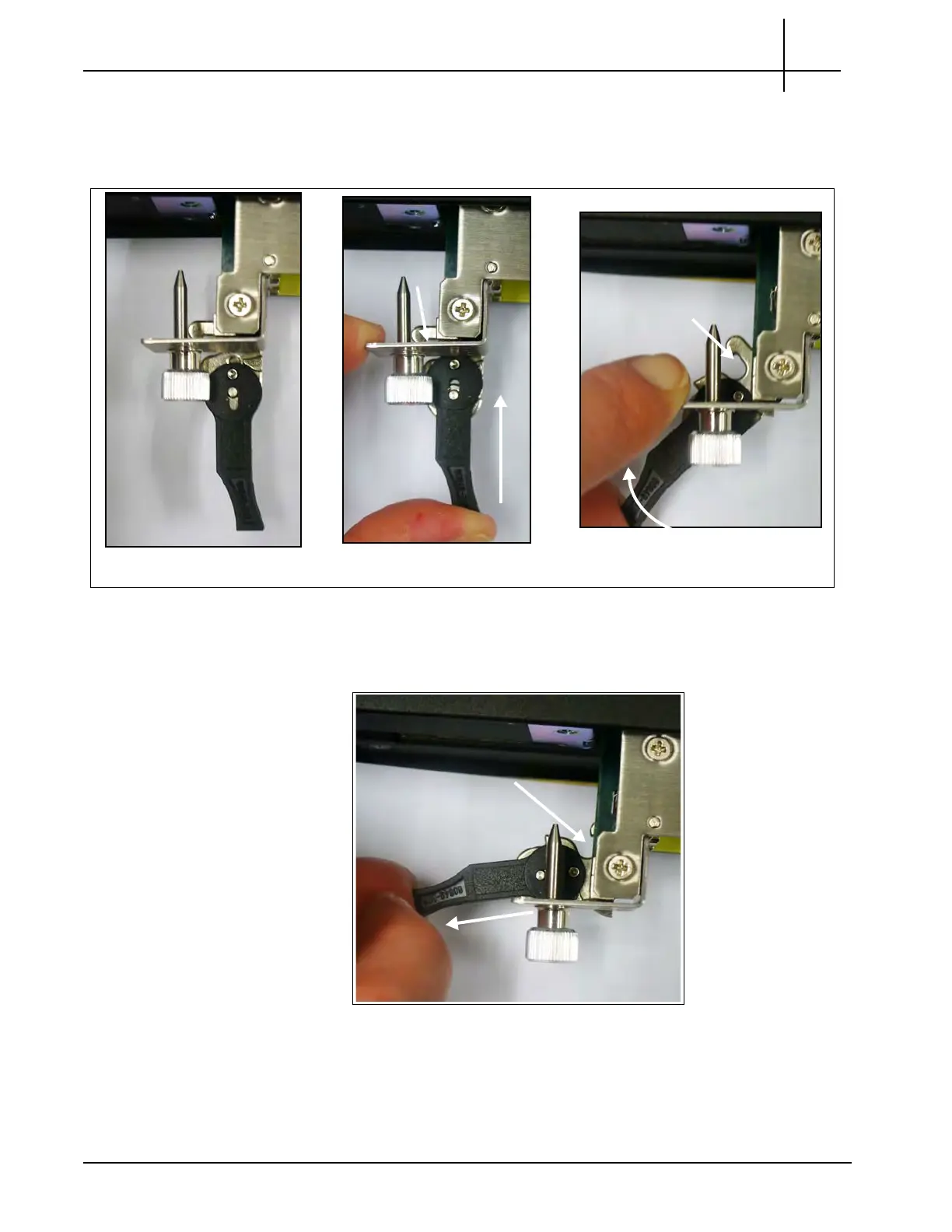G10 Installation Guide 7.13.2 133
C
Rev. 005-140228
2. While keeping the blade still, push and hold the ejector handles in the forward
position (they will click into place). While continuing to hold the handles in the
forward position, swing the handles outward to open the blade latches
(Figure C.27).
Figure C.27 - G10 IIC Ejector Handle (Left) - Opening Blade Latch
3. Swing the handles outward until the blade latch is open fully (Figure C.28) and
then release the ejector handle.
Figure C.28 - G10 IIC Ejector Handle - Open Blade Latch
Blade Latch
Open
Partially
Hold Ejector Handle in
Forward Position
Swing Handles Outward
to Open Blade Latches
Blade Latch
Closed
Ejector Handle
Start Position
Blade Latch
Open Fully
Release
Ejector
Handle
Tektronix Communications | For Licensed Users | Unauthorized Duplication and Distribution Prohibited