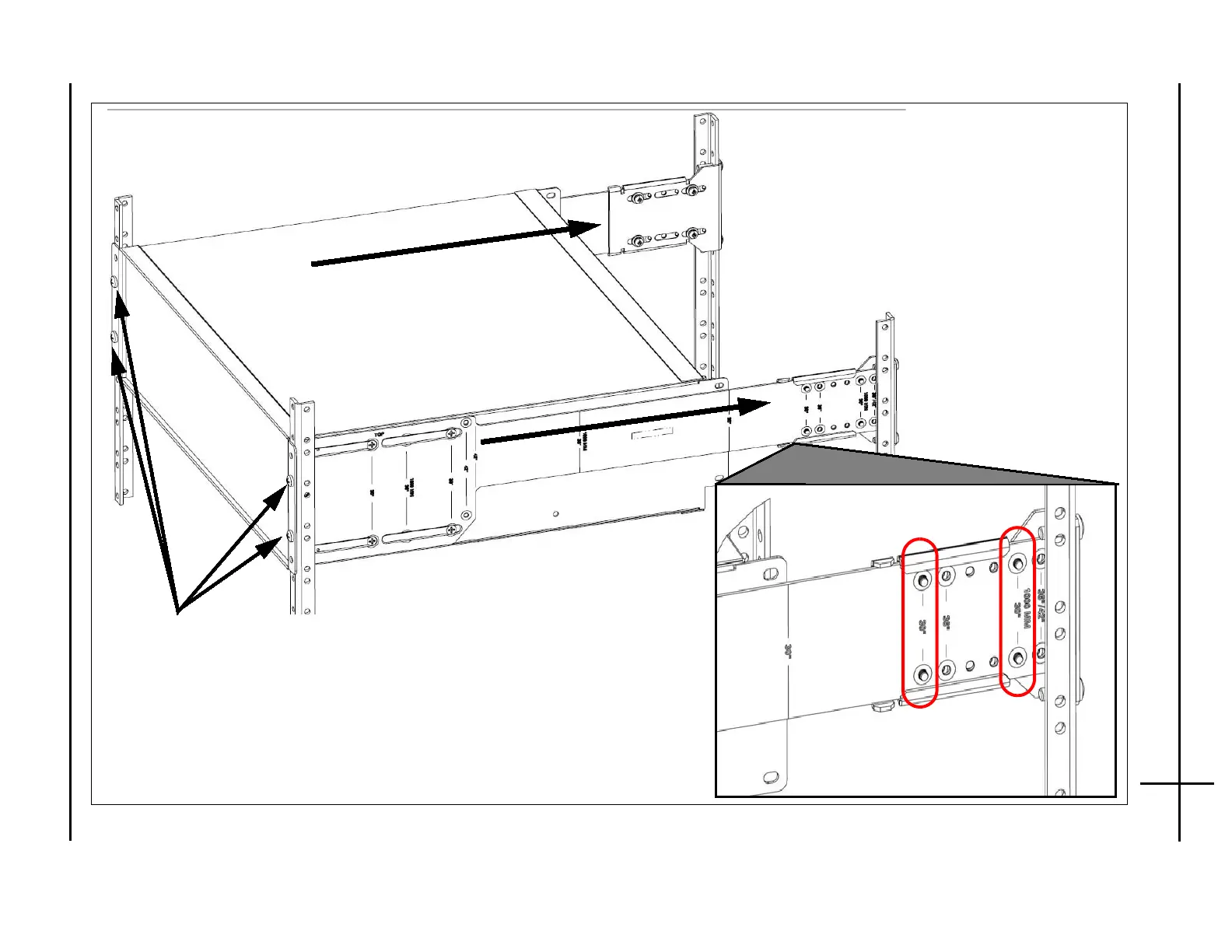G10 Installation Guide 23
Version 7.13.2
Install Hardware and Power Cabling
005-140228
2
Figure 2.5 - G10 Chassis Install, Four-Post Rack, Front Mount (30-inch Rack Shown)
Step 6
Attach side brackets to
rear brackets with
Phillips pan-head
screws and washers
at lines corresponding
to your rack depth
Step 5
Secure front of chassis to rack
with four rackmount screws
Step 4
Slide side brackets
into rear brackets
(30-inch rack install shown)
Tektronix Communications | For Licensed Users | Unauthorized Duplication and Distribution Prohibited