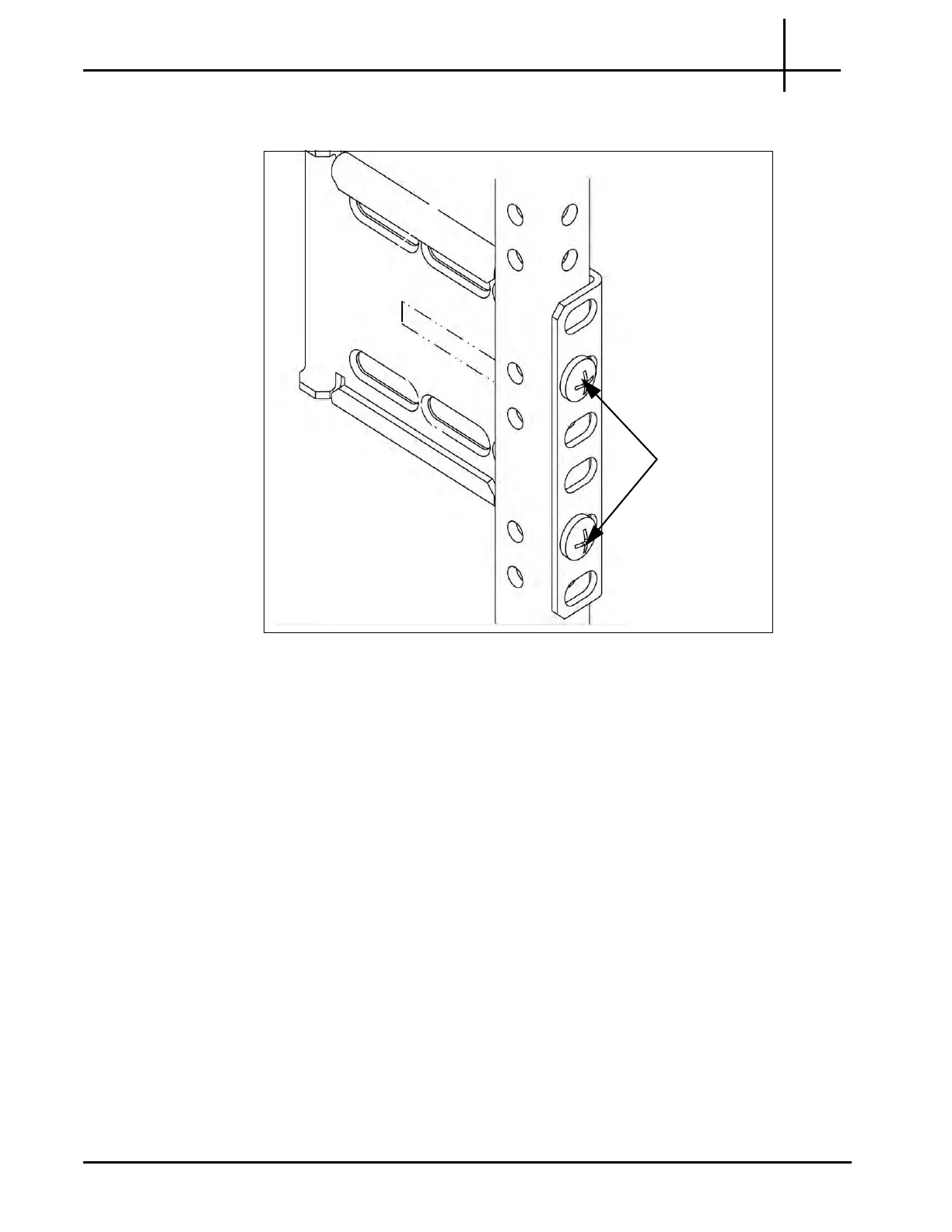G10 Installation Guide 7.13.2 22
2
Install Hardware and Power Cabling
Rev. 005-140228
3. Attach the rear brackets to the rear rack posts using two rackmount screws
(Figure 2.4).
Figure 2.4 - Rear Bracket on Rack (Left)
Refer to Figure 2.5 for the following steps (the 30-inch rack insta
ll is used as an example):
4. Two People: Position the G10 chassis in the rack and carefully slide the side
bracket
s into the rear brackets. Slide the chassis until the front brackets are
flush with the front rack posts.
5. Secure the front of the G10 chassis to the front rack posts using four rackmount
sc
rews.
6.
Secure the side brackets to the rear bracket
s
with Phillips pan-head screws and
washers at the lines corresponding to your rack (30”, 36”, 42” or 1000 mm). Two
or four screws are used depending on the rack.
7. Continue with Install Storage Enclosures.
Tektronix Communications | For Licensed Users | Unauthorized Duplication and Distribution Prohibited