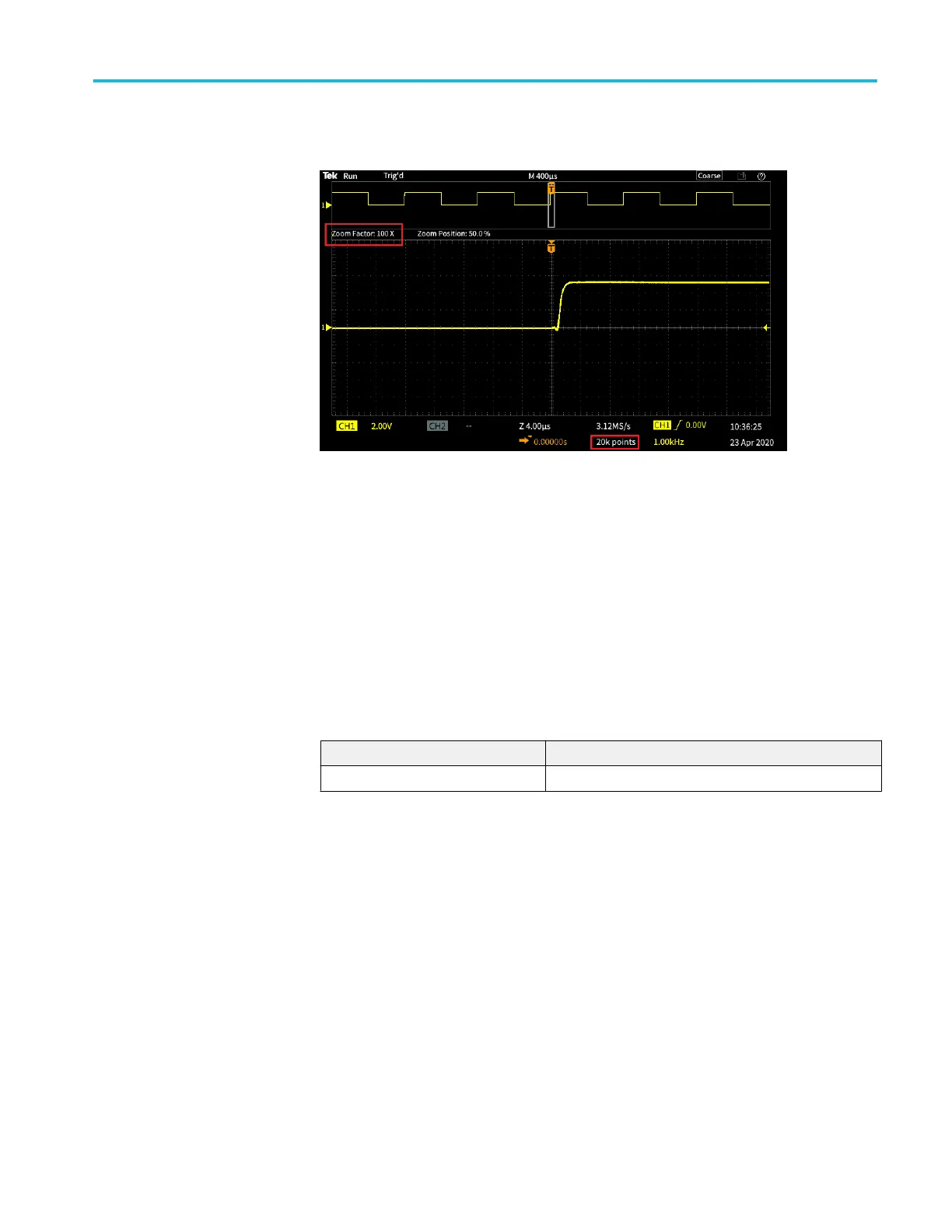Maximum zoomed waveform record captured with 5000 points
Using the roll display mode
Roll mode gives a display similar to a strip chart recorder, in that the waveform
moves slowly, or rolls, from right to left on the screen. Roll mode is used to
display low-frequency signals. Roll mode lets you see acquired data points
without waiting for the acquisition of a complete waveform record.
Roll mode is not a button- or menu-selected mode, but is present when the trigger
mode is Auto and the horizontal scale and record lengths are set as follows:
Table 3: Roll mode is enabled when:
Horizontal scale setting Record length (number of samples)
40 ms/div 1000, 2000, 20k
Acquisition setup
TBS1000C Series Oscilloscopes User Manual 75
