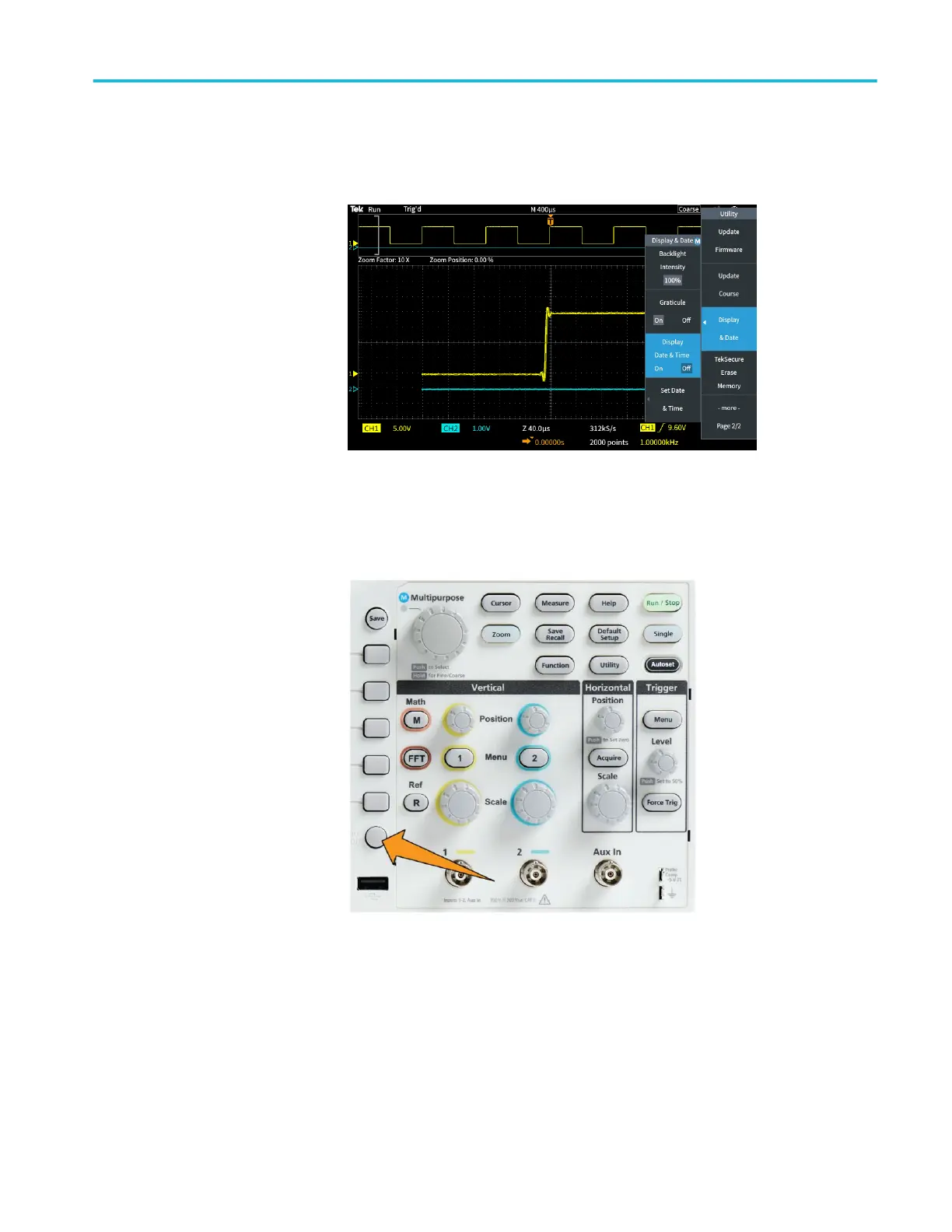9. To turn off displaying the date and time, select Display Date & Time and
click the Multipurpose knob to toggle On or Off.
10. Push the Menu On/Off button to close the Utility side menu.
The new date and time are shown in the lower-right corner of the screen.
Supported probe types
For more information on the many probes available for use with
TBS1000C Series oscilloscopes, visit the Oscilloscope Probe and Accessory
Selector tool on the Tektronix Web site (www.tek.com).
Getting acquainted with the oscilloscope
TBS1000C Series Oscilloscopes User Manual 23
