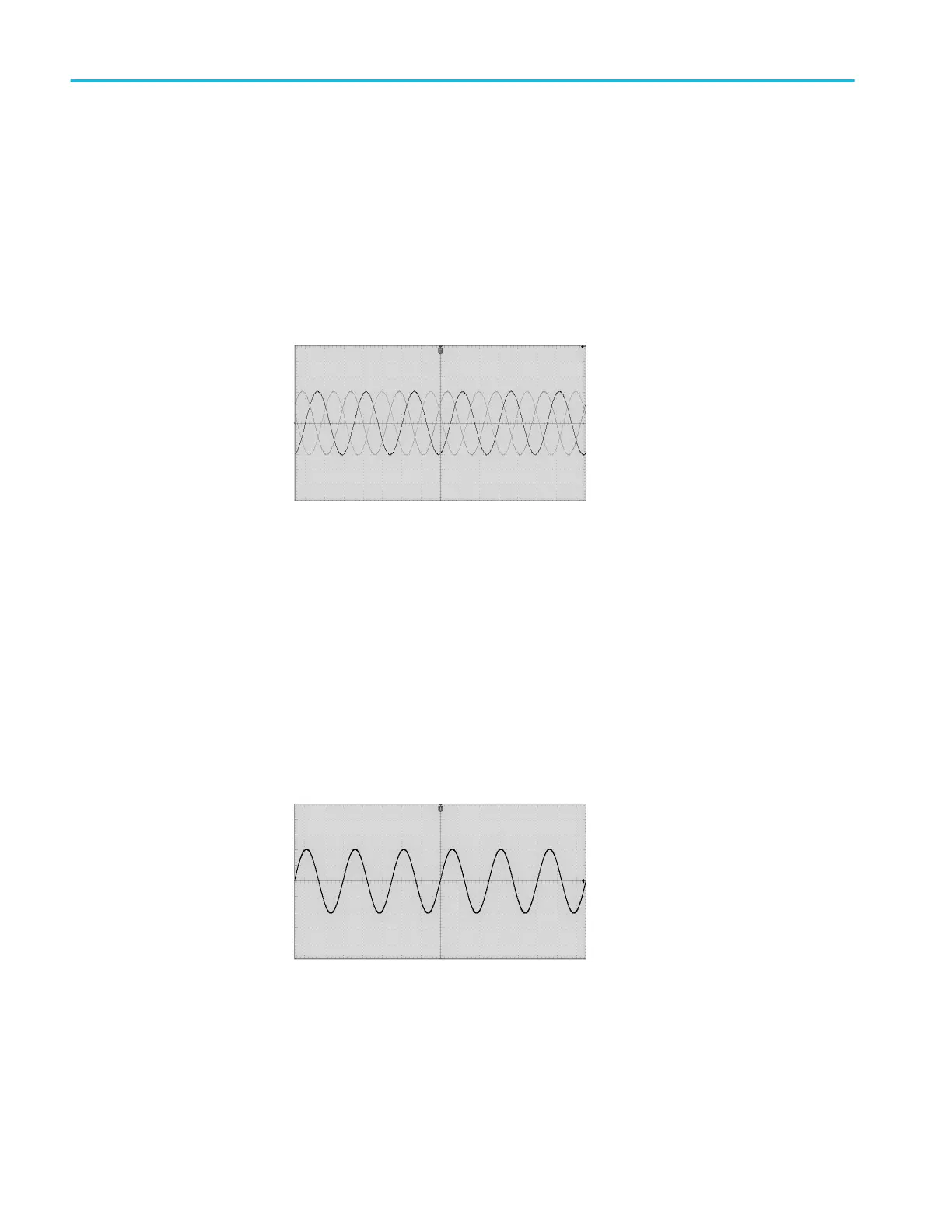Trigger concepts
The oscilloscope uses the data in the waveform record to construct and display a
waveform on the oscilloscope screen. However, as the oscilloscope is constantly
acquiring samples into the waveform record, each waveform record starts at a
random point of the input signal. This means that the waveform record sample
values are constantly changing, which results in a displayed waveform that is
unstable or jittering. An unstable waveform cannot be accurately measured,
making this display useless except for very broad measurements (type of signal,
approximate peak to peak signal amplitude).
Figure 1: Untriggered display
What is needed is a way to set the oscilloscope to detect, or trigger on, the same
signal condition or state on the input signal for each waveform acquisition, and
store the samples in the waveform record such that the same signal condition is at
the same sample time location in the waveform record.
A trigger sets when the oscilloscope detects a defined waveform condition, such
as at a specified signal voltage level on the rising edge of the signal. The
oscilloscope uses that trigger condition to store the waveform samples in the
waveform record so that the signal sample point that meets the trigger condition
is at the same location in the waveform record. When displayed, the waveform
record for each acquisition shows the waveform at the same trigger point,
resulting in a stable waveform on the screen.
Figure 2: Triggered display
Understanding and using triggers is probably the most important skill needed to
quickly display and analyze waveforms. A trigger condition can be as simple as
when the signal passes through a specified voltage level when going from a low
level to a high level (positive slope). A trigger condition can also be very
specific, such as when the signal level is falling and the width of a single pulse of
the signal is less than a specified time period.
Sampling oscilloscope concepts
38 TBS1000C Series Oscilloscopes User Manual
