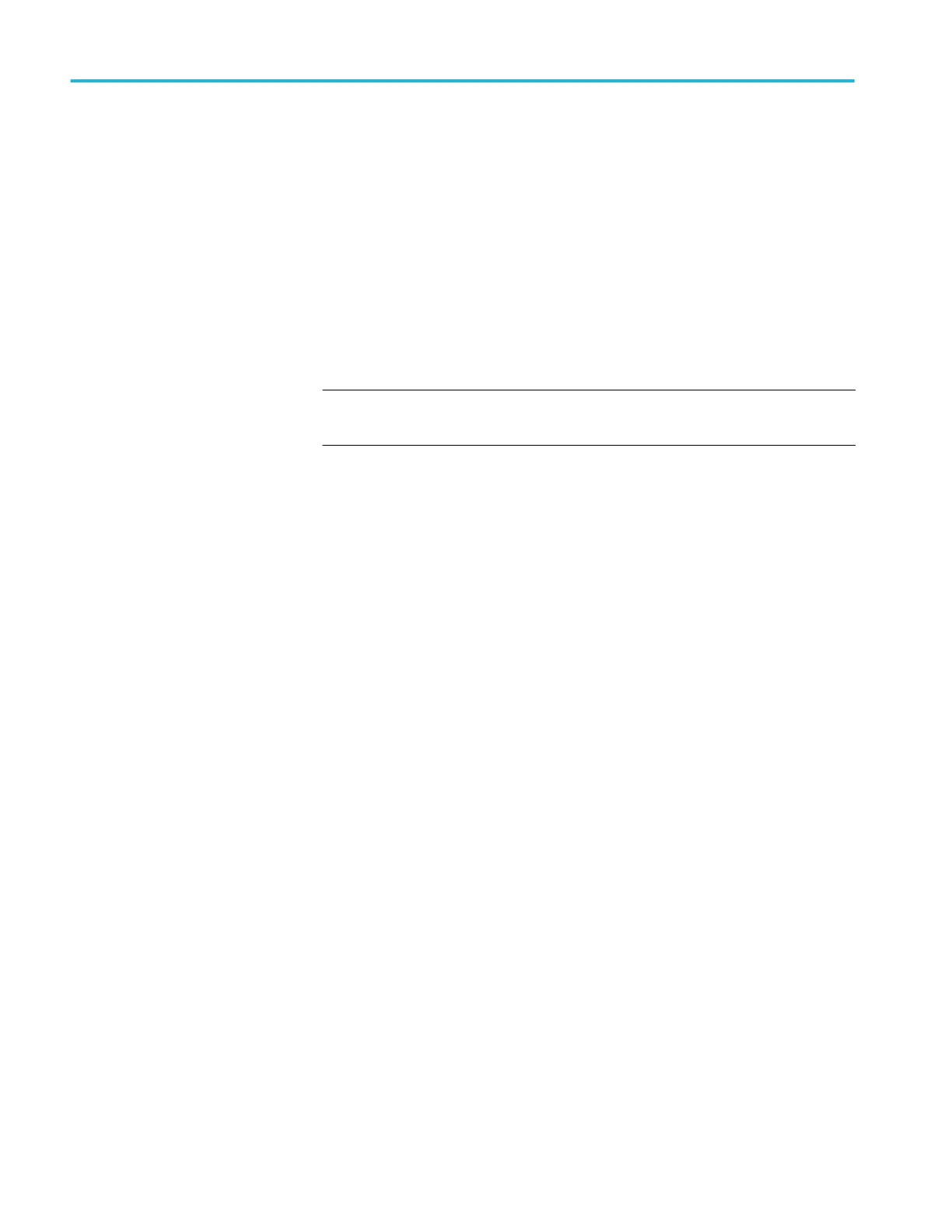Trigger on an external signal using the AUX input
Use this procedure to trigger the instrument from an external signal connected to
the AUX input.
1. Push the Trigger Menu front-panel button.
2. Push the Trigger Type side-menu button.
3. Use the Multipurpose knob to select and click Edge trigger type.
4. Push the Source side-menu button.
5. Use the Multipurpose knob to select and click AUX source.
NOTE. The Aux setting is available only for the Edge and Pulse Width trigger
types.
6. Set the values for Coupling, Level and Slope to trigger on the AUX
connector signal.
Trigger setup
64 TBS1000C Series Oscilloscopes User Manual
