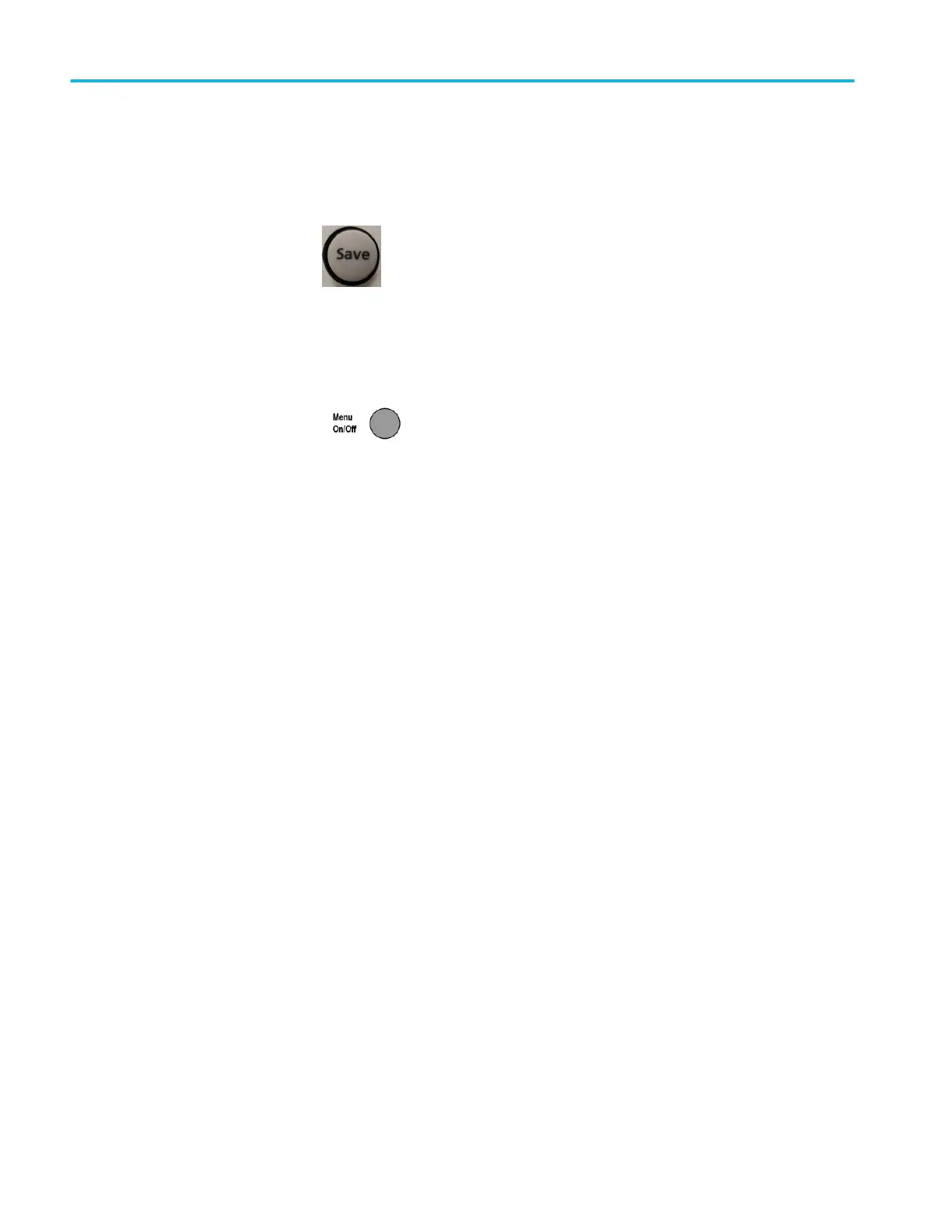5. If the File Save button is set to save an image, push the File Save button to
save the snapshot image to a file. See Saving files to USB with the Save File
button on page 129.
6. Push the Menu On/Off button to close the Snapshot screen and return to the
measurements menu.
Snapshot measurement tip
■
The measurement snapshot does not mark a measurement if a vertical
clipping condition exists. Clipping is where part of the waveform is above or
below the display. To obtain a proper measurement snapshot, use the
Vertical Scale and Position knobs to make all of the waveform appear in the
display.
■
You can also use Gating to analyze only a specified part of a waveform
when you take a measurement snapshot. See Taking a measurement on just a
part of the waveform Gating on page 97.
Analyzing a waveform
90 TBS1000C Series Oscilloscopes User Manual
