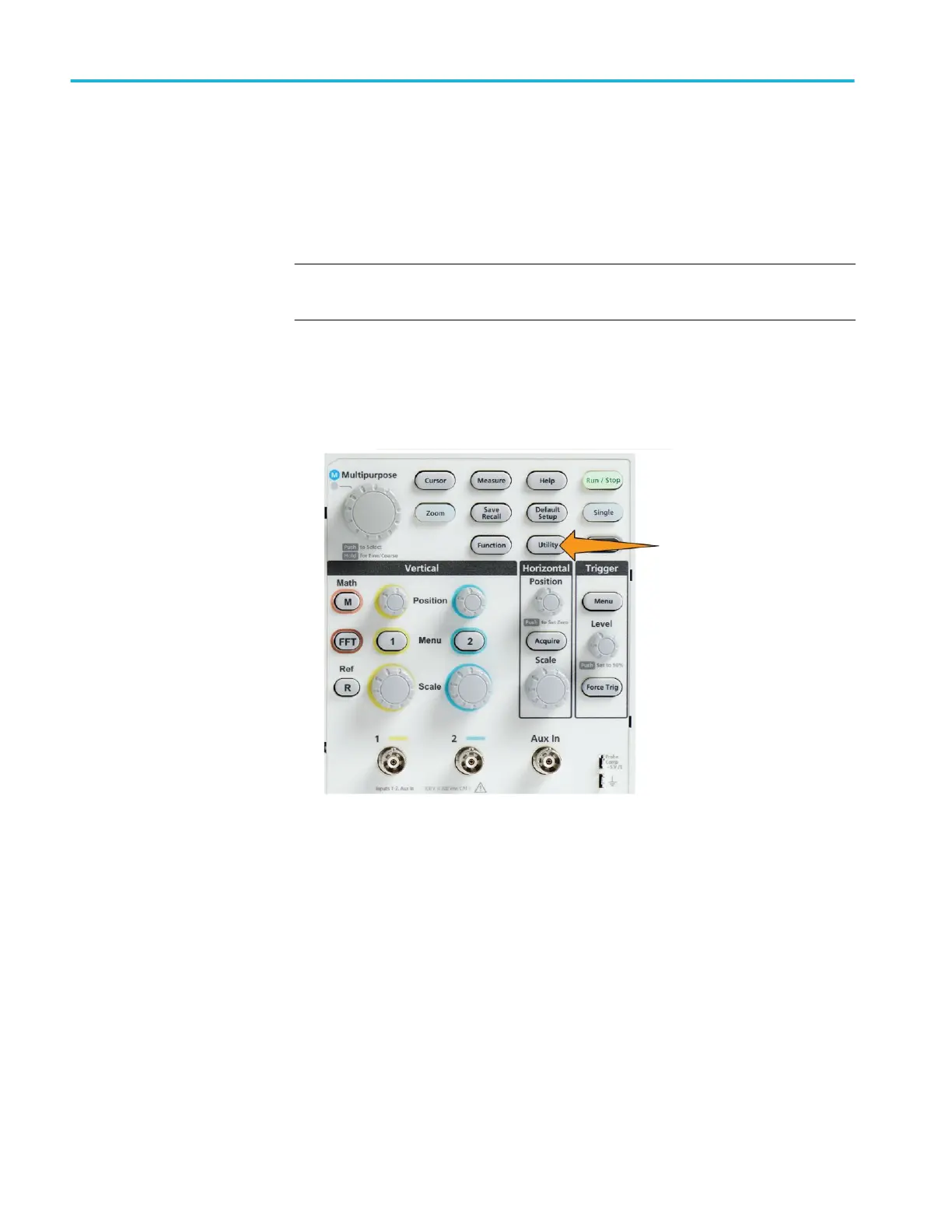Changing the date and time
Set the current date and time so that files that you save are marked with the
correct date and time. The date and time are shown in the lower-right corner of
the screen. Time is shown using a 24-hour clock.
NOTE. The clock does not automatically adjust for seasonal time changes. The
calendar does adjust for leap years.
The following steps show how to set the oscilloscope clock with the current date
and time. These steps also introduce you to more functions of the menu system.
1. Push Utility front-panel button.
2. Push -More- Page 1/2 side-menu button.
3. Push Display & Date side-menu button. Turn the Multipurpose knob to
select Display Date & Time option. The oscilloscope shows the Set Date &
Time menu.
Getting acquainted with the oscilloscope
20 TBS1000C Series Oscilloscopes User Manual
