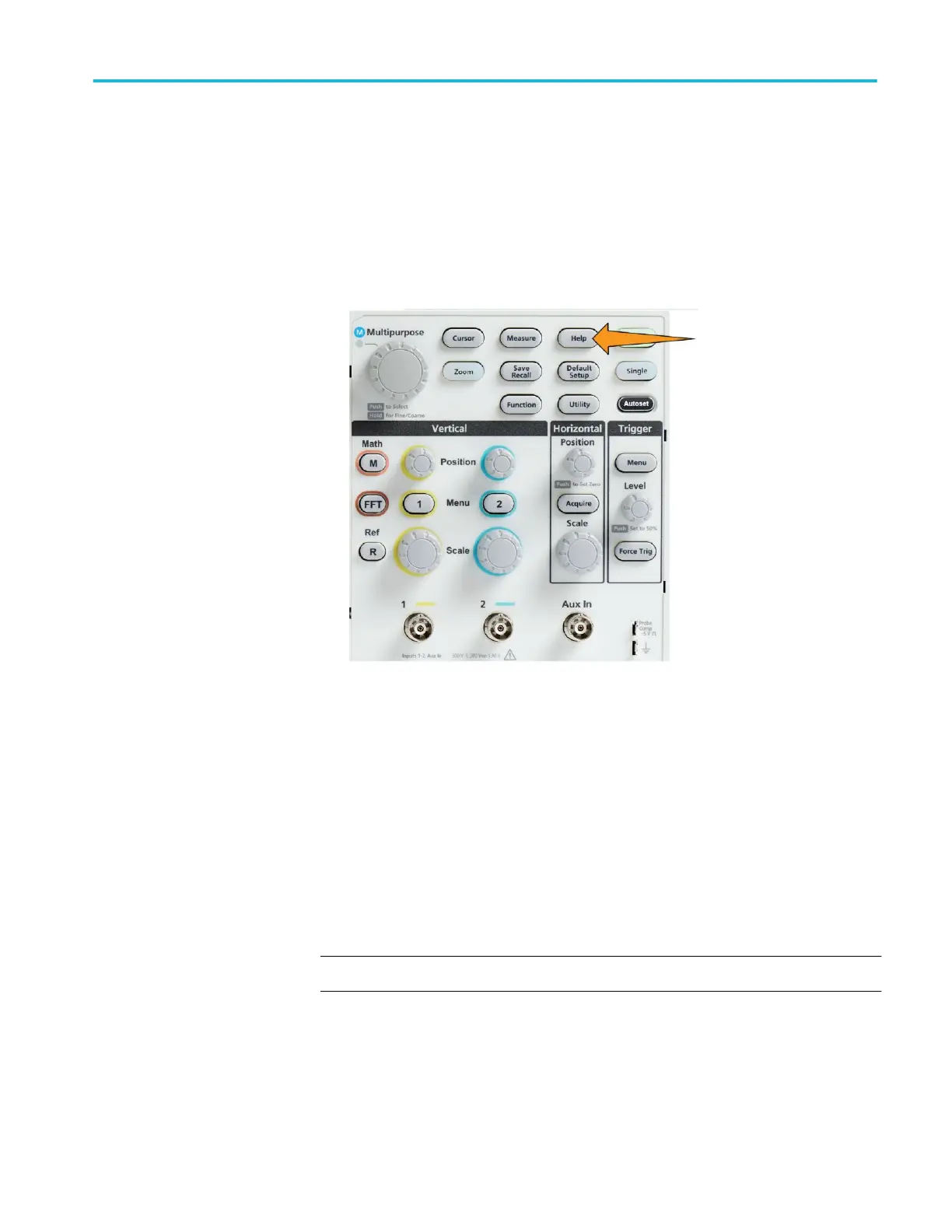The Scope Intro function
The Scope Intro function provides a brief history of oscilloscopes, some basic
oscilloscope concepts, and an overview of the oscilloscope features and controls.
You can view any topic in any order.
1. Push the Help front-panel button.
2. Push the Scope Intro side-menu button.
3. Use the Multipurpose knob to select and click a topic heading.
4. Use the Multipurpose knob to select and click a topic to read.
5. Push the relevant side-menu button to return to the menu for the subject
category, and select and click the next topic to view.
6. When you are done viewing the topics for that category, push the Scope
Intro side-menu button to return to the main menu, and select a new category
to read.
7. Push the Menu On/Off button to close the Scope Intro mode.
NOTE. The Scope Intro function does not remember which topics you have read.
Getting acquainted with the oscilloscope
TBS1000C Series Oscilloscopes User Manual 33
