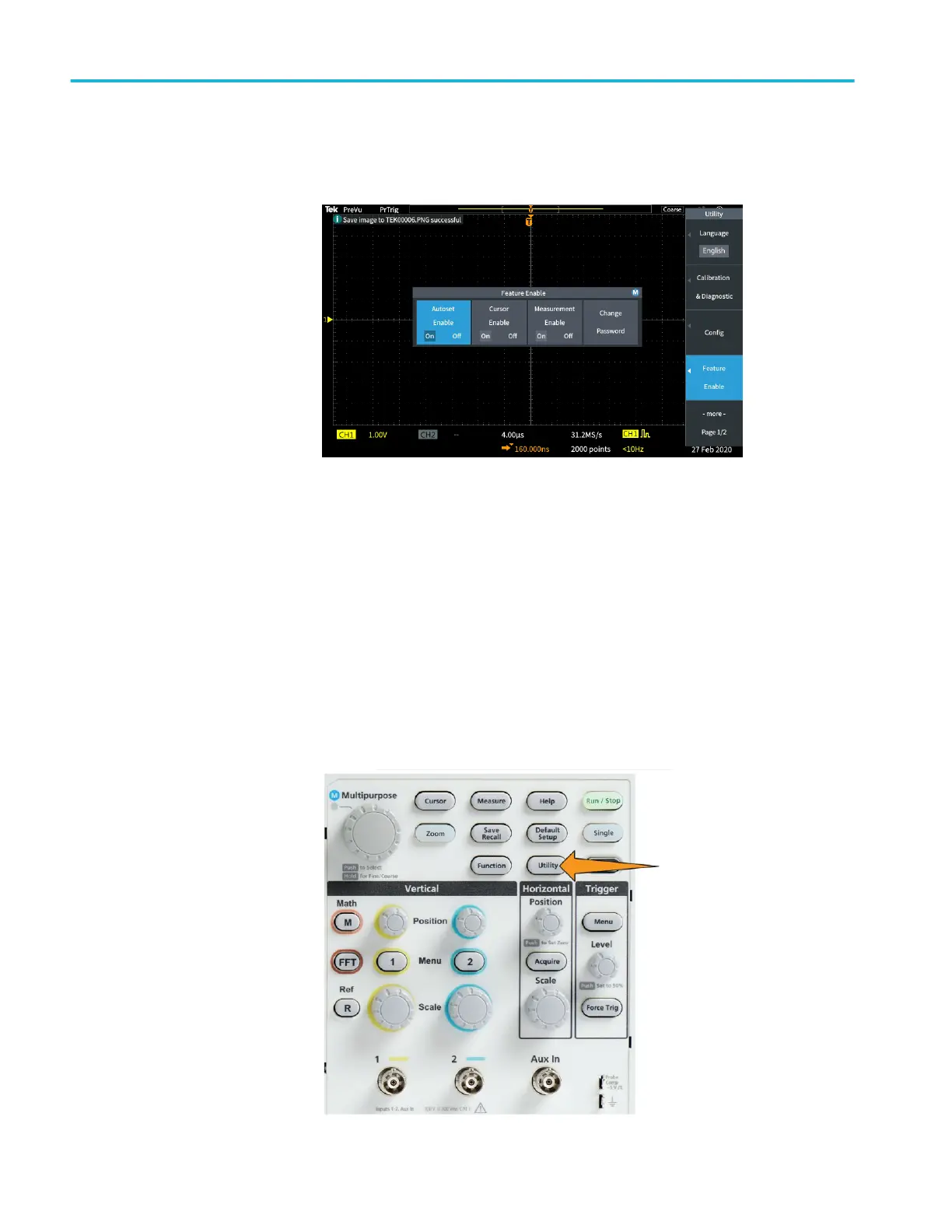3. Use the Multipurpose knob to select and click Autoset Enable. The
oscilloscope opens the Feature Enable password entry screen.
4. Use the Multipurpose knob and side-menu buttons to enter the password
that lets you disable Autoset. The factory default password is 000000.
5. Push OK side-menu button to enter the password and let you disable Autoset.
How to change the Autoset password
Use this procedure to change the Autoset enable/disable password. Autoset
requires a password to enable or disable the Autoset mode.
1. Push Utility.
Acquisition setup
68 TBS1000C Series Oscilloscopes User Manual
