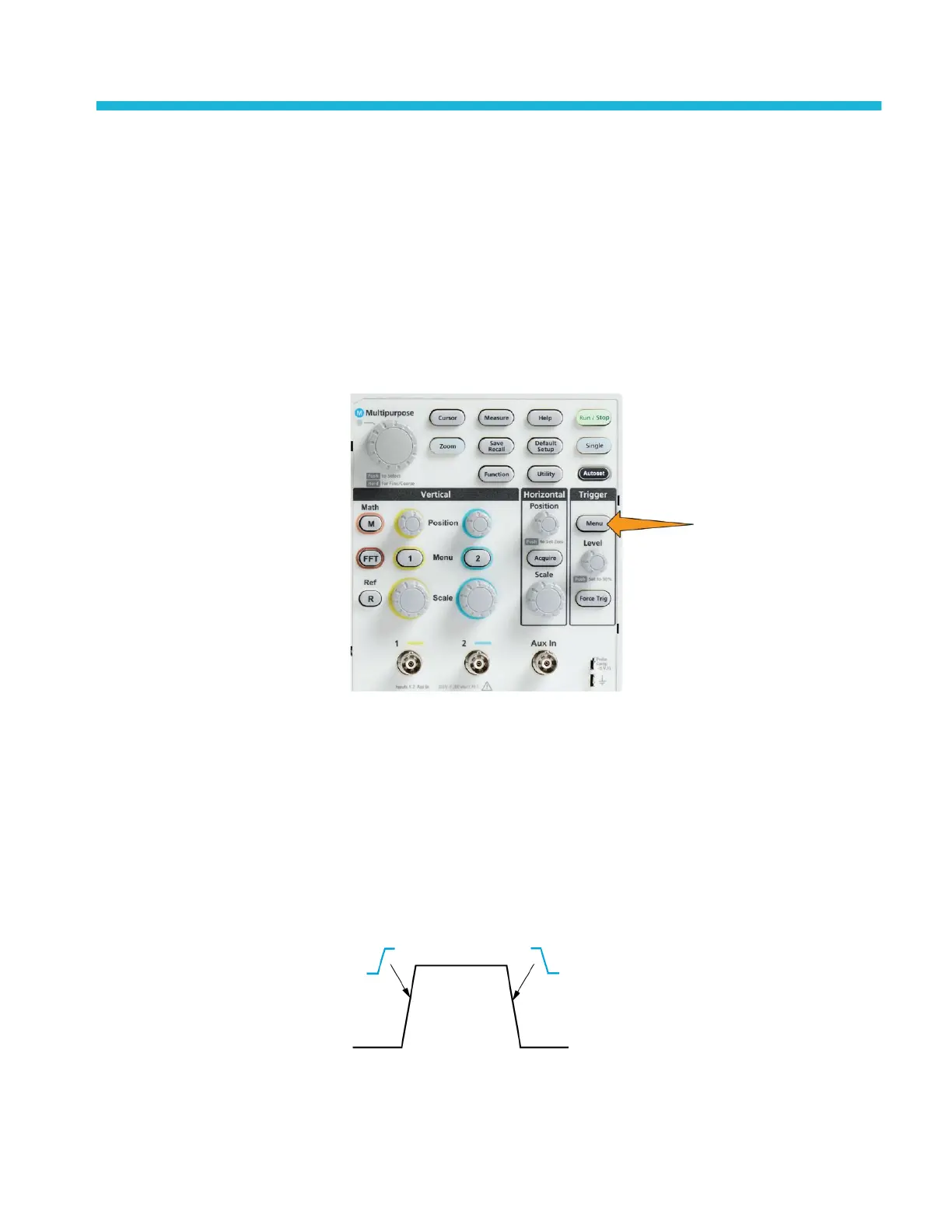Trigger setup
Triggering on a waveform edge
Use this procedure to set the oscilloscope to trigger on the rising or falling edge
of a waveform.
1. Push the Trigger Menu front-panel button.
2. Push the Type side-menu button.
3. Use the Multipurpose knob to select and click Edge.
4. Push the Source side-menu button and use the Multipurpose knob to select
and click the channel to use as the trigger signal source, or select AC Line to
use the AC power source frequency as the trigger signal.
5. Push the Slope side-menu button to select between rising and falling slope
edges on which to trigger the oscilloscope.
TBS1000C Series Oscilloscopes User Manual 57
