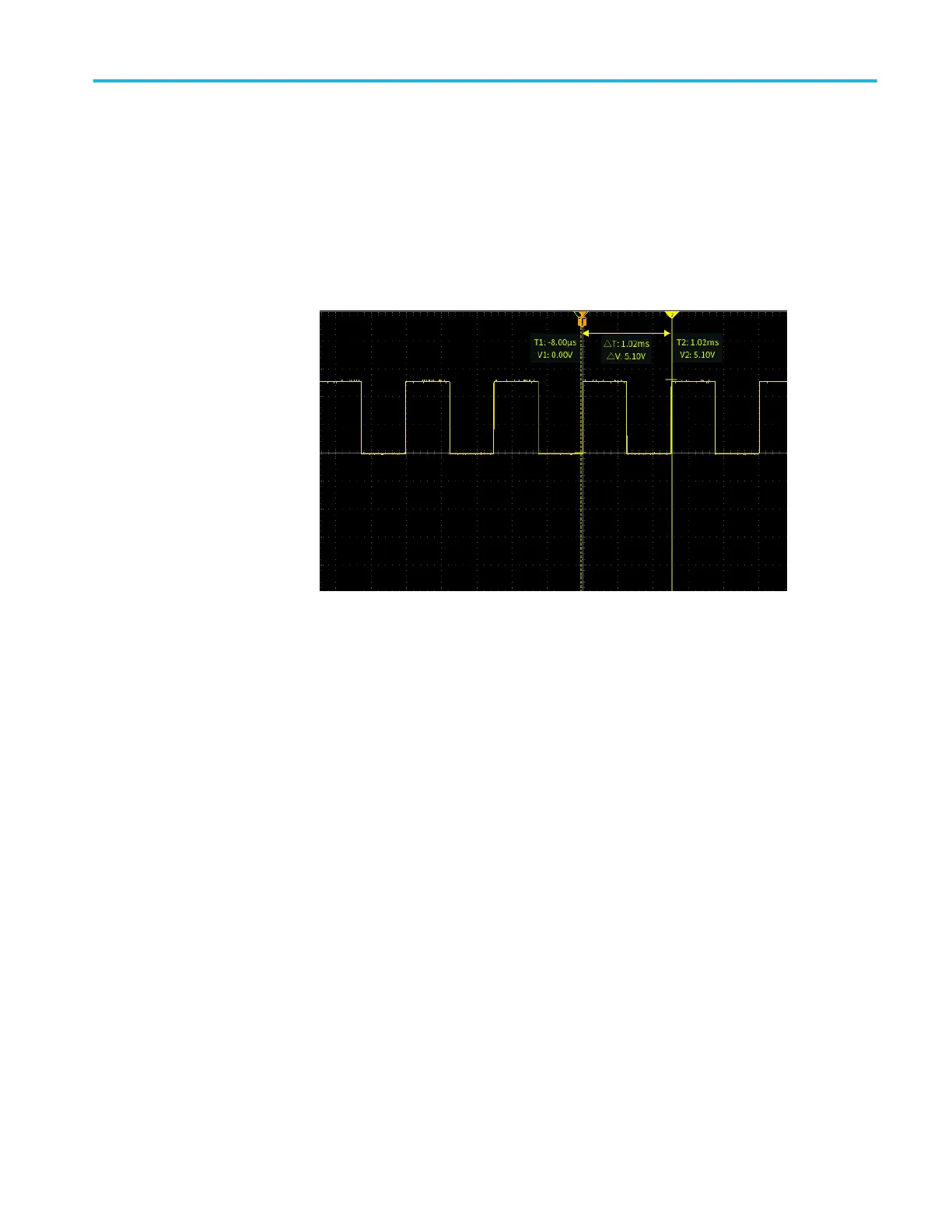Using cursors to take manual measurements
Cursors are on-screen vertical and horizontal lines that you position on a
waveform to take measurements. The cursors have readouts that show the value
at their position or where they cross a waveform. Cursors also show the absolute
difference measurement value (or delta) between two cursor positions.
Cursor readouts appear next to the cursors. The readouts show the signal values
at the current cursor positions. The readouts also show the difference (delta,
marked with a Δ symbol) between the cursor measurements. The oscilloscope
always shows the readouts when the cursors are turned on.
Analyzing a waveform
TBS1000C Series Oscilloscopes User Manual 101
