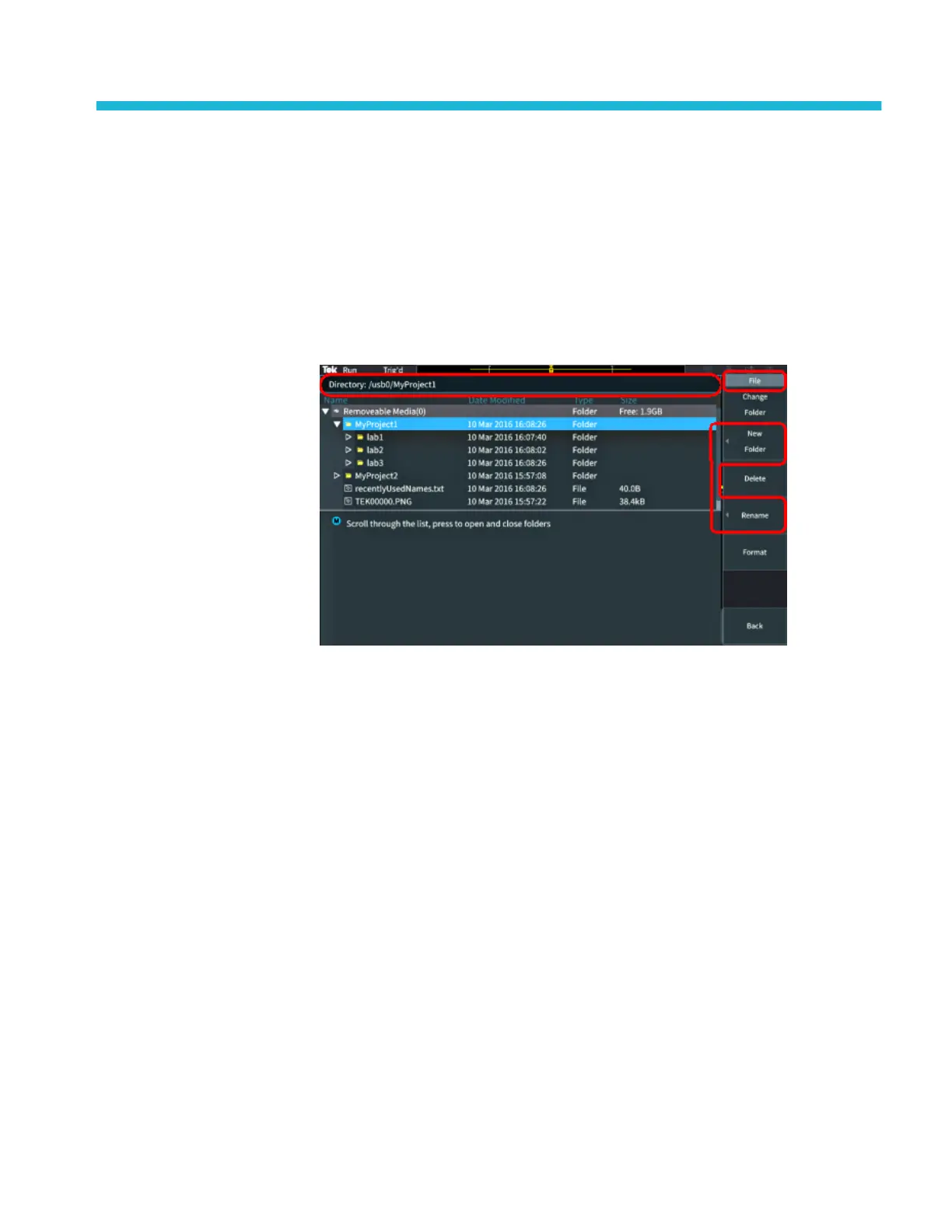Using the USB file utility functions
Overview of the File Utility pane
To open the File Browser pane, push the Save Recall front-panel button and
push the File Browser side-menu button.
■
The Directory field lists the path for the highlighted folder or file. This is
also the field you use to enter text to create or rename files or folders.
■
The area below the Directory field shows the files and folders. Use the
Multipurpose knob to highlight a name. Push the Multipurpose to open or
close a folder. Folders are marked with a ► when closed, and with a ▼ when
that folder is open.
■
The File side-menu buttons perform the indicated file utility functions.
Change Folder, and Delete directly perform the indicated tasks.
■
New Folder and Rename open the character entry field, keyboard, and side-
menu buttons, shown in the following image.
TBS1000C Series Oscilloscopes User Manual 137
