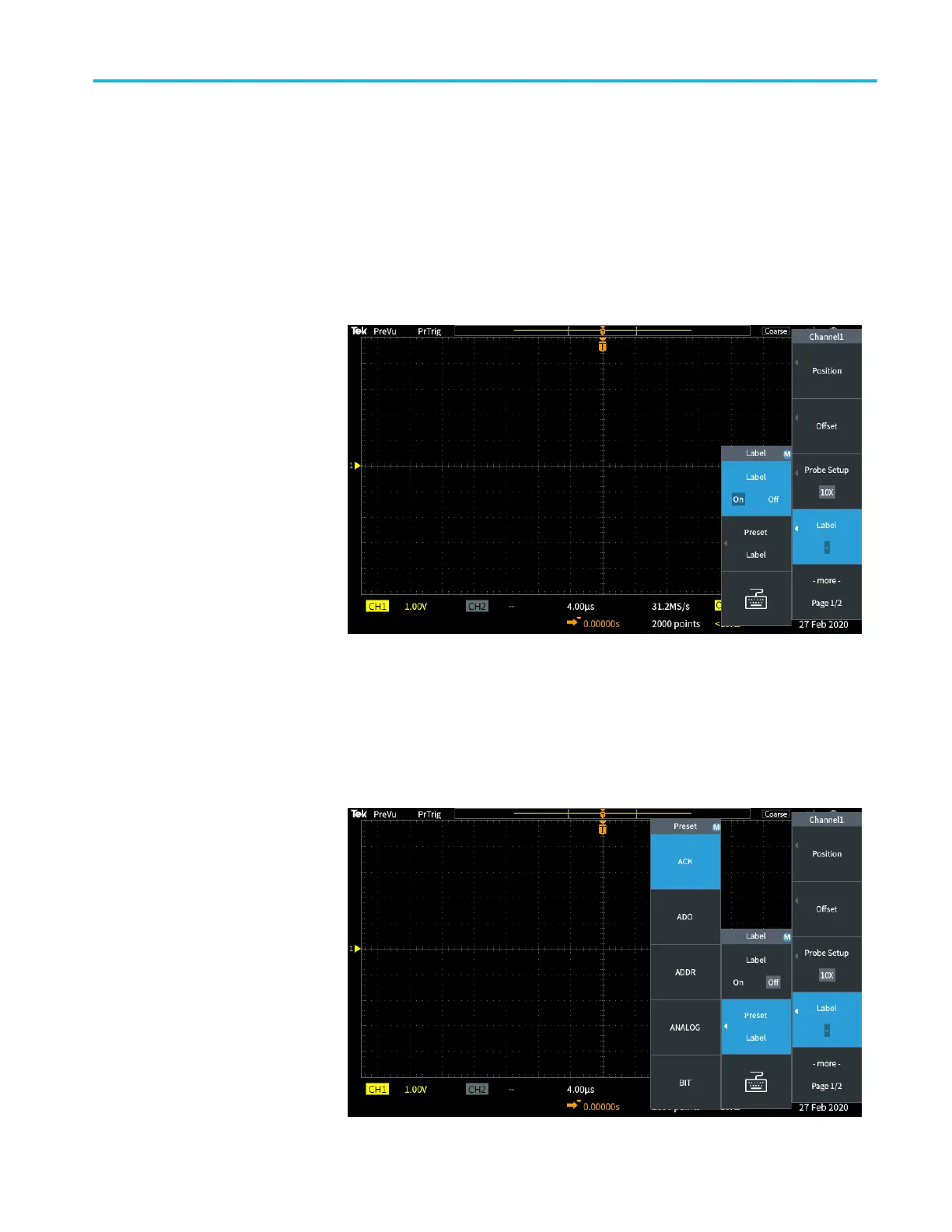Labeling channels
You can add a label to the channels shown on the display for easy identification.
The label is placed on the waveform baseline indicator in the left side of the
screen. The label can have up to 32 characters. Perform the following steps to
label a channel:
1. Push the front panel button for an input channel to open the associated side
menu.
2. In the side menu, push Label to open the Label side menu.
3. To turn the label text ON or OFF, use the Multipurpose knob to select Label
ON/OFF and click the Multipurpose knob on the desired option.
4. Turn the Multipurpose knob to select Preset Label, and then click the knob
to open the list of labels.
Appendices
TBS1000C Series Oscilloscopes User Manual 175
