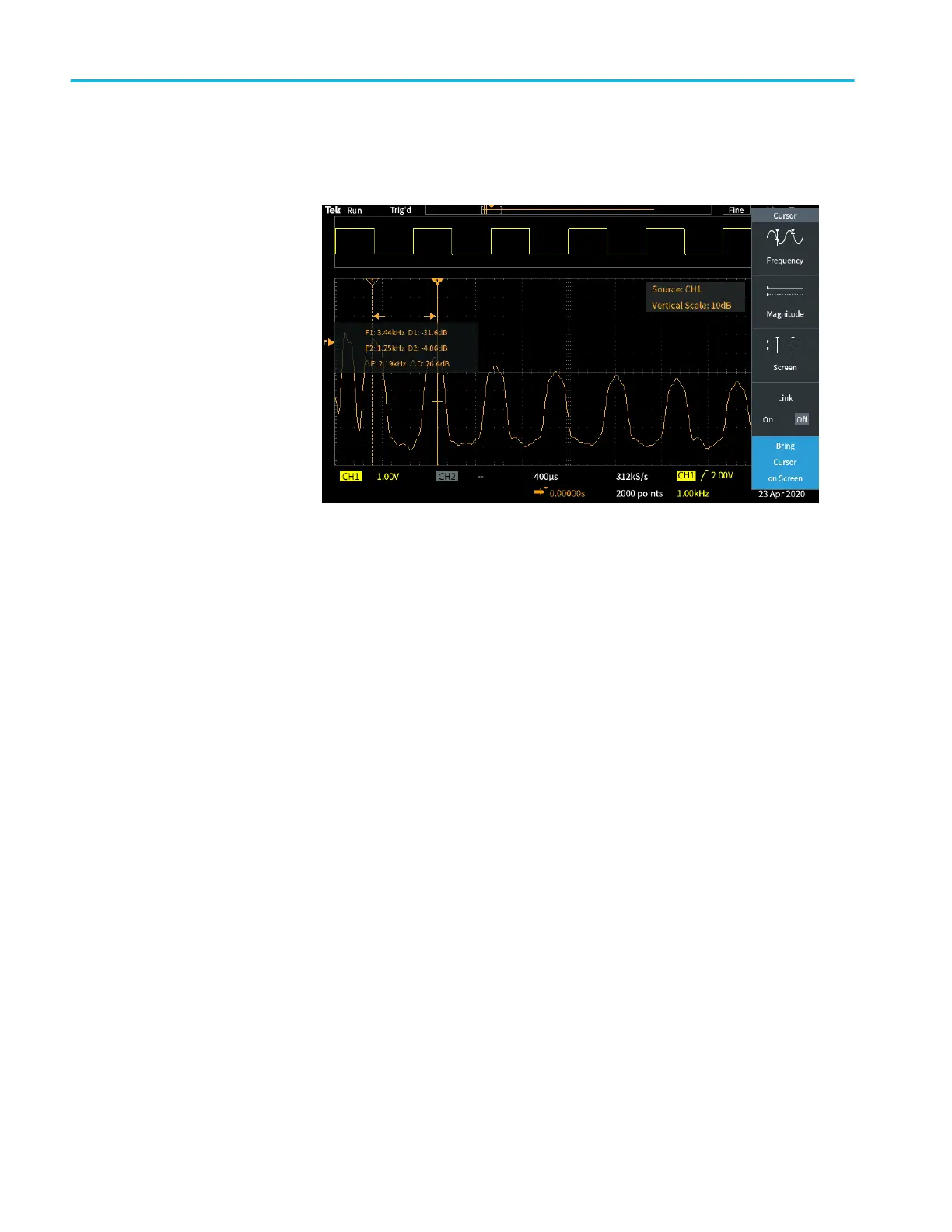10. Push the Cursors front-panel button and use the cursors to take
measurements.
FFT tips
■
You can only display FFT waveforms for 1000, 2000 and 20K record length
waveforms.
■
Use the Vertical Position knob of the source channel to change the vertical
position of the FFT waveform.
■
Use the Vertical Scale knob of the source channel to change the vertical size
of the FFT waveform.
■
Use cursors to measure frequencies and relative signal levels.
■
Input signals that have a DC component or offset can cause incorrect FFT
waveform component magnitude values. To minimize the DC component,
use AC Coupling on the input signal.
■
To reduce random noise and aliased components See FFT and display
waveform aliasing on page 117. in repetitive or single-shot events, set the
oscilloscope acquisition mode to average over 16 or more samples. Average
mode attenuates signals not synchronized with the trigger.
■
Do not use the Average acquisition mode if the source signal contains
frequencies of interest that are not synchronized with the trigger rate.
■
For transient (impulse, one-shot) signals, set the oscilloscope trigger
conditions so that the transient pulse waveform is centered in the waveform
record.
Analyzing a waveform
114 TBS1000C Series Oscilloscopes User Manual
