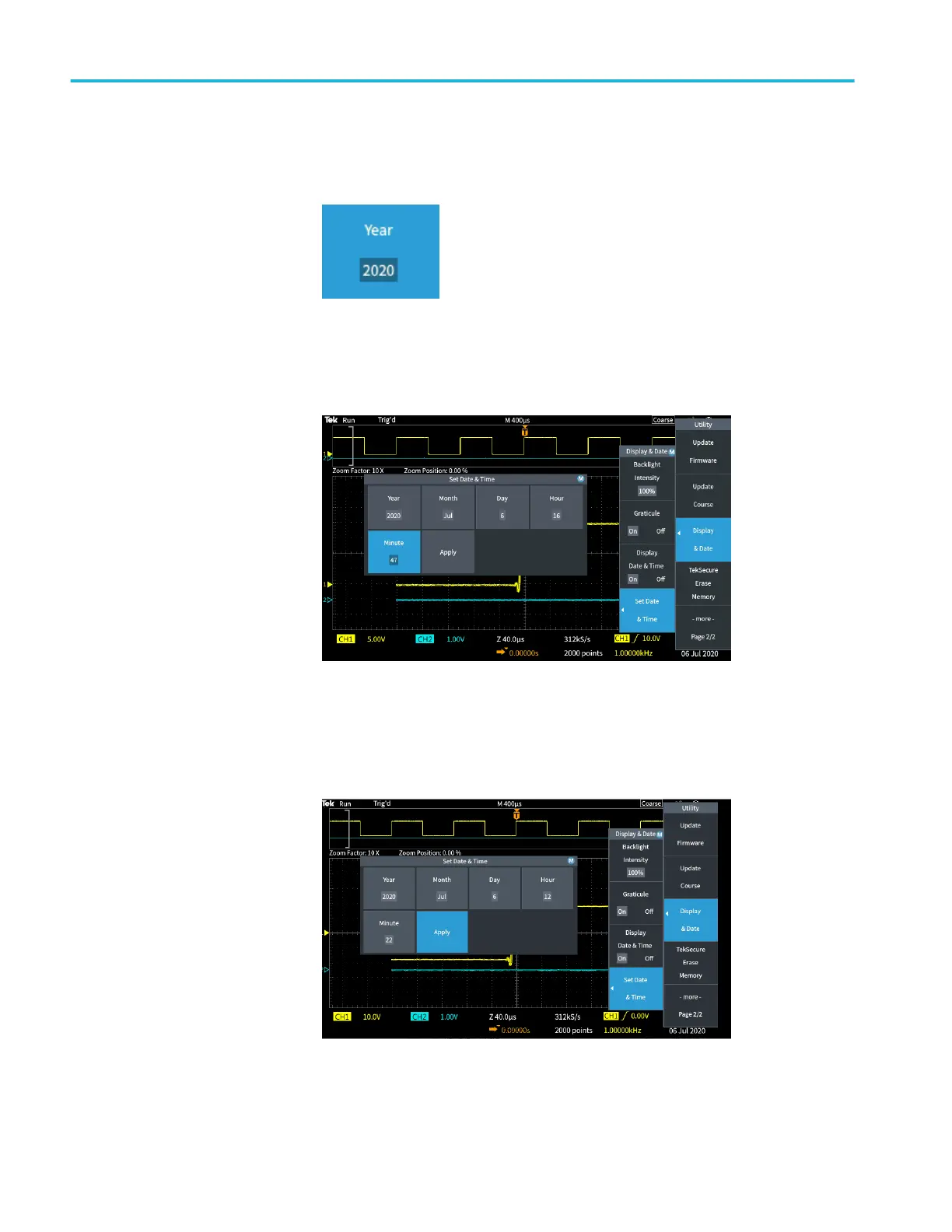When the value is correct, click the Multipurpose knob. This enters the
number and returns the knob to menu select mode.
7. Repeat steps 2 - 5. to select and change the remaining date and time settings
(Month, Day, Hour, Minute).
8. When you have finished making all date and time changes, turn the
Multipurpose knob to select Apply, then click the knob to enter the date/
time settings into the oscilloscope.
Getting acquainted with the oscilloscope
22 TBS1000C Series Oscilloscopes User Manual
