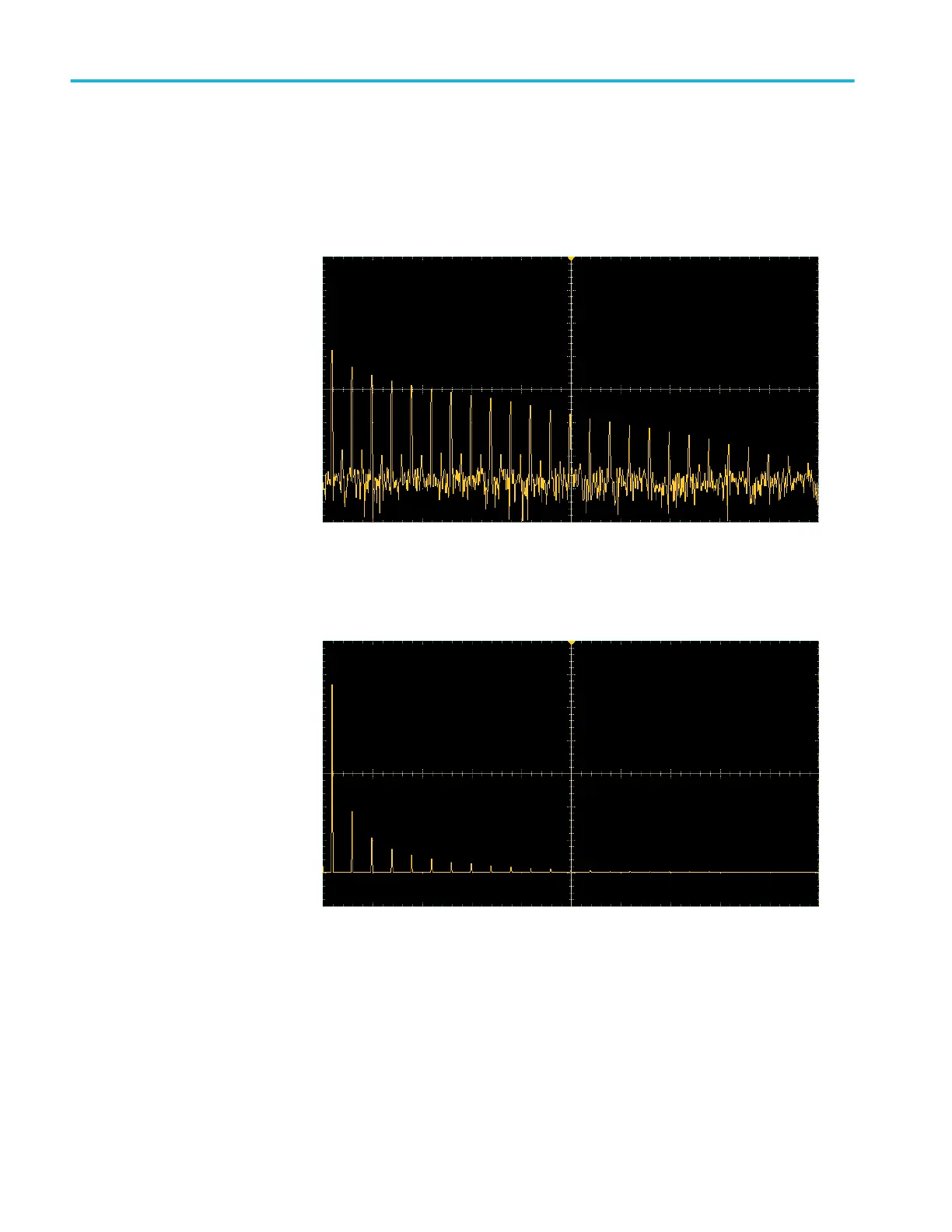5. Push the Vertical Units side-menu button and use the Multipurpose knob to
select and click dBV RMS or Linear RMS.
Use the default dBV RMSVertical Units scale to see a detailed view of
multiple frequencies, even if the frequencies have very different amplitudes.
Use the Linear RMS vertical scale to see an overall view of how all
frequencies levels compare to each other.
6. Push the Window side-menu button and use the Multipurpose knob to select
and click Hanning, Rectangular, Hamming, or Blackman-Harris. See
About FFT windows on page 115.
7. Push -More- Page 1/2 side-menu button.
Analyzing a waveform
112 TBS1000C Series Oscilloscopes User Manual
