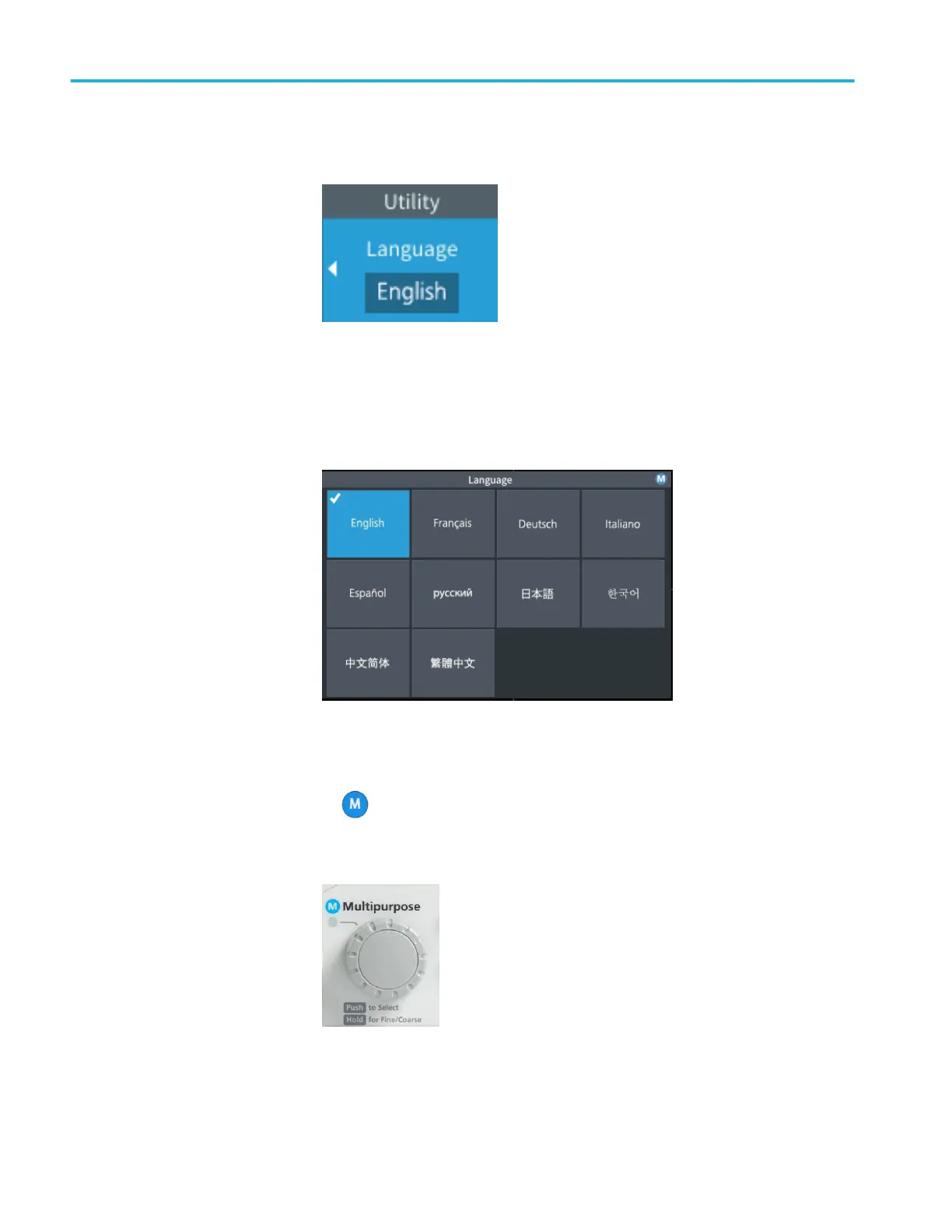2. Push the Language side-menu button.
The oscilloscope opens the Language menu.
You will use the Multipurpose knob to select and click menu items. The
following text describes how the Multipurpose knob works.
The Multipurpose knob lets you interact with on-screen menus, messages,
and dialog boxes.
A icon on a menu, message, or dialog box label means that you can use
the Multipurpose knob to select and click values in that item.
The knob has two functions:
Getting acquainted with the oscilloscope
16 TBS1000C Series Oscilloscopes User Manual
