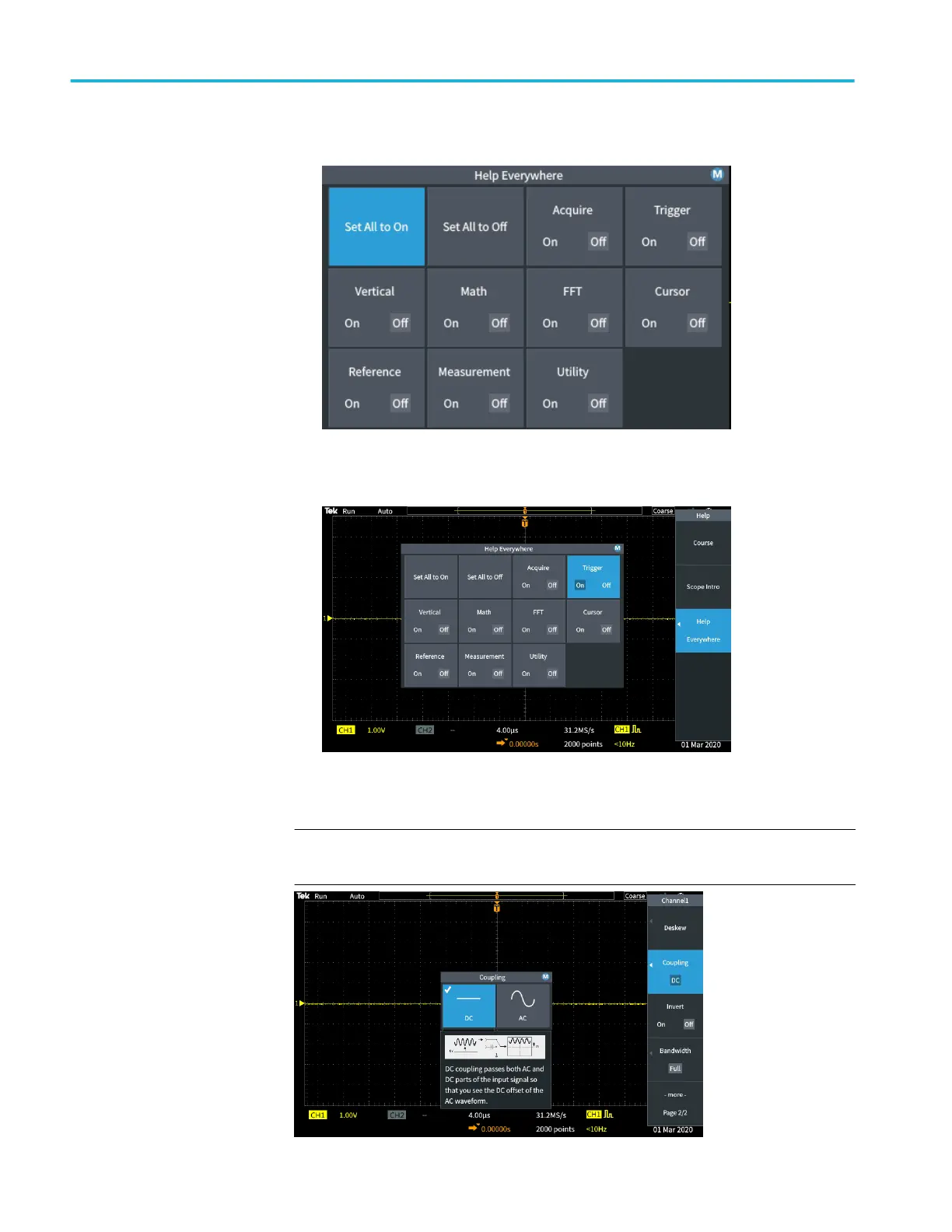3. To turn all Help Everywhere content on or off, use the Multipurpose knob
to select Set All to On or Set All to Off, then click the knob.
4. To set individual menu categories to show Help Everywhere, use the
Multipurpose knob to select a category, then click the knob to toggle that
selection On or Off.
The next time you access a Help Everywhere supported menu setting, the
oscilloscope displays the help for that item.
NOTE. You may need to turn the Multipurpose knob and select another menu
item to show the Help Everywhere content.
Getting acquainted with the oscilloscope
30 TBS1000C Series Oscilloscopes User Manual
