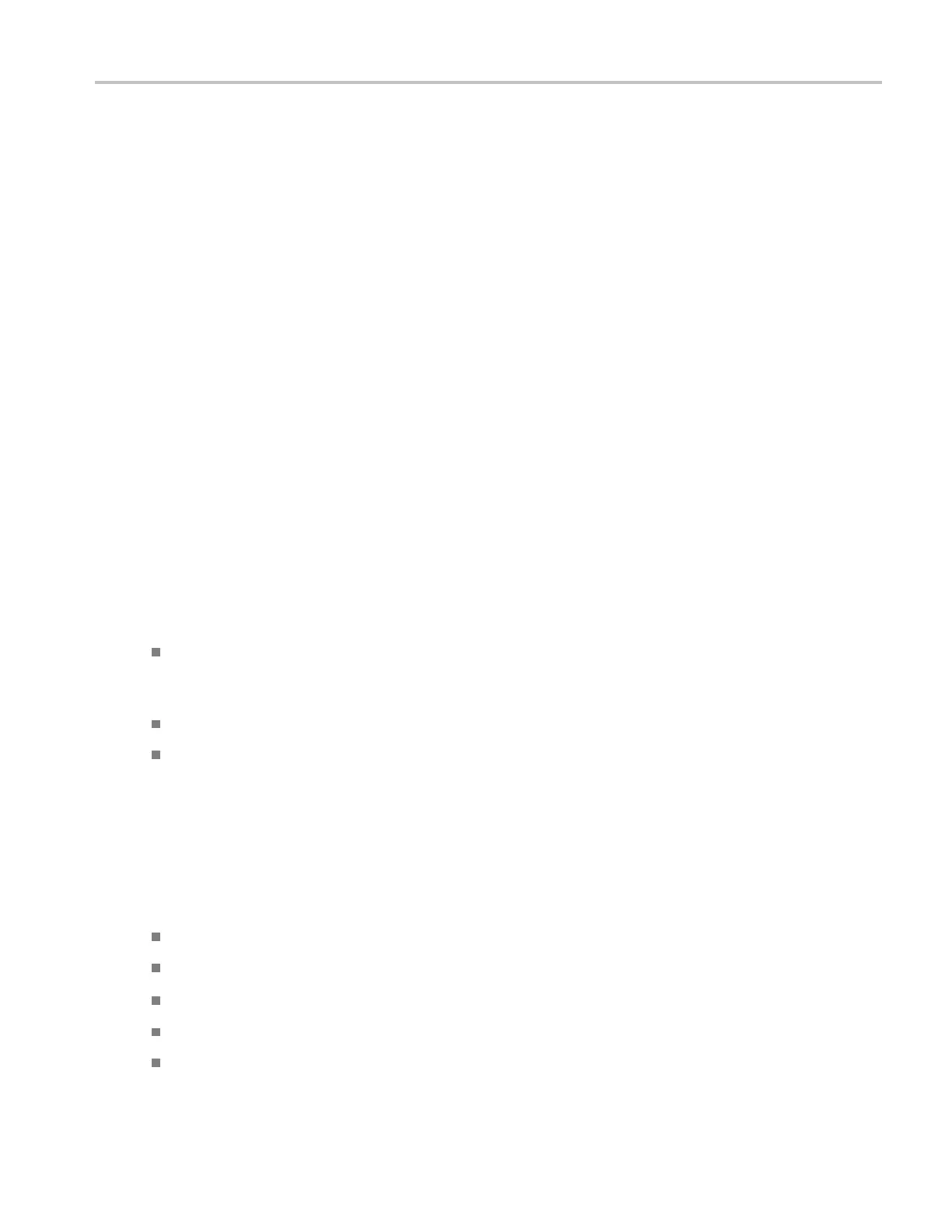R-GPIB Commands About the R-GPIB Program
About the R-GPIB Program
The R-GPIB feature provides a framework to remotely automate the TDSUSB application to perform
USB compliance testing. The R-GPIB supportcanbeusedtoselect,configure a nd run all TDSUSB tests;
and it also su
pports the test reports generation. An example of an R-GPIB program that can execute
the TDSUSB2 measurement is included with the application. The oscilloscope hard disk and optional
applications compact disc both contain the file,
TDSUSB2_rgpib.c. On the hard drive, the file resides in
the
C:\Program Files\TekApplications\tdsusb2 directory.
This example shows how an R-GPIB program executes the application to do the following tasks:
1. Start up the application
2. Recall Full Speed Signal Quality setup
3. Run the measurement
4. Generate the reports.
5. Exit the application
R-GPIB Reference Materials
To use the R-GPIB commands with your oscilloscope, refer to the following materials:
The TDSUSB2_rgpib.c file on the oscilloscope hard drive (located in the C:\Program
Files\TekApplications\tdsusb2
directory) and optional application compact disc for an
example of an R-GPIB command that can execute the application.
The R-GPIB Program Example section for guidelines to use w hile designing the R-GPIB program.
The programmer information is in the online help of your oscilloscope.
Introduction to R-GPIB commands
With the knowledge of R-GPIB command syntax, you can design an R-GPIB program to do the following
tasks:
Start the TDSUSB2 application
Recognize an active application with R-GPIB protocol
Program and read the application setup parameters
Sequence measurements
Generate reports
TDSUSB2 Universal Serial Bus Measurements Package 135
