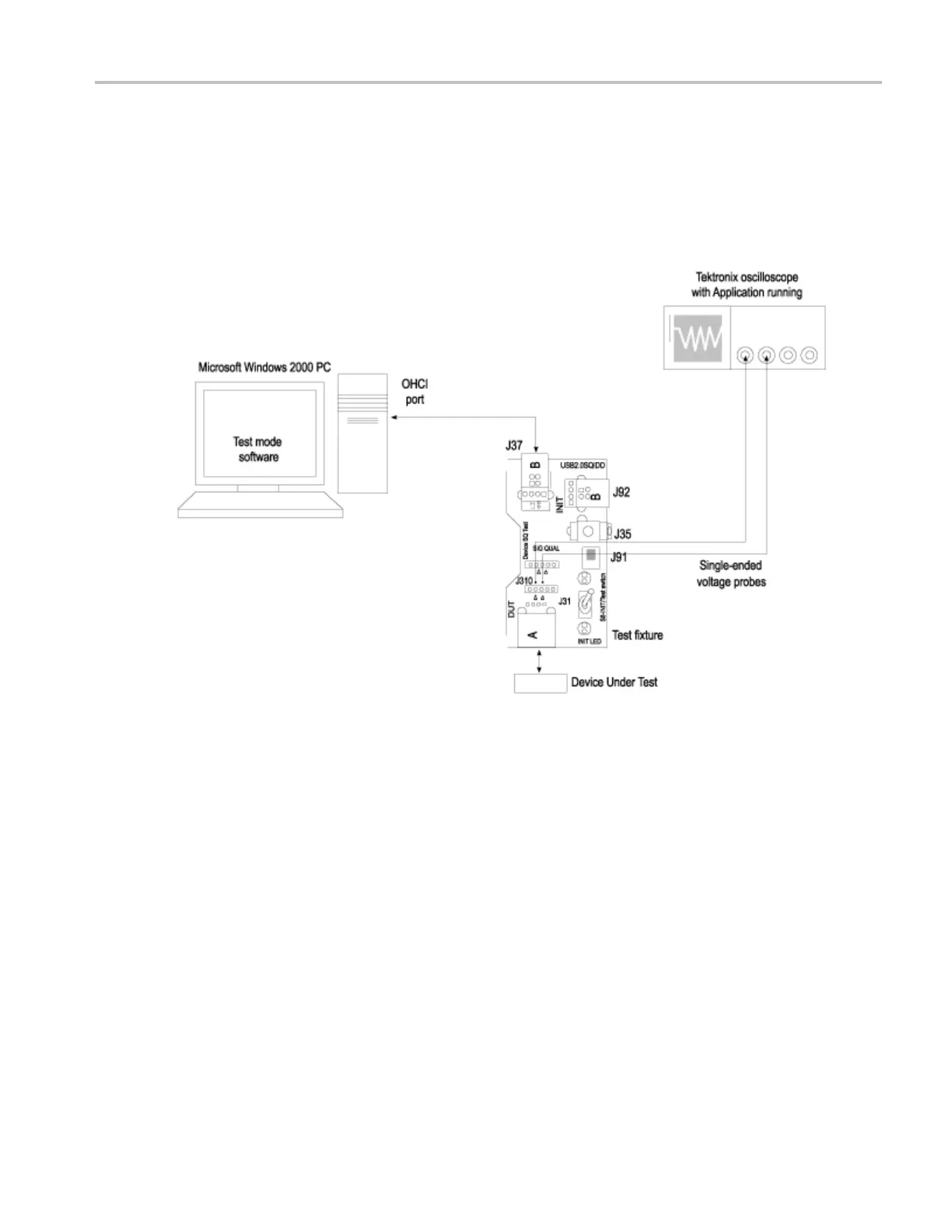Reference Suspend Test Equipment Setup
5. Connect the single-ended probes of the oscilloscope to the D+ and D– pins.
6. Select the Reset from Suspend measurement from the application, configure its options, and select
the Run button to run the application.
7. Select OK after acquiring a waveform. Verify that it is a correct waveform.
Suspend Test Equipment Setup
To set up the Device SQ in the test fixture for the Suspend test, follow these steps:
1. Set the S6 switch to the Init position.
2. Use a standard length of USB cable with an A p lug on o ne end and a B plug on the other end.
3. Connect one end o f the cable to the B socket on the Init port of the Device SQ section and the other
end to the host port A socket.
4. Connect the A receptacle from the Device SQ test port to the unit under test (device).
5. Connect the single-ended probes of the oscilloscope to the D+ and D– pins.
TDSUSB2 Universal Serial Bus Measurements Package 201
