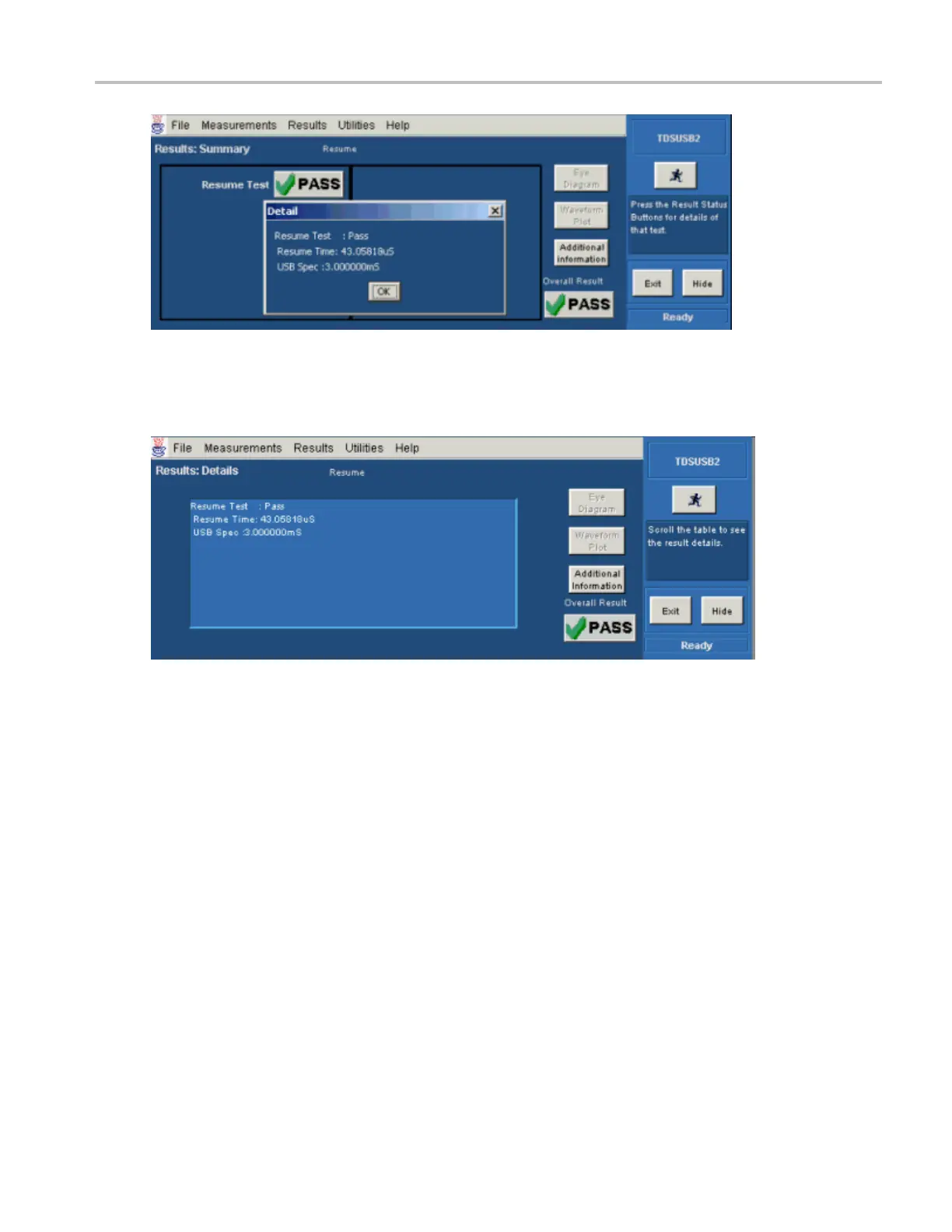Application Examples Generating Reports-Resume Measurement
2. Click any of the test result buttons to get the details of that test.
3. From the application menu, select Results > Details.
Generating Reports-Resume Measurement
Generating Reports-Res ume M easurement
To generate reports of the test results, follow these steps:
1. From the application menu, select Utilities > Report Generator.
2. Select any one of the Report formats: Tektronix Specific, Plug-Fest Specifi c, or CSV format.
TDSUSB2 Universal Serial Bus Measurements Package 99