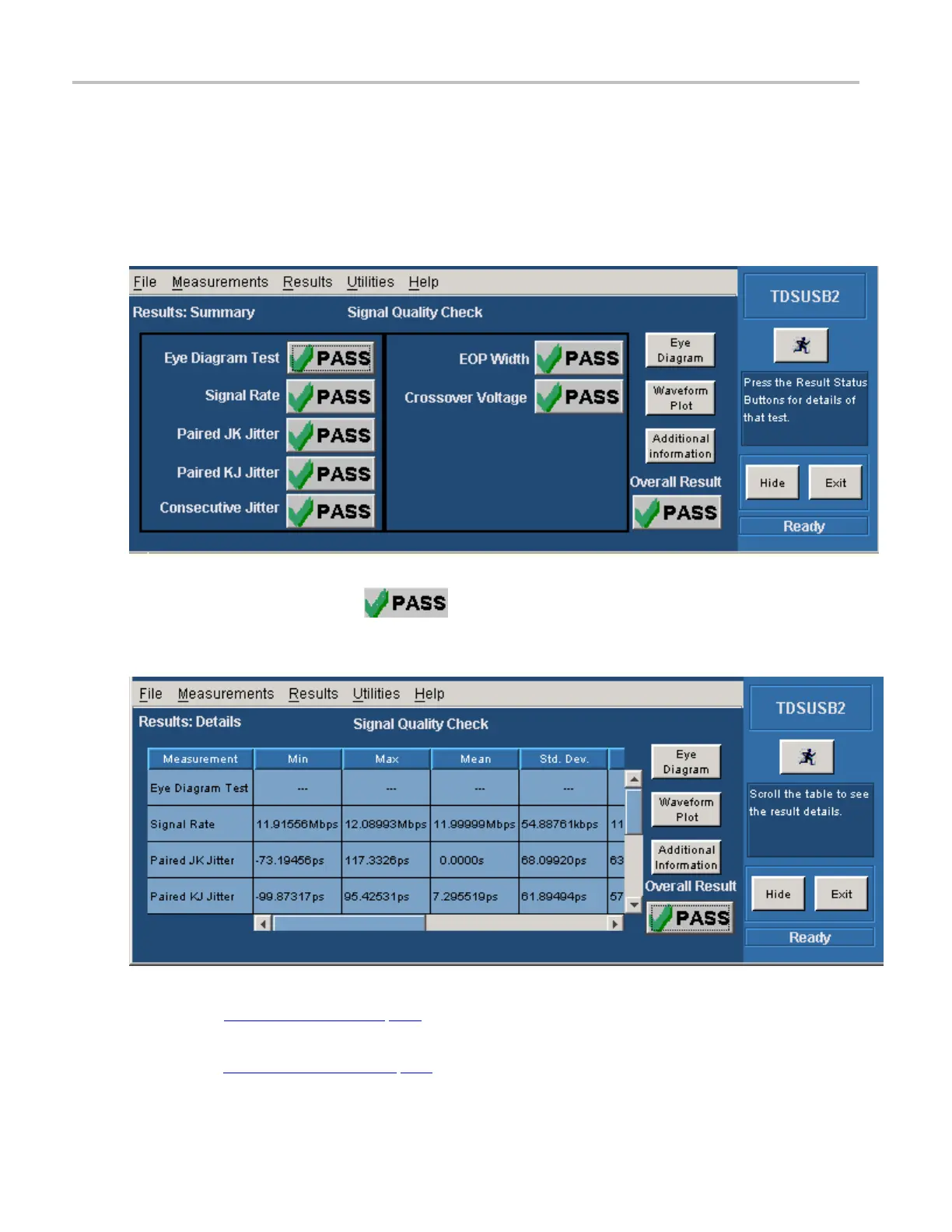Application Examples Viewing Results-Full Speed Signal Quality Tests
Viewing Results-Full Speed Signal Quality Tests
To view the results of the tests, follow these steps:
1. From the application menu, select Results > Summary.
2. Click on any of the test result buttons to get the details of that test.
3. From the application menu, select Results > Details.
4. Click the Eye Diagram (see page 131) option in Results Summary or the Details to view the Eye
Diagram.
5. Click the W
aveform Plot (see page 130) option to view the annotated waveform plot.
70 TDSUSB2 Universal Serial Bus Measurements Package