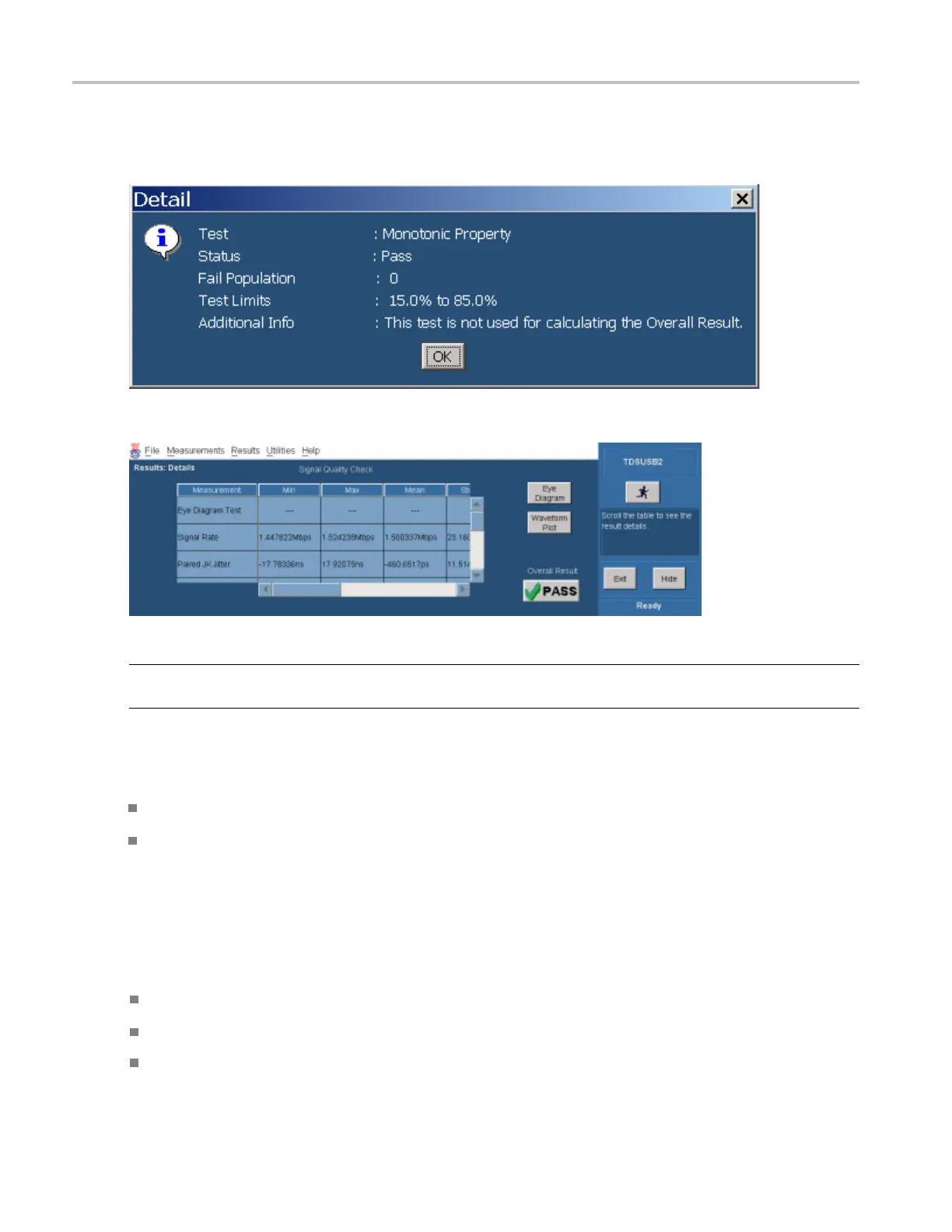Operating B asics Generating Reports
Summary: The application summarizes the results of themeasurements. Theresultsareclassified as
PASS, FAIL and Conditional PASS. Click on PASS, FAIL and Conditional PASS. The dialog box shows
the Measured M
ean, USB2.0 Specifications.
Details: The applicatio
n displays the results of the completed tests in a tabular form.
NOTE. The application displays the user c
olumn in the Results Details only if the User Configurable Limits
are selected in File > Preferences > Advanced tab.
The application d isables the Results >
Summary and Report generation in Plug-Fest Specificformat
when you enable Configure Test Limits.
View Result Summary
View Result Details
Generating Reports
To access the Report Generator menu, select Utilities > Report Generator. You can generate the USB IF
report in any one of the three formats:
Tektronix Specific is the default format used by the TDSUSB2 application.
Plug-Fest format is the format used by the USB-IF.
CSV format report is a user-defined re port generated in a comma separated variable format.
56 TDSUSB2 Universal Serial Bus Measurements Package