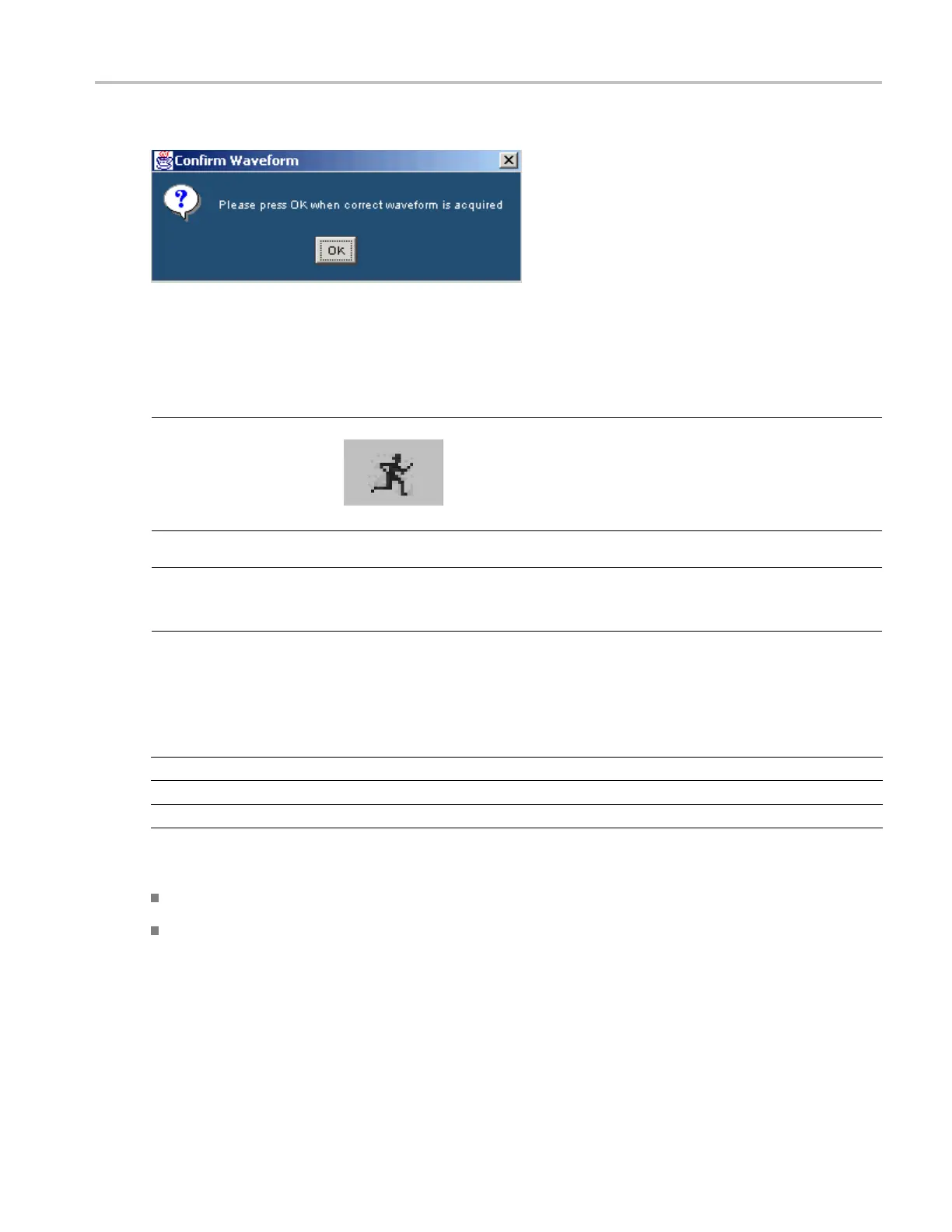Operating Basics Control Menu Options
6. If you select the Packet Parameter m easurement, the application displays the message in the next fi gure.
7. The application automatically displays the result after acquiring the data.
8. The application automatically displays the eye diagram and the waveform plot for the acquired signals.
This is possible only if you enable this option in the Preferences > General.
NOTE. You can modify the automatic oscilloscope settings if there is no valid waveform on the oscilloscope
screen. Todoso,selectthe
command button to run the application and select OK to
complete the process.
TIP. You may need to adjust the inrush setups, as inrush currents have a wide variety of durations and peak
currents. Use the vertical division settings between 100 mA/division to 5 A/division. Adjust the timebase
appropriately to have a minimum acquisition duration of 100 ms.
Control Menu Options
Option/button
Description
Run icon Runs the application
Hid
e button
Hid
es the application and displays the oscilloscope application on the entire screen
Exit button Exits the application
xxx
See Also
Control Menu
Control Menu Parameters
TDSUSB2 Universal Serial Bus Measurements Package 51