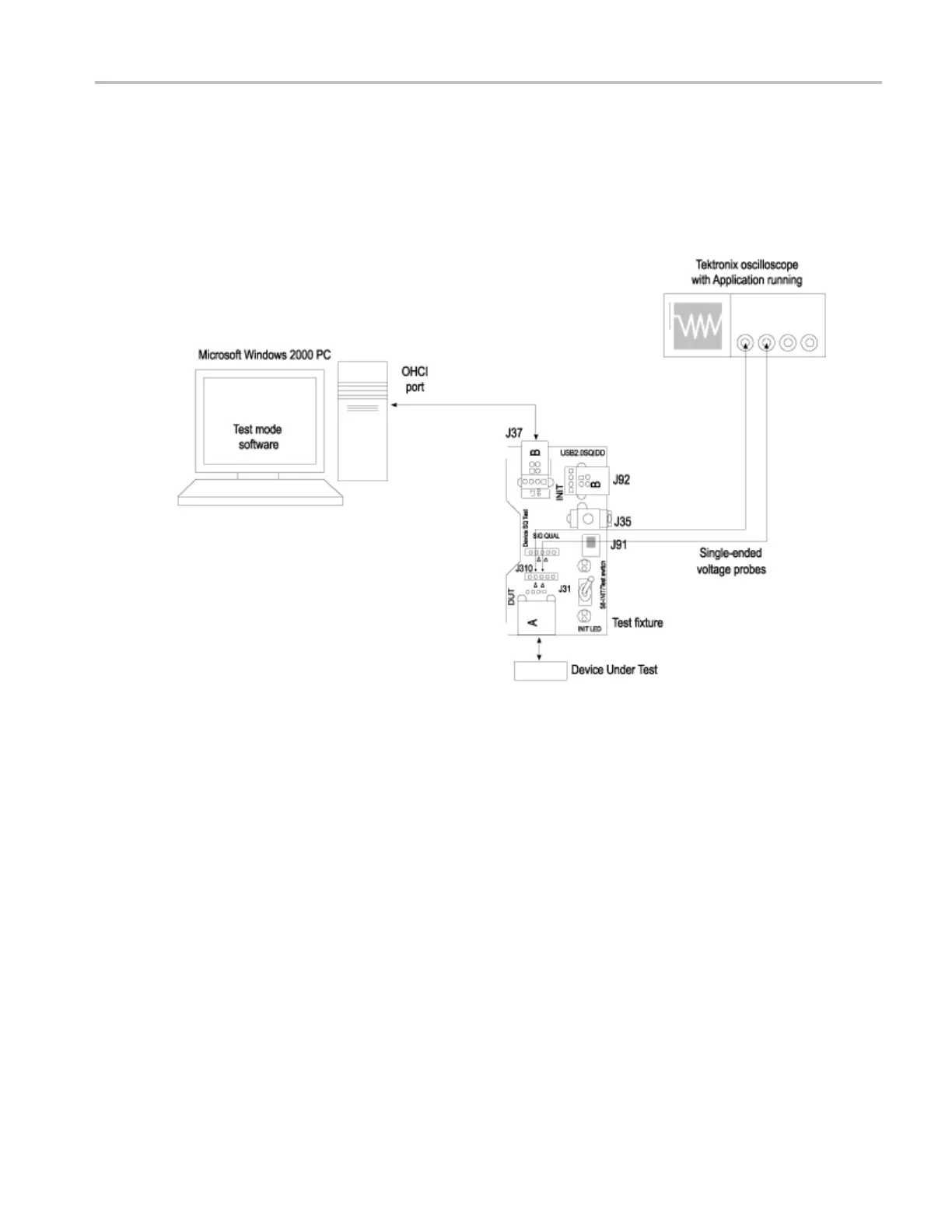Reference Packet Parameter Test Equipment Setup
6. Select the Reset from High Speed from the application, configure its options and select the Run
button to run the application.
7. Select OK after acquiring a waveform. Verify that it is a correct waveform.
Packet Parameter Test Equipment Setup
Test Fixture Setup
To set up the test fixture, follow these steps:
1. Set the S5 switch to the Init position.
2. Connect the standard USB cable between the Device SQ Init port a nd the host port.
3. Connect the A receptacle (marked DUT) from the Device SQ test port to the B receptacle device.
4. Apply the power to the test fixture.
TDSUSB2 Universal Serial Bus Measurements Package 203