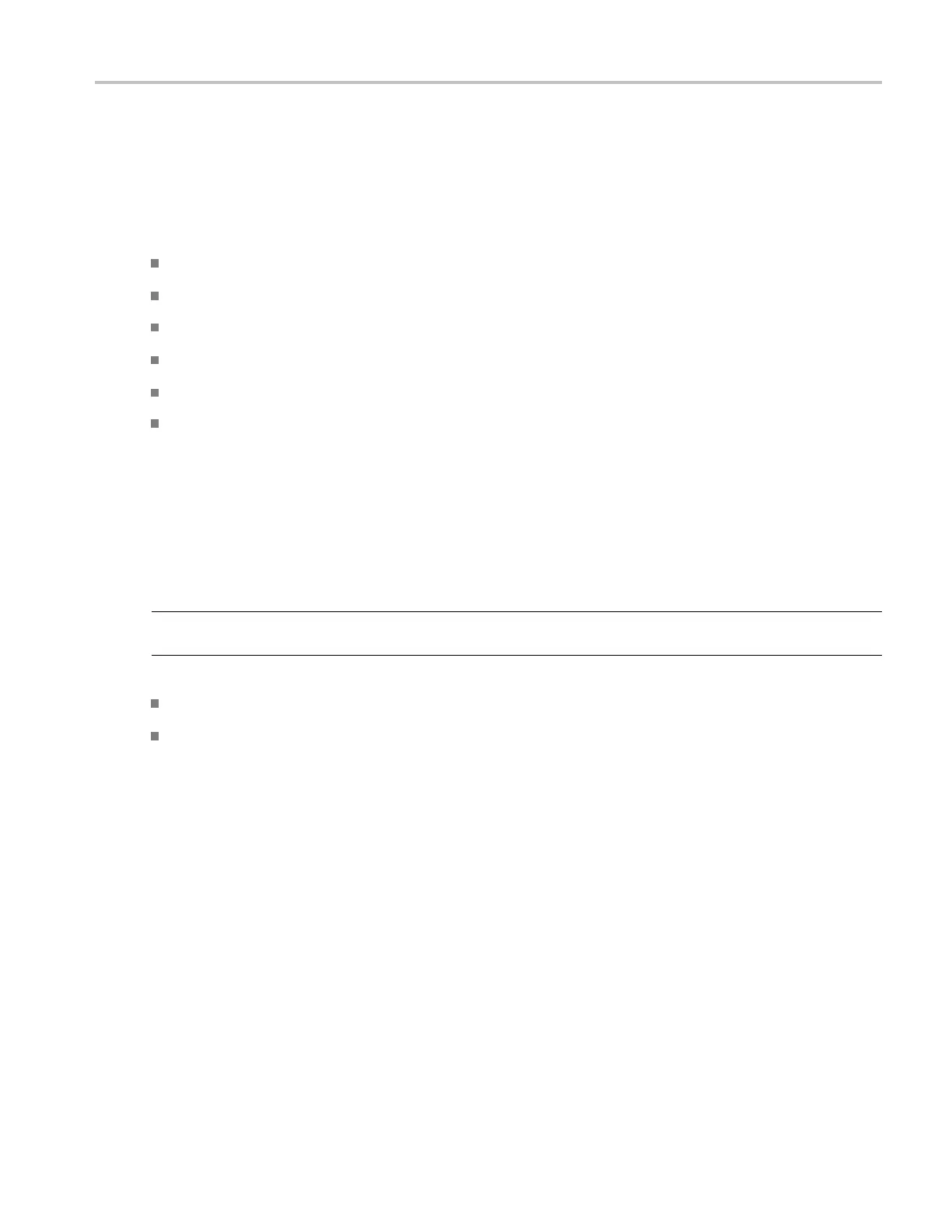Operating Basics About Basic Operations
About Basic Operations
This section contains information on the following topics and tasks:
Application Interface
Using Basic O
scilloscope Functions
Setting Up the Software
Selecting a Measurement
How to Save and Recall a Setup
Exiting the Application
Application Interface
The application uses a Windows interface. You should refer to your oscilloscope user manual for the
operating details of other controls, such as the front-panel buttons.
NOTE. The oscilloscope screen shrinks and appears in the top half of the display when the application is
running on the supported instruments.
Application Directories and File Names
Application Interface Menu Controls
TDSUSB2 Universal Serial Bus Measurements Package 19
